Dear Mr. Tony
I appreciate your support and attention.
These days I was on health leave. I resume the edition again, we are advancing.
A favor I have forgotten how to edit the information of a block. I attach a photo.
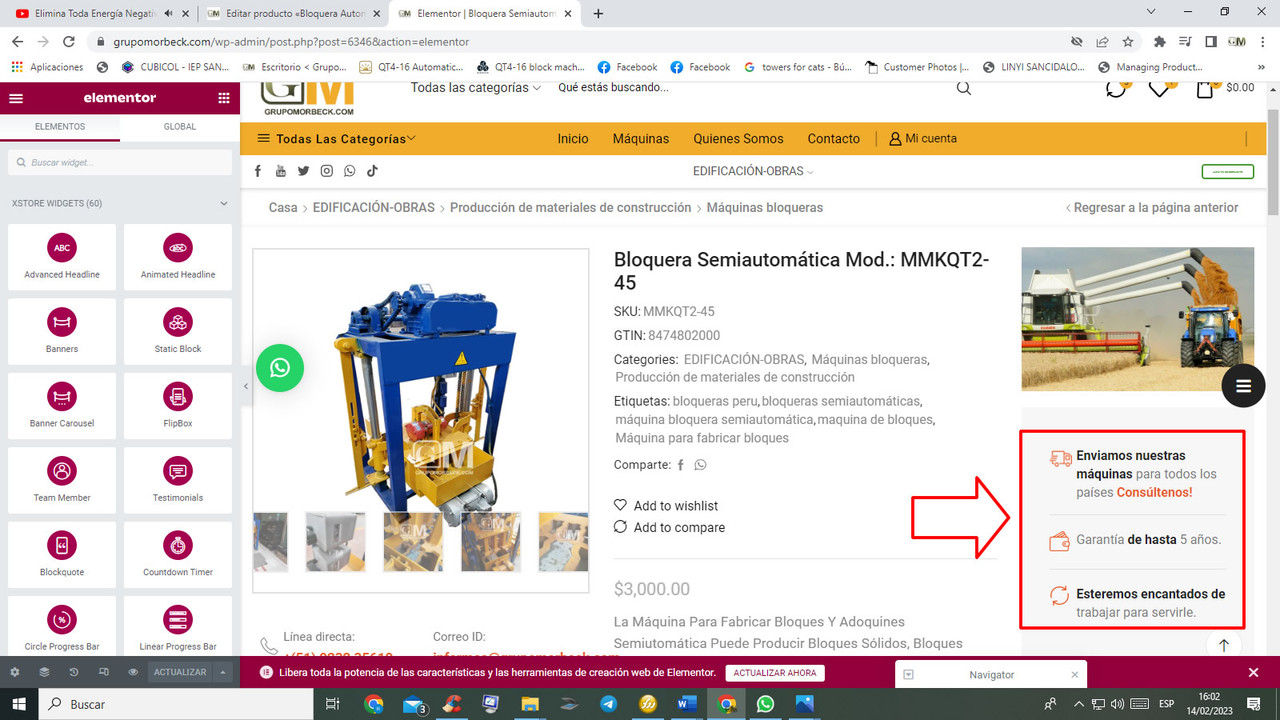
Greetings
This topic has 23 replies, 3 voices, and was last updated 2 years, 1 months ago ago by Tony Rodriguez
Dear Mr. Tony
I appreciate your support and attention.
These days I was on health leave. I resume the edition again, we are advancing.
A favor I have forgotten how to edit the information of a block. I attach a photo.
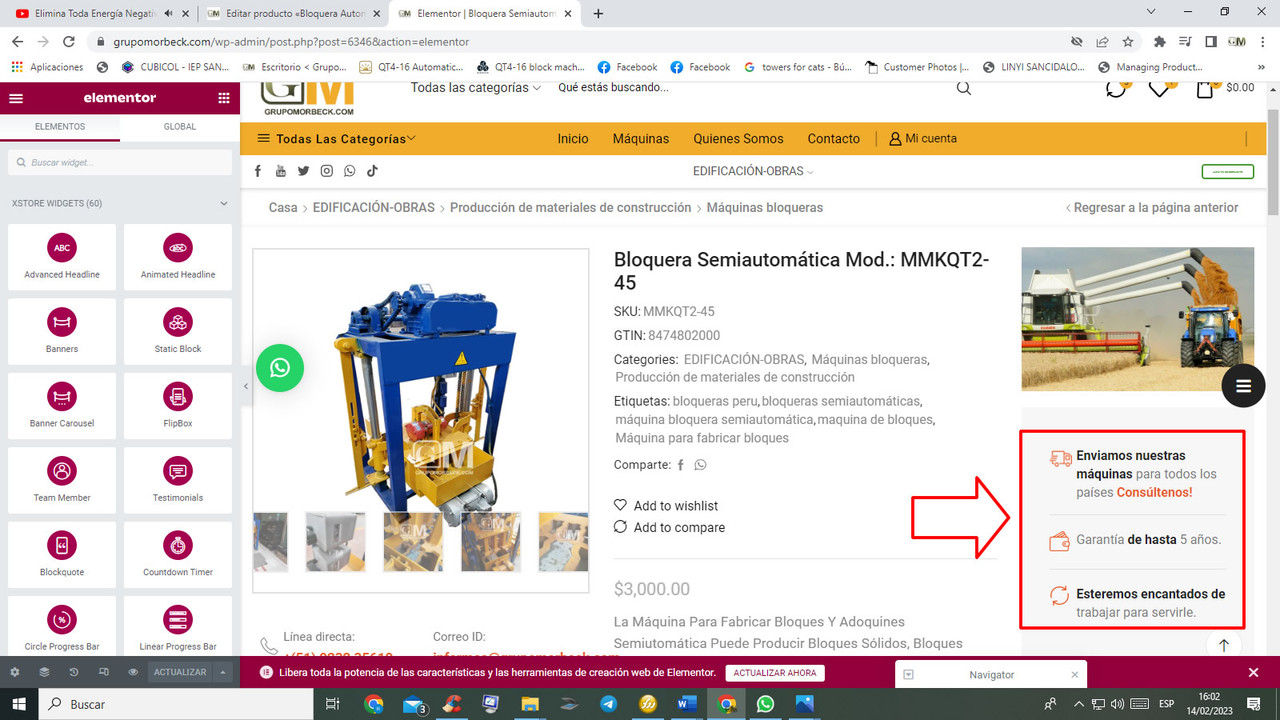
Greetings
Plase
How do I manage this category?
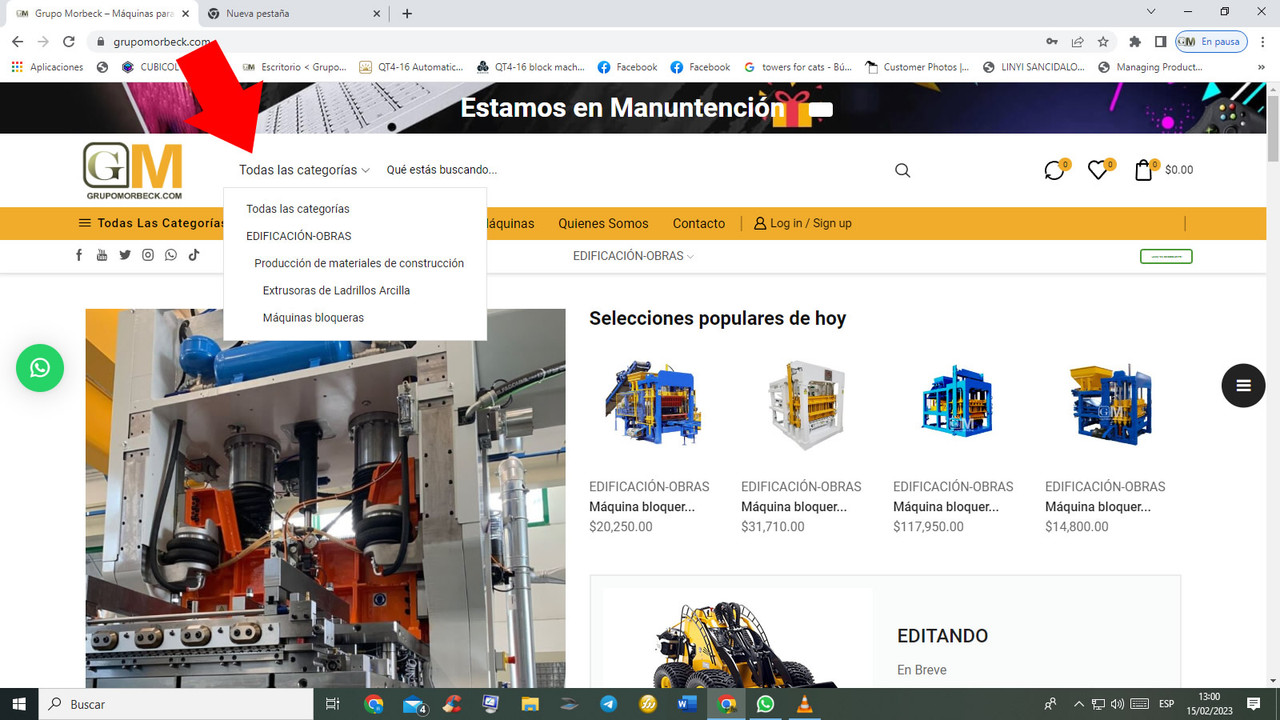
Why don’t all the options appear?
If I want to delete this category from here, where do I do it please?
Thank you
Hello @Ms Morbenia Morbeck,
1. To edit the information of a block, please navigate to Dashboard > Appearance > Widgets > Single product page sidebar. There, you will need to check the specific static block that is being used.
After that, go to Static Blocks > All Static blocks, where you can edit the specific static block according to your requirements. For a better reference, please see the images provided here: https://postimg.cc/G4sRt6pX , https://postimg.cc/KktrYcXm
2. In order to assist you with your issue, we have created a video tutorial on our test site. Please watch the video in its entirety and follow the steps outlined therein. https://www.veed.io/view/bcd0309f-c354-4c67-941a-4e219c2b2050?sharingWidget=true&panel=share
Best Regards,
8Theme’s Team
Dear Mr. Tony, thank you very much for your attention and support.
Please tell me why I can’t add the products on this page? https://grupomorbeck.com/extrusoras-de-ladrillos-arcilla/
I’m adding the clay extrusion products, but it doesn’t show up here.
The machines do appear on the concrete block manufacturing machine page. https://grupomorbeck.com/product-category/edificacion-obras/produccion-de-materiales-de-construccion/maquinas-bloqueras/
Help us please. Thank you
Hello, Ms Morbenia Morbeck,
Edit the page using Elementor > add Products element and select a category of products to show – https://prnt.sc/jZgRqd9BdjbR , edit other settings depending on your needs.
If you have any additional questions or concerns, please do not hesitate to reach out to us. Our support team is always available to assist you.
Kind Regards,
8theme team
Dear Mr. Tony
I greatly appreciate your excellent care and support.
Please, this update is appearing * I send a photo
https://i.postimg.cc/kMZp58jw/Sin-t-tulo-1.png
but I don’t know how to do it myself by looking at the tutorial. Please help me with this issue. Thank you so much.
Hello @Ms. Morbenia Morbeck,
We kindly request that you share your WordPress Admin and cPanel logins in the private content area of this topic, as listed below. This will enable us to check and assist you accordingly.
WP Admin URL:
WP Admin Username:
WP Admin Password:
Cpanel Admin URL:
Cpanel Admin Username:
Cpanel Admin Password:
Thank you for your cooperation.
Best Regards,
8Theme’s Team
Hello Mr. Tony!
I really appreciate his support and attention.
As requested, I send the data privately.
Thank you so much.
Dear Mr. Tony,
I hope you are in good health.
Thanks to your support, I am progressing very well in the edition of the web.
A favor: How to change the links and photos of these tabs so that it opens in the corresponding page of the product?
https://i.postimg.cc/c1R0QG8C/Sin-t-tulo-1.jpg
Thank you so much.
Hello, @Ms Morbenia Morbeck,
Thank you for providing the login details and screenshots.
1. We have checked your site and found that the Theme and Core plugin are already updated and functioning properly.
2. Additionally, we have determined that there is no option to change/set the links in the Elementor General Tabs elements. To change the photos of these tabs, the content must be edited in the specific static block. Please refer to the provided image here: https://postimg.cc/9zLZppTN.
If you have any further questions or concerns, please do not hesitate to contact us. Our support team is always available to help.
Best Regards,
8Theme’s Team
Dear Mr. Tony,
I really appreciate his support and attention, but I am a little disappointed with this block. Not being able to change the photos easily, the photos do not match the corresponding size. Also not being able to add the links to the tabs makes it inefficient for me.
https://i.postimg.cc/c1R0QG8C/Sin-t-tulo-1.jpg
Please let me know what would be a complete replacement for this block. Which can add tabs and links.
Hello, Ms. Morbenia Morbeck,
We are pleased to inform you that the Theme provides a variety of styles for the General Tab element, which can be found here: https://xstore.8theme.com/elementor/demos/minimal-fashion02/general-tabs-element/.
Additionally, you may explore third-party plugins that may better meet your requirements, although we cannot guarantee their compatibility.
Best Regards,
8Theme’s Team
Excellent!
I appreciate your support and attention. They are very well prepared to attend to all the needs of the clients.
One question: how to find machine icons? https://i.postimg.cc/vBs1CTqV/22.jpg
Thank you
Hi Mr. Tony!
How do I change this photo? https://i.postimg.cc/13d70hWT/Sin-t-tulo-2.jpg
The most I got was to change the text, but the photo, I don’t see how to change it. Please tell me. Thank you so much
Hello, Ms. Morbenia Morbeck,
Please go to Dashboard > edit static blocks using Elementor, for example, Newsletter static block – https://prnt.sc/cjp5AJBV3VSC . Make sure that “Static Block Cache” is disabled in Theme Options > Speed Optimization.
About mega menu created using static blocks, you can find videos here – https://www.8theme.com/documentation/xstore/menu-set-up/mega-menu/
Kind Regards,
8theme team
Thank you very much Mr. Tony!
We are moving forward with your support. Excellent!
One question: how do I make these changes on the blog? I know that I asked you at the beginning, but as I progress, I get lost with so much information.
Look, I managed to edit the page, but this photo is missing in the attachment and I can’t locate the categories: https://i.postimg.cc/q7hqJ1Y6/blogo.jpg
Thank you very much once again.
Hello, Ms. Morbenia Morbeck,
1. To change the single post photo, please follow these steps:
a. Navigate to Dashboard > Tickets/Post > Categories > edit the “art” category.
b. Edit the specific single post and add/remove the featured image as desired.
For reference, please see the images provided:
https://postimg.cc/0MRVR4DG
https://postimg.cc/gwN21CfQ
https://postimg.cc/4KnDNjYr
2. To edit these categories, please navigate to Dashboard > Tickets/Post > Categories. There you can edit categories according to your requirements. For a better reference, please see the images provided: https://postimg.cc/ts9KxYcQ, https://postimg.cc/PL9V2xSq
We hope this information is helpful.
Best Regards,
8Theme’s Team
Dear Mr. Tony
I hope you are in good health.
I am very grateful for his excellent care and support.
A favor: How to hide these labels please? I attach a photo. https://i.postimg.cc/XYQBGbf2/tags.jpg
Thank you
Hello Ms. Morbenia Morbeck,
To hide tags on a single product page, please navigate to XStore > Theme Options > Woocommerce (Shop) > Single Product Builder > Product meta. There you can turn off the “Tags” elements you need. For a better reference, please see the image provided here: https://postimg.cc/3kfd0bKR
Best Regards,
8Theme’s Team
Dear Mr. Tony, thanks to you, he made it. Thank you so much.
One question please: how do I improve the view of the videos on the product pages? I would like the video to appear in the photo gallery and have a better view.
eg: add below a video with the url, but it doesn’t work. Could you please tell me why? Maybe I’m doing something wrong. I also uploaded the video to the library, but I think it will take up a lot of space.
Attached photo https://i.postimg.cc/zG66h671/videos.jpg
Hello Ms. Morbenia Morbeck,
In order to troubleshoot the issue you are experiencing, we suggest that you first try disabling all third-party plugins (including cache plugins) that are not bundled with XStore. You can refer to the following link for a list of included plugins: https://www.8theme.com/documentation/xstore/plugins/included-plugins/ . Additionally, please clear the cache of your browser and check again. It is possible that one of the additional plugins is causing the problem.
Let us know the result of this test.
Also, try to disable CDN caching and check how the video works then.
Best regards,
8theme team
Already solved. It was a hosting problem. Thank you for your attention.
Hello Ms Morbenia Morbeck,
You’re most welcome! We are glad to hear that your issue has been resolved.
If you have any further questions or concerns, please do not hesitate to reach out to us. We are always here to help.
Thank you for contacting us. Have a great day!
Topic closed.
Sincerely,
8Theme’s Team
Tagged: #information, block, edit, forgotten, themes, woocommerce, wordpress
The issue related to '‘I have forgotten how to edit the information of a block.’' has been successfully resolved, and the topic is now closed for further responses
