i tried to increase store speed with lite speed cache plugin but i already delete the plugin. even after deleting this bug appeared in the titles of the home page. a square with no color written “Line 1”. I’ve tried everything but I can’t remove it!
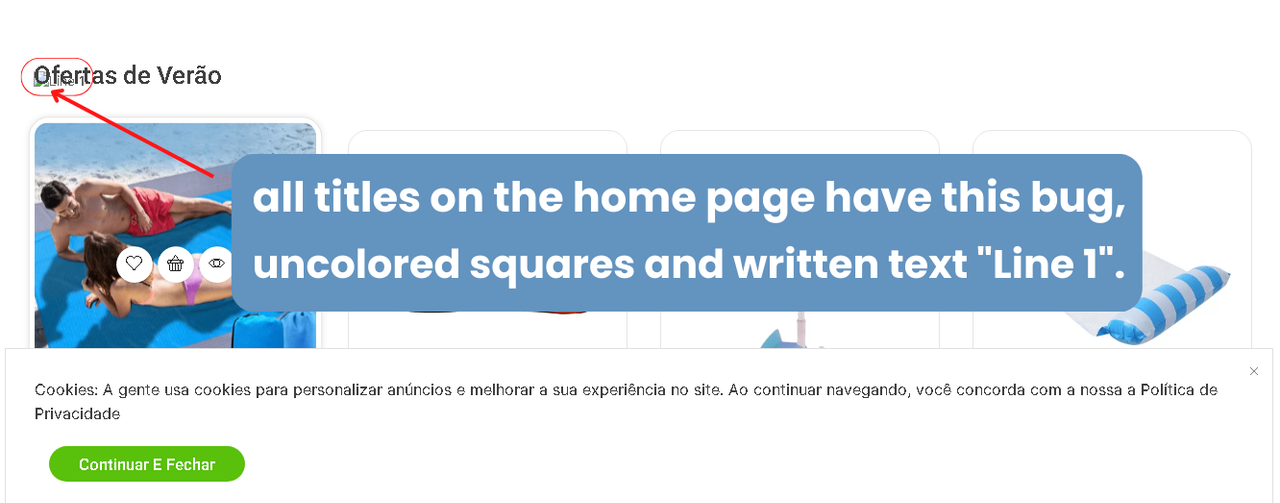
This topic has 14 replies, 4 voices, and was last updated 2 years, 10 months ago ago by Rose Tyler
i tried to increase store speed with lite speed cache plugin but i already delete the plugin. even after deleting this bug appeared in the titles of the home page. a square with no color written “Line 1”. I’ve tried everything but I can’t remove it!
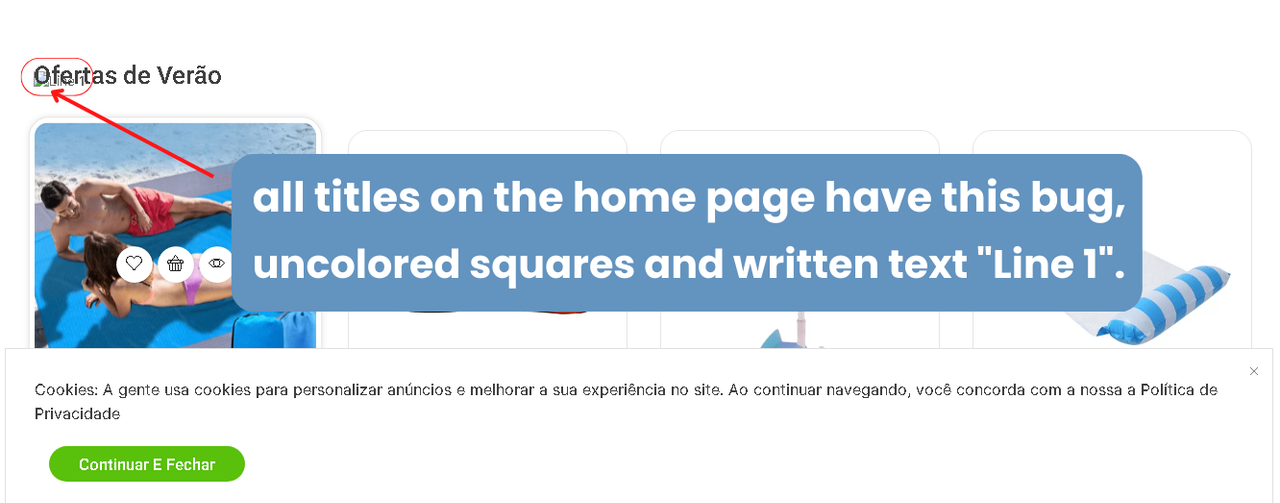
Hello, @Dionizio Find,
We kindly request that you copy and paste the provided CSS code into XStore >> Theme Options >> Theme Custom CSS >> Global CSS. Once you have done so, please clear your browser cache and check back to your site.
.etheme-a-h-image-wrapper {
display: none !important;
}Thank you for your cooperation.
Best Regards,
8Theme’s Team
Hello, Tony how are doing? how was your day i hope you are well 🙂
01- Thank you, solved my problem! I have a few more small errors but these are the last believe!
see the image below:
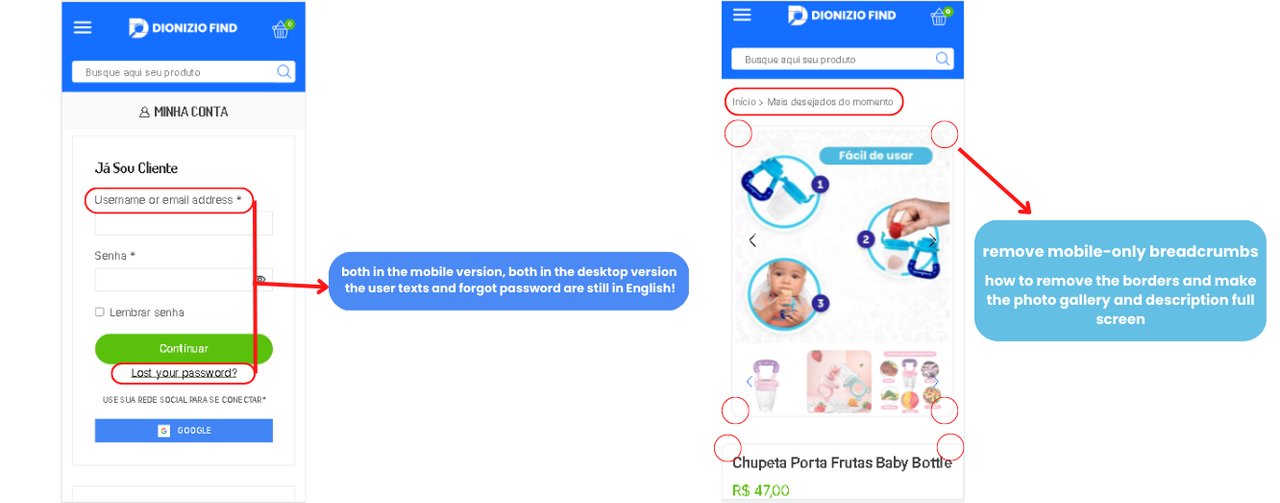
01- both in the mobile version, both in the desktop version
the user texts and forgot password are still in English!
even using the plugin loco translate, translate the plugin and theme and the error still persists.
02- how to remove breadcrumbs only on mobile, and make the photo gallery and description fullscreen without displaying the borders, but only on mobile as well.
03- last question, how to do it when the person clicks on buy and they are redirected straight to the checkout
Hello, Dionizio Find,
1/ Please provide wp-admin access, so we can check your settings.
2/ Do you want to remove breadcrumbs from single product page only?
Try to use the next custom CSS code:
.single-product .page-heading .a-center {
display:none;
}To apply it for mobile only, add the code into Theme custom CSS > Mobile area.
The next code will remove borders:
.woocommerce-product-gallery.images-wrapper, .thumbnails-list .swiper-slide a,
.single-product .et_column {
border: none !important;
}3/ There is “Redirect to the cart page after successful addition” option. To find it, do to WooCommerce > Settings > Products.
If you have any additional questions or concerns, please do not hesitate to reach out to us. Our support team is always available to assist you.
Kind Regards,
8theme team
Hello Rosy. OKay, Wp admin
Do you have any tips to speed up the site? I already use the wp rocket plugin, but the css is the one that weighs the most. but if I mark it in the plugin it breaks the store 🙁
I’m having a problem when i go to single product. Can you help me with it?
picture here
I need to add reviews before the related products. For that, I need to use a shortcode. I spoke with the support of the company judge.me but it seems that not even they managed to solve it yet.
This is the shortcode code
[jgm-review-widget]
How can I add this code on the product page after the product description?
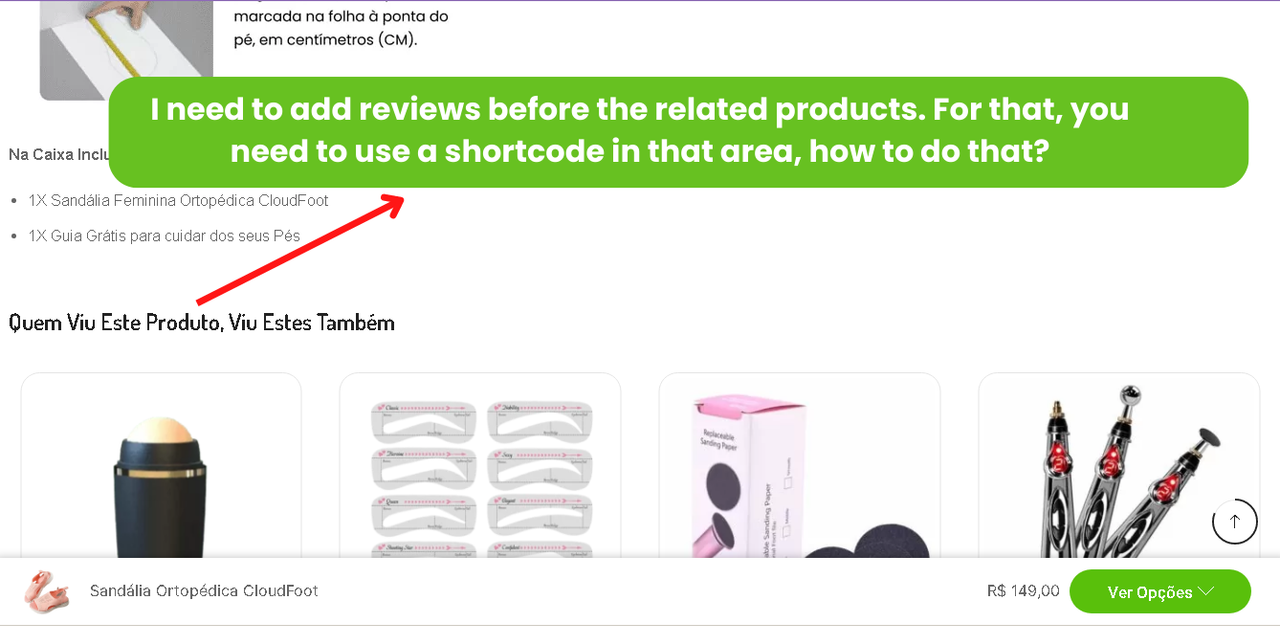
Hello Omar Rite,
We apologize for any inconvenience this may have caused. After reviewing your site, we have determined that the issue is likely due to a cache issue on your end. We recommend that you clear your mobile browser cache and revisit your site. Additionally, we have recorded a video for your reference. Please watch it in its entirety for further assistance.
https://www.veed.io/view/dce907fd-fe36-4510-afb0-670f4478b36f?sharingWidget=true&panel=share
We kindly ask that you submit a new topic for each issue you encounter on our support forum at https://www.8theme.com/forums/xstore-wordpress-support-forum/ . This will help us to better understand the issue and provide an appropriate response. Having multiple issues in the same topic can lead to confusion and misunderstanding for both parties. Thank you for your understanding.
Best Regards,
8Themes Team
Hello, @Dionizio Find,
1. We have conducted a review of your website using GTMetrix and the results can be found here: https://gtmetrix.com/reports/dioniziofind.com.br/eppBaJIQ/. The performance is satisfactory, but there is still room for improvement. We suggest that you follow the recommendations provided by GTMetrix and delete any unused plugins, themes, pages, posts, content, and images from your website. This should help to improve the speed.
For further information on how to speed up your website, please refer to our theme documentation here: https://www.8theme.com/documentation/xstore/troubleshooting/how-to-speed-up-my-website/ and https://www.8theme.com/documentation/documentation/troubleshooting/how-to-improve-wp-rocket-settings-with-xstore/.
2. We are pleased to inform you that your issue has been resolved. Please clear your browser cache and revisit your site. We have added the shortcode code you provided under XStore > Theme Options > Woocommerce (Shop) > Single Product builder > Custom HTML 02, and it is now functioning correctly. For your reference, please see the attached image. https://postimg.cc/svpqyMjT
Best Regards,
8Theme’s Team
Hello good morning? how is your day? thanks for helping me !
01- Thank you the reviews down there are working 🙂
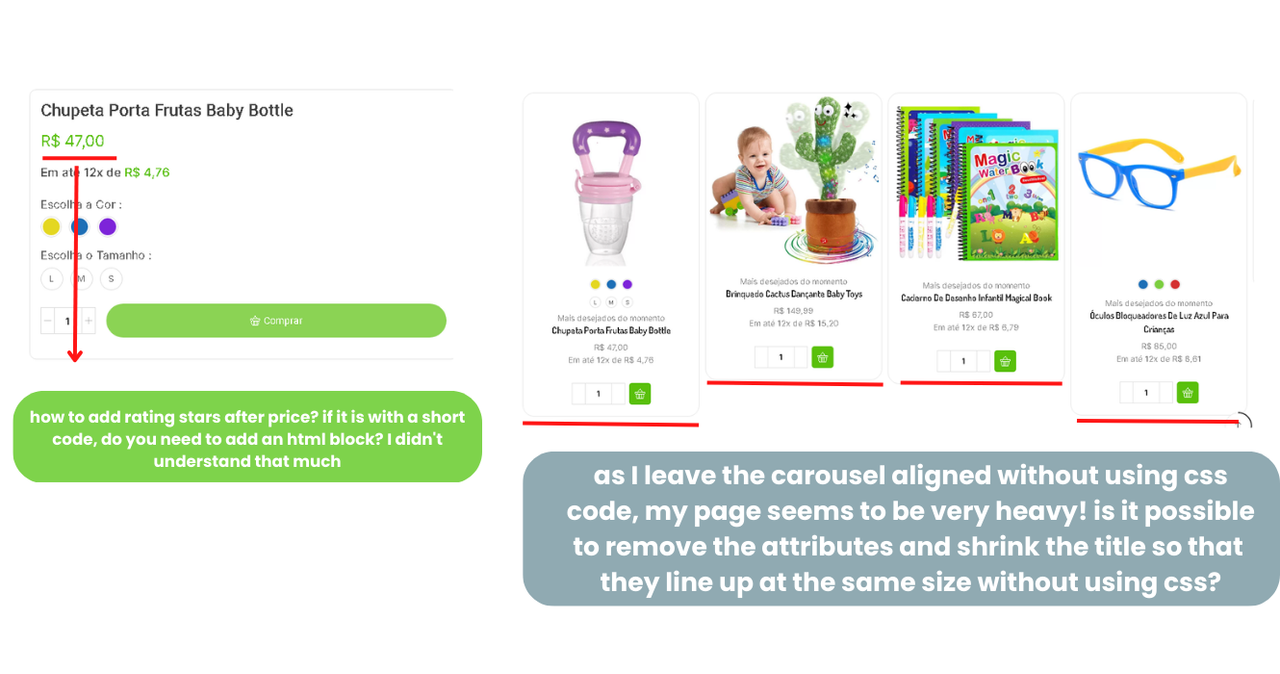
02- as I leave the carousel aligned without using css code, my page seems to be very heavy! is it possible to remove the attributes and shrink the title so that they line up at the same size without using css?
03- how to add rating stars after price? if it is with a short code, do you need to add an html block? I didn’t understand that much
[jgm-preview-badge] this is the code that goes in the shortcode but I don’t know how to use it
Hello, @Dionizio Find,
1. Most Welcome!
2. To remove the attributes on the shop/archive page, simply navigate to Dashboard > Products > Attributes, uncheck the Enable archives option, and update it. For a better reference, please see the attached image. https://postimg.cc/5QjzQgWS
To reduce the length of the product title, please navigate to XStore > Theme Options > Woocommerce (Shop) > Product Style > Product Title Chars Limit and adjust the settings as desired. For a visual reference, please see the attached image. https://postimg.cc/FfgCTrdn
3. We are pleased to inform you that your issue has been resolved. Please clear your browser cache and revisit your site. We have added the shortcode code you provided under XStore > Theme Options > Woocommerce (Shop) > Single Product builder > Custom HTML 03, and it is now functioning correctly. For your reference, please see the attached image.https://postimg.cc/5YP1jdJj
Best Regards,
8Theme’s Team
thank you very much, have a good job
Hello, Dionizio Find,
You’re welcome!
If you have any additional questions or concerns, please do not hesitate to reach out to us. Our support team is always available to assist you.
Kind Regards,
8theme team
The issue related to '‘i tried to increase store speed with lite speed cache plugin but i already delete it.’' has been successfully resolved, and the topic is now closed for further responses
