This topic has 9 replies, 5 voices, and was last updated 10 years, 6 months ago ago by coolashish
Install went great.
The one problem that I am experiencing is that the icons for the header and arrows for the revolution slider are not appearing.
Please see image:
http://tinypic.com/r/2iqd5w4/8
Hello,
If you want to use our demo slides you can import them as described in the documentation https://www.8theme.com/demo/docs/legenda/index.html#!/slideshow
If the problem persists please provide us with admin panel credentials in Private Content.
Regards,
Eva Kemp.
Hello– I’m having a similar problem to the one above. My slider arrows are not appearing and instead, a strange grey navigator appears in the center of the slider that isn’t styled like Legenda arrows on the sides.
Hello @rebharris,
Please check the settings for Revolution Slider in “Navigation” tab. You’ll see “Navigation Arrows” field there. Please check if it’s not set to “None”.
Regards,
Eva Kemp.
Hi there
when I updated the Legenda theme,something went wrong:
1.I set the badge,but it’s not showing in the menu
2.before placing an order,I have to click to confirm to accept the terms & conditions below,right? but the selecting icon is not showing,surprising that I can click with out seeing it there
3.when I do a review on a product,also the star picking is not showing too
These problems I find by so far …
your help will be appreciate
Thanks in advance
Hello @luke9270,
1. Please clarify your 1st question. Where exactly should the badge be displayed?
2. I don’t see any problems with the tick:
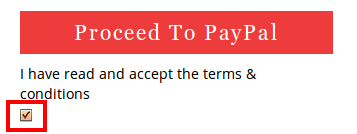
Have you checked it with some other browser? Please try this.
3. The star rating is related to woocommerce settings. As I see you’re using old version of their plugin. Try to update it to the version 2.1.8.
Regards,
Eva Kemp.
ABout the 1st question,there should be a badge showing hot or new beside the menu,
I don’t know what’s problem,last time these issues happened and I install my Chrome browser again.and it went OK..
Now I updated the theme,it comes again..It’s like I’ll keep installing new browser while updating the theme ~~~~
Hello,
I’ve just checked your menu settings and there are no any CSS classes with badge-sale or badge-hot for menu items. Please read our documentation how it should be added: https://www.8theme.com/demo/docs/legenda/index.html#!/primary_menu
Regards,
Eva Kemp.
To correct this problem please go to wordpress setting>general
and check that site url and blog url, both either have “www.” or not. if one is having www and other is not having www then this problem will persist.
Hope this helped
The issue related to '‘Icons Not Displaying Properly’' has been successfully resolved, and the topic is now closed for further responses
