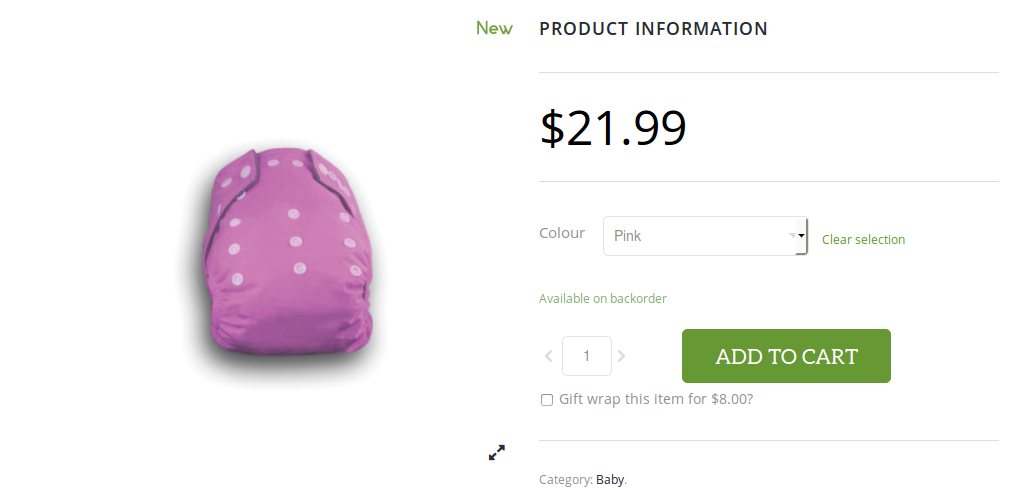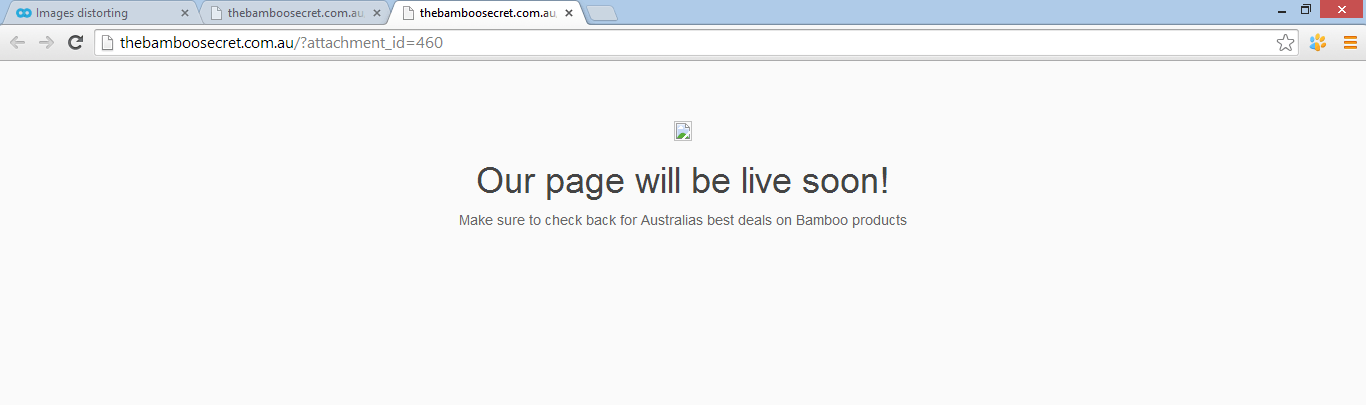Hi there!
I’m adding product variations (size, colour) to a parent product. The parent product displays perfectly but when I select a product variation the image associated with that variation distorts. The product variation images are exactly the same size as the parent product. Any idea what is going on?