This topic has 11 replies, 3 voices, and was last updated 9 years, 7 months ago ago by Brian Johnson
Hi,
I’m making a clothing shop for a client, and recently I have had problems with the featured image on a single product page not displaying correctly. I turned on debug and it returned the message “Notice: Undefined offset: 0 in /wp-includes/meta.php on line 483” which reads “return $check[0];” in meta.php.
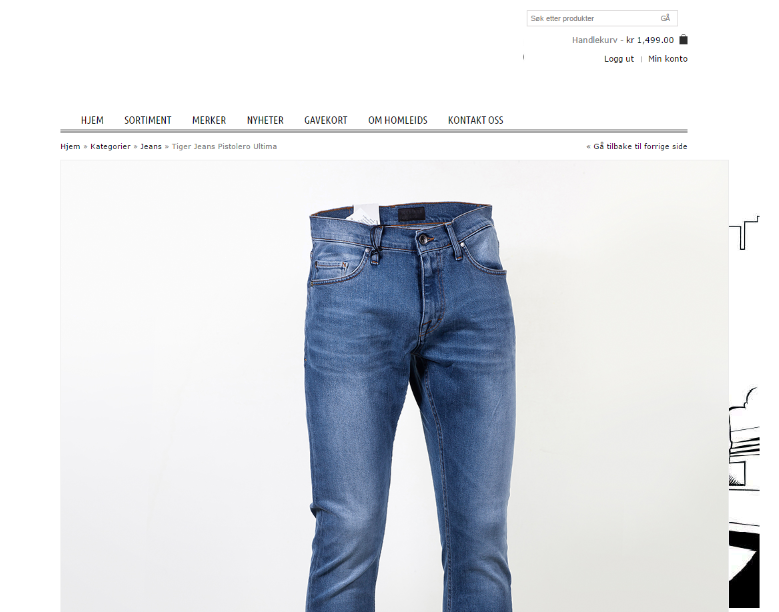
I tried to remove the “[0]” in the string, which temporarily fixed the problem, and the single product page were displayed correctly. But this isn’t really a good and permanent solution, as the problem persists everytime I update WordPress. Any reason this happens?
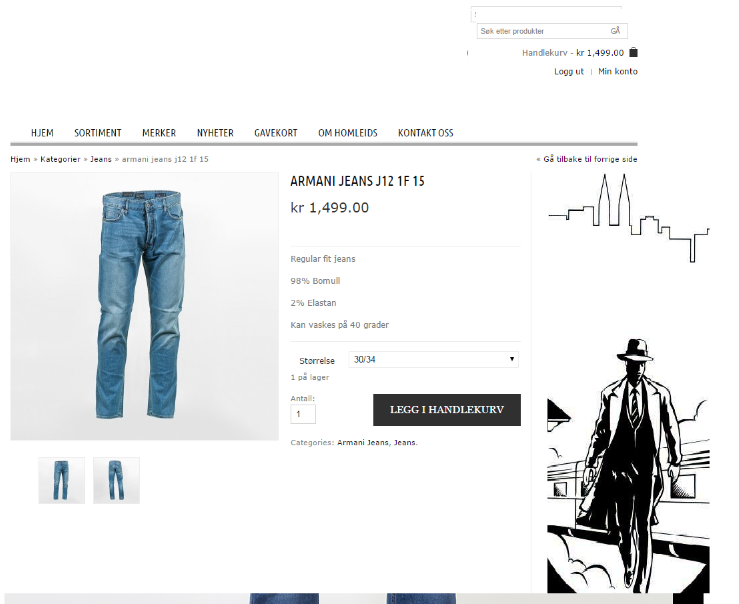
Also, the “continue to checkout” on the cart page gets repeated for some reason, which I really dont get..
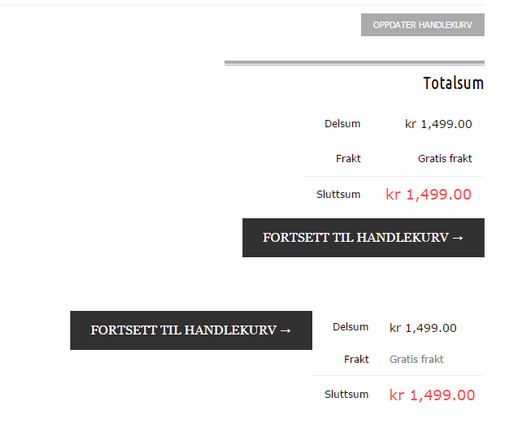
Hope you can shed some light on this 🙂
Hello,
Your is asking for authorization before loading the content.
Please provide us with the access.
Thank you.
Regards,
Eva Kemp.
Oops..
Hello
Please provide us also with ftp credentials.
With best regards
Brian Johnson
Hello,
To fix the issue with 2 “Proceed to Checkout” buttons you need comment the code <?php do_action( 'woocommerce_cart_collaterals' ); ?> in the file wp-content/themes/blanco/woocommerce/cart/cart.php on line 144.
Please provide us with a direct link of single product page where we can see the issue.
Thank you.
Regards,
Eva Kemp.
That solved the repeated “proceed to checkout” button. Any way to implement that to my child theme’s functions.php or somehow else to make it update safe. Or will this be sorted out in the next theme update?
Here you go:
As stated in my first post, the only solution I’ve found, which solves all the “bugs”, is modifying line 483 in wp-includes/meta-php. But I think this is a faulty way of solving it, partly because it gets overwritten on every wp update and I don’t think it is advisable to tinker with wordpress core files(?). I would greatly appreciate other solutions.
Did you get access to ftp?
Hello
1. This wiil be fixed in next theme update.
2. Please describe more widely the issue with single-product page.
With best regards
Brian Johnson
See below:
Could it be related to either meta.php or product-image.php in /wp-content/themes/blanco/woocommerce/single-product? An incompatibility/override issue with woocommerce, since woocommerce notifies “Your theme has bundled outdated copies of WooCommerce template files”?
Hello
Please try to disable 3-d party plugins one by one and check the issue. Maybe one of them is causing this.
With best regards
Brian Johnson
The issue related to '‘Images not displaying correctly on single product page’' has been successfully resolved, and the topic is now closed for further responses
