Hello,
Currently we are experiencing an issue with images links in all emails send from the module “Build-in Email Builder”.
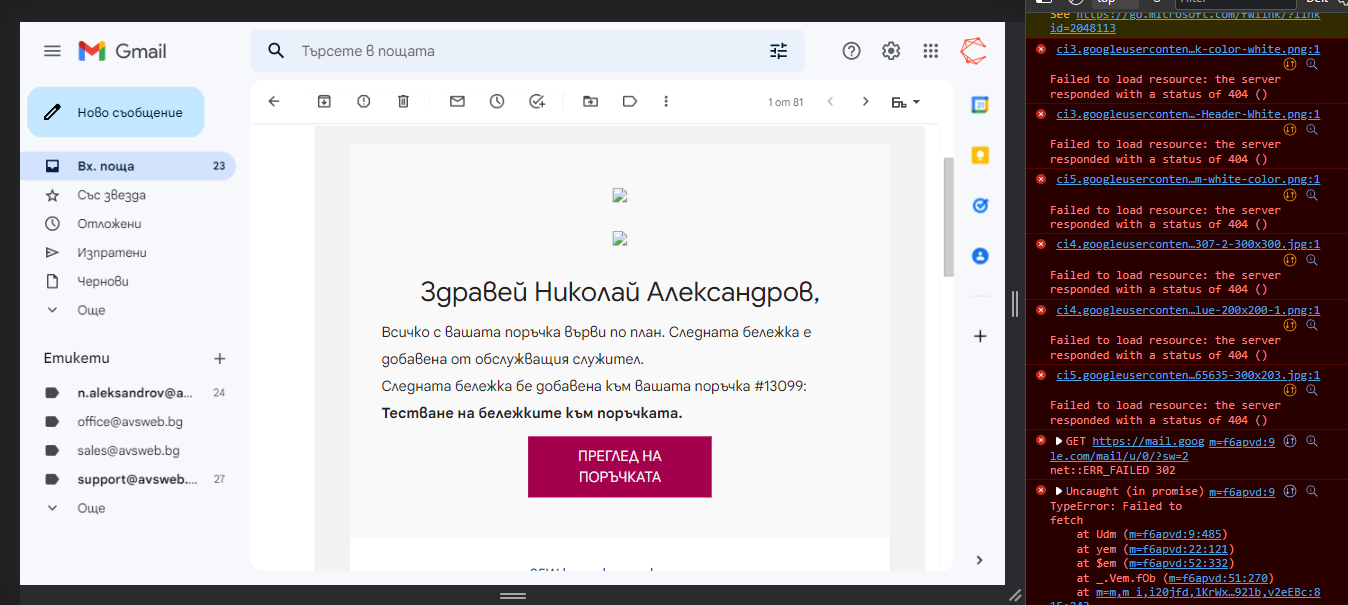
For example, our logo image link is as follows:
https://store.avs.bg/wp-content/uploads/2021/11/AVS-Trans-Logo-Website-Header-White.png
But in the email that is received from the customer, it is like this:
https://ci3.googleusercontent.com/proxy/7Vyonim1WY5hk_Fmjo5w-fXGZh_OAWR8yFMxMZVDiFGvfBHoaV-9_RIXYDFFFvMQgdPBSHdccN04__UxXTzCzRQf_t6gRtkKBos4A8g73oQ_IwMh9TPlNHEsSbBV75NuY7zvK41bjkh4ZA=s0-d-e1-ft#https://store.avs.bg/wp-content/uploads/2021/11/AVS-Trans-Logo-Website-Header-White.png
The admin email that receives the order notification has the same problem.
The following additional modules are installed to this website:
W3 TOTAL CACHE
CloudFlare
WebP Converter for Media
We tried to turn off all these modules and purge all cache to test if any of them is creating the issue, but the problem still persists.
What can be the issue and how can we fix it? Thank you in advance!










