Hello,
I’ve purchased your theme but when I click live preview or activate it I get a blank white screen.
I tried it in multiple wordpress sites but had the same issue.
Can you please help?
Regards,
Vassilis
This topic has 711 replies, 86 voices, and was last updated 9 years, 9 months ago ago by Eva Kemp
Hello,
I’ve purchased your theme but when I click live preview or activate it I get a blank white screen.
I tried it in multiple wordpress sites but had the same issue.
Can you please help?
Regards,
Vassilis
Hello,
Please provide us with FTP and wp-admin credentials.
Regards,
Jack Richardson
I am having the same problem with Ochse #3297. I can’t upload the Legenda zip file to my themes, i keep getting a message ‘are you sure you want to do this’ Please advise as soon as possible.
Hello @Aziina,
Have you tried installing the theme via FTP?
Here you can read our instruction: https://www.8theme.com/demo/docs/legenda/index.html#!/installation
Regards,
Eva Kemp.
Hello Jack,
Sorry for the delay but your reply appeared in my spam folder.
I cannot give you ftp access since there are many sites running and the access is only via public key authentication. Huge process for us.
Since we’re a development company please let me know what would you check via ftp and we can do that.
Please also send me your email so that I send you admin access. I cannot do it publicly since it’s a live site.
Regards,
Vassilis
Hello,
You can send us admin access in Private Content.
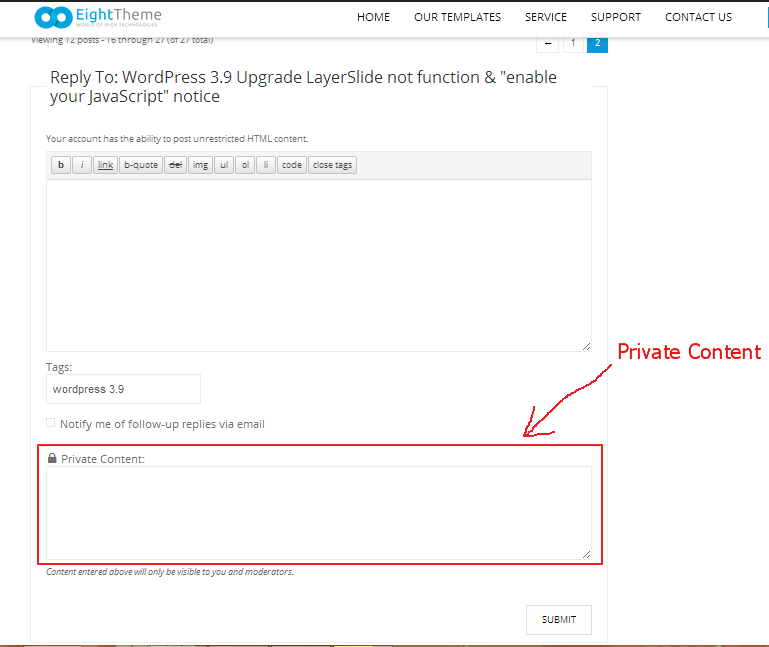
Regards,
Jack Richardson
Please find below
Hello,
It is very difficult to help you without FTP access. We’ve tried to activate Legenda theme and got the white screen.
Now could you please change theme to default and enable WP_DEBUG in wp-config.php.
Regards,
Jack Richardson
Hey Jack.
Enabled the wp debugger and I get the error message below (in private section)
Hello,
There is a conflict of our theme and “Really Simple CAPTCHA” plugin. We’ve disabled the plugin and now theme works fine.
Regards,
Jack Richardson
Hello,
First of all you shouldn’t enable the theme as it is a live e-commerce site!!
Secondly the problem still occurs on another wordpress site where we do not use really simple captcha plugin.
Anyway we cannot search any plugin in order to find compatibility of your theme.
Can you please solve the issue and upload a new version on themeforest?
Regards
Hello,
You didn’t mention that we’re unable to perform any works on your site.
And regarding the second question:
Did you buy license for the second site? We provide one license only for one domain name.
Regards,
Jack Richardson
Hello Jack,
Of course, it is a live site. Anyway.
Yes I’m aware of the license but this doesn’t answer my question. Disabling a plugin is not a fix for my issue. It should work anyway.
Since we do this all the time I tried testing the theme in a new wordpress installation to check if the problem still exists.
Please let me know what’s the issue cause we need to use the theme asap
Hello,
Please provide us with screenshot of the problem and wp-admin credentials of the site with the issue.
Regards,
Jack Richardson
Hello!
First of all, awesome theme!
I want to install the demo of the sports homepage, but I don’t know which one it is. There are 12 homepages in the documentation, but which one is the legenda sports demo?
Thanks in advance.
Brian
Hello, @brian,
In this documentation you will find the solution, read carefully, please
https://www.8theme.com/demo/docs/legenda/#!/demo_data_installation
Regards,
Robert Hall
I have just purchased the Legenda theme. I followed the written instructions and the video instructions to upload the theme via FTP to my wp-content/themes folder on my server. I’ve tried twice and on the dashboard I get the following message:
Broken Themes
The following themes are installed but incomplete. Themes must have a stylesheet and a template.
Name Description
Legenda_Ecommerce_Responsive_WordPress_Theme Stylesheet is missing.
Could you please help. Information regarding server is in the private content area.
Hello @scolwell,
You’re uploading the whole theme archive, but you must extract it and inside you’ll find another archive legenda.zip. Extract it as well and upload the extracted folder to wp-content/themes directory and then activate the theme in admin panel.
Regards,
Eva Kemp.
I have unzipped the files as you have noted and it is still not installing all of the files. It still indicates that I am missing a style sheet. I’m going through the remaining folders to unzip anything else and found that the files in Legenda_Ecommerce_Responsive_WordPress_Theme\Legenda_v2.2\legenda\framework\plugins will not unzip.
Could you please check what is going on. Installation should not be this difficult.
Please provide us with FTP and admin panel credentials in Private Content.
Regards,
Eva Kemp.
See in Private Content
Hello scolwell,
Please provide us with link to the page and wp-admin access as well.
Regards,
Robert Hall
Hi,
I have just purchased Legenda theme on july 1, since then I have been trying to install the theme, but it doesnt work. So far I have tried every single of workarounds on this support forum as instructed but it still not working. I cannot even gat that uploaded, during the upload when it gets to 99% I get “500 Internal Server Error
The server encountered an internal error or misconfiguration and was unable to complete your request.Please contact the server administrator to inform of the time the error occurred and of anything you might have done that may have caused the error.
More information about this error may be available in the server error log.”
I have done either way ftp and through WP.
Please help me ASAP I need to get this worked.
WP version and woocommerce I sue the latest one
Thanks
Hello @aatlamaz,
Please provide us with the site url and credentials to wp-admin panel and FTP.
Thank you.
Regards,
Eva Kemp.
Thanks you, Added my credentials into private contents:
Please provide us with the details to wp-admin panel as well.
And upload the theme archive to some folder via FTP.
Regards,
Eva Kemp.
Thanks for your quick respond, I have uploaded legenda folder via ftp.
/root/wordpress/wp-contents/theme/legenda
Sorry forgot to add WordPress credentials
site: kahveperest.com
Dear @aatlamaz,
Sorry, but I’m unable to access any folder via FTP, getting the error:
Response: 550 The system cannot find the file specified.
Error: Failed to retrieve directory listing
And your site is showing “Internal Server Error”.
We recommend you to contact your hosting provider regarding this issue or try to reinstall WordPress from scratch.
Regards,
Eva Kemp.
The issue related to '‘Installation Issues & Fixes (Read First)’' has been successfully resolved, and the topic is now closed for further responses
