This topic has 28 replies, 5 voices, and was last updated 10 years ago ago by Eva Kemp
Hi there,
I’ve just installed the Legenda theme and following all the initial steps. Now I’m trying to install the Demo Data. After importing nothing happens and the screen inside ‘theme options’ is going back to ‘general’ without installing any data.
Does anyone have a solution.
Thanks. Robert
Hello,
Please provide us with wp-admin panel and FTP credentials in Private Content.
Thank you.
Regards,
Eva Kemp.
I have the same problem
Hello @sivanrevivo1,
Please provide us with wp-admin panel and FTP credentials in Private Content.
Thank you.
Regards,
Eva Kemp.
I also have the same problem and don’t see any demo data in there for the different formats.
Hello @CJMillar82,
As I see demo data is imported for your site.
I’ve just fixed the issue with Revolution Slider.
Please clarify your issue with more details.
Thank you.
Regards,
Eva Kemp.
Where do I go to choose the different skins? None of them are showing up for me. Just a few of the demo pages, without the actual skins we saw in the site demo.
Hello @CJMillar82,
You can install other templates importing xml files what are located in the theme package in folder XML_Data.
Thank you.
Regards,
Eva Kemp.
In my site I installed the toys theme but the homepage is incorrect. The slider is sticked to the next line with buttons. The widgets in the footer are shown but where are they placed in the back-end?
Hello dzzls,
Please provide us with wp-admin and FTP credentials in Private Content.
Regards,
Robert Hall.
private message is send.
Also we need link to your site.
Regards,
Robert Hall.
provided 🙂
Hello @dzzls,
I’ve added margin value to the bottom of the row for Revolution slider:
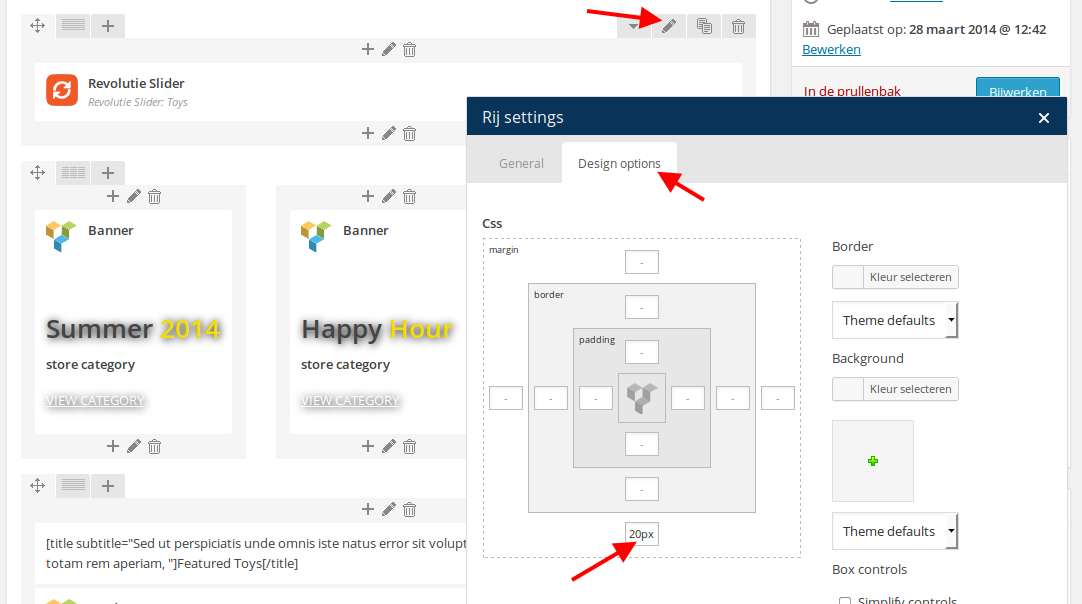
If you want to edit footer blocks you need recreate them as described in our documentation:
https://www.8theme.com/demo/docs/legenda/index.html#!/footer
Thank you.
Regards,
Eva Kemp.
How do I do that? The Royal theme has the demos in there to choose from. How do I do that for Legenda?
Thank you Eva, that looks a lot better 🙂 and thanks for the explanation. The only thing that has happend by this alteration is that the parallax effect of the the toys demo has disappeared. Maybe you can restore this?
Kind regards,
Robert
Hello @CJMillar82,
You can import templates in Legenda theme as described in our documentation:
https://www.8theme.com/demo/docs/legenda/index.html#!/demo_data_installation > How to import Home Page?
The templates are placed in the theme archive that you downloaded in the folder “XML_Data”.
Thank you.
Regards,
Eva Kemp.
Hello @dzzls,
Please ask your host to increase the values for post_max_size and upload_max_filesize functions. After that try to import Toys demo again.
Thank you.
Regards,
Eva Kemp.
How do I do this? With the Royal theme it was all there when I installed the theme!
Hello @CJMillar82,
You can install other templates importing xml files what are located in the theme package in folder XML_Data.
Thank you.
Regards,
Eva Kemp.
Hello @CJMillar82,
Are you using Legenda or Royal theme now?
If it’s Legenda, have you read the documentationhow to import demo pages: https://www.8theme.com/demo/docs/legenda/index.html#!/demo_data_installation > How to import Home Page ?
Thank you.
Regards,
Eva Kemp.
Hi Eva,
I did the adjustments in the post_max_size etc. and I imported the Toys demo again but it isn’t working still.
Could you take a look at it.
Hello @dzzls,
Have you reinstalled WordPress too as we recommended in this topic?
Regards,
Eva Kemp.
Hi Eva,
I’ve installed wordpress again and I’ve installed the theme according to the installation manual. I’ve changed het max_post etc. file and I’m trying to install the theme demo files but it doesn’t work https://www.8theme.com/demo/docs/legenda/index.html#!/demo_data_installation
Hello @dzzls,
Seems there are some restrictions on your server. Please contact your host and check if file_get_contents() function is enabled. If it’s disabled it may cause issues with import.
Thank you.
Regards,
Eva Kemp.
Hi Eva,
My host says that one of these rules is the problem with file_get_contents()
disable_functions = passthru,proc_close,proc_get_status,proc_nice,proc_open,proc_terminate,shell_exec,system,apache_note,apache_setenv,closelog,debugger_off,debugger_on,define_syslog_variables,openlog,syslog,popen,pclose,exec,ini_restore,symlink
Can you tell me which one I need to enable to install the demo data?
Hello,
Try to enable exec and passthru functions
Regards,
Robert Hall.
Hi Robert,
Did it, and no result 🙁
Hello @dzzls,
There was a problem with a large file import. We’ve divided the files into several parts and imported them.
Now your theme is installed and active.
Please check.
Thank you.
Regards,
Eva Kemp.
The issue related to '‘installation of demo data not working’' has been successfully resolved, and the topic is now closed for further responses
