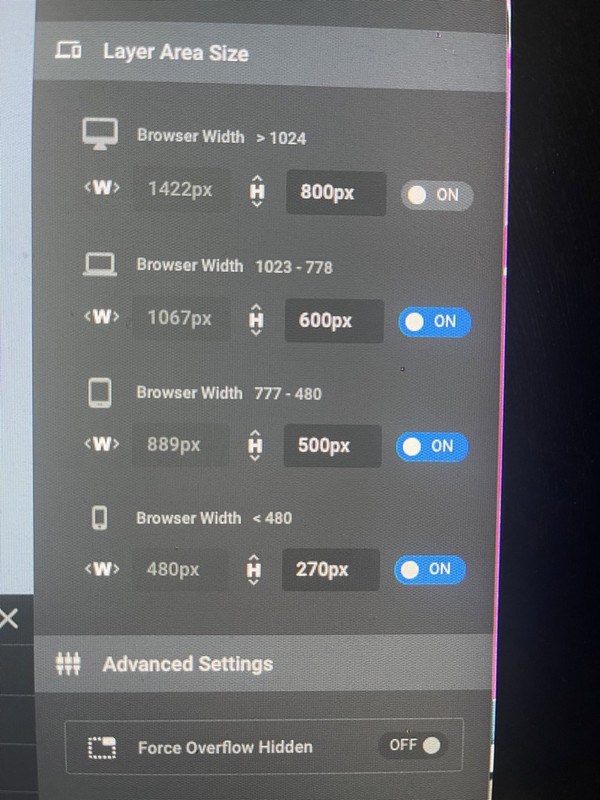Hi,
For the love of God – i dont know why this theme keeps crashing on ipad chrome and safari – basically anything to do with the ipad it crashes – keeps reloading on its own and im just so fed up with it it – i have tested all the plusgins same results – i have looked at the coding – just seems that its the front page that keeps re-loading other parts of the site are ok but the front page either just crashes or keeps reloading!
This is EXTREMELY frustrating as the client is angry and i cant seem to sort this out – i bought this theme as it seemd like a stable theme – just keeps crashing on ipad!
So in a nutshell problems i am having:
1. (MOST CRITICAL) ALL ipad browsers – keeps crashing or reloading on its own (front page)
2. Rev slider wont show – just blank – i have checked and it is fine.
3. Site seems to have rendering issues – will render properly on chrome (desktop) – but wont on (safari or firefox destop).
4. Just slow in general – i have optimised all images
5. Some parts of the site such as product pages do not show the entire page of a product – sick of rebuildng pages and products – i have updated the theme and plugins- why all the errors!
Sick of all the errors – ive kept everything simple!
Please get back to me asap – or i will have to ask for a refund – just so frustrating!