hi,
The ipad menu look a little weird:
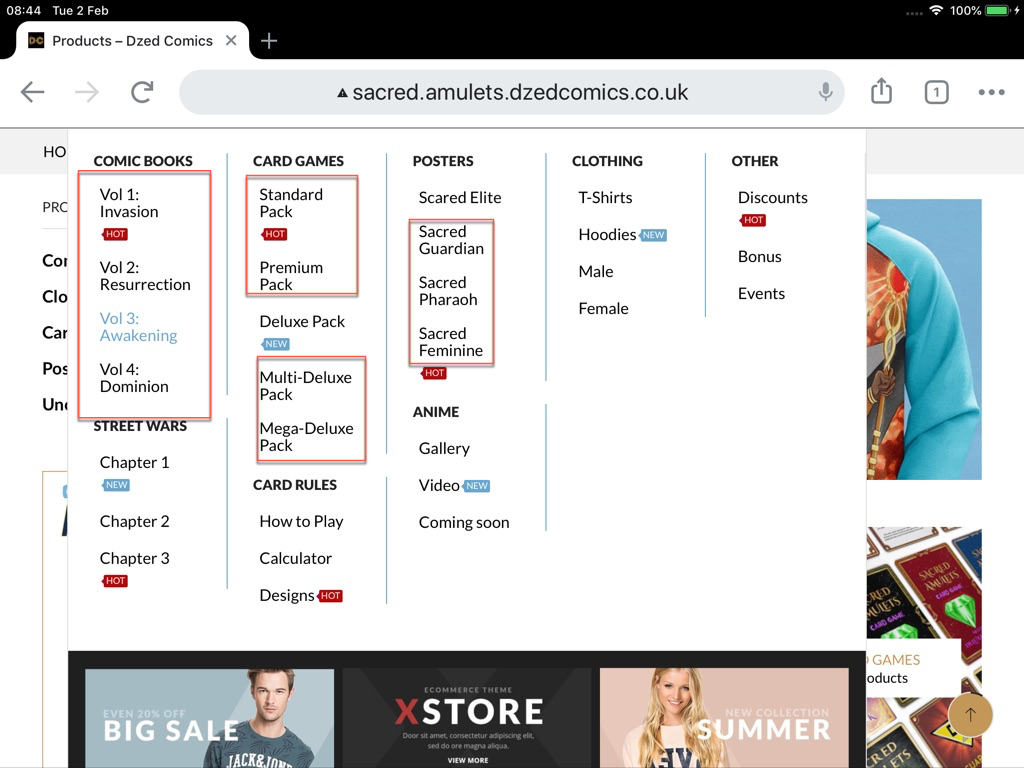
The longer words are collapsed – is there a way to stretch them out so they are just one word instead of two – just like the desktop version.
Ipad version:
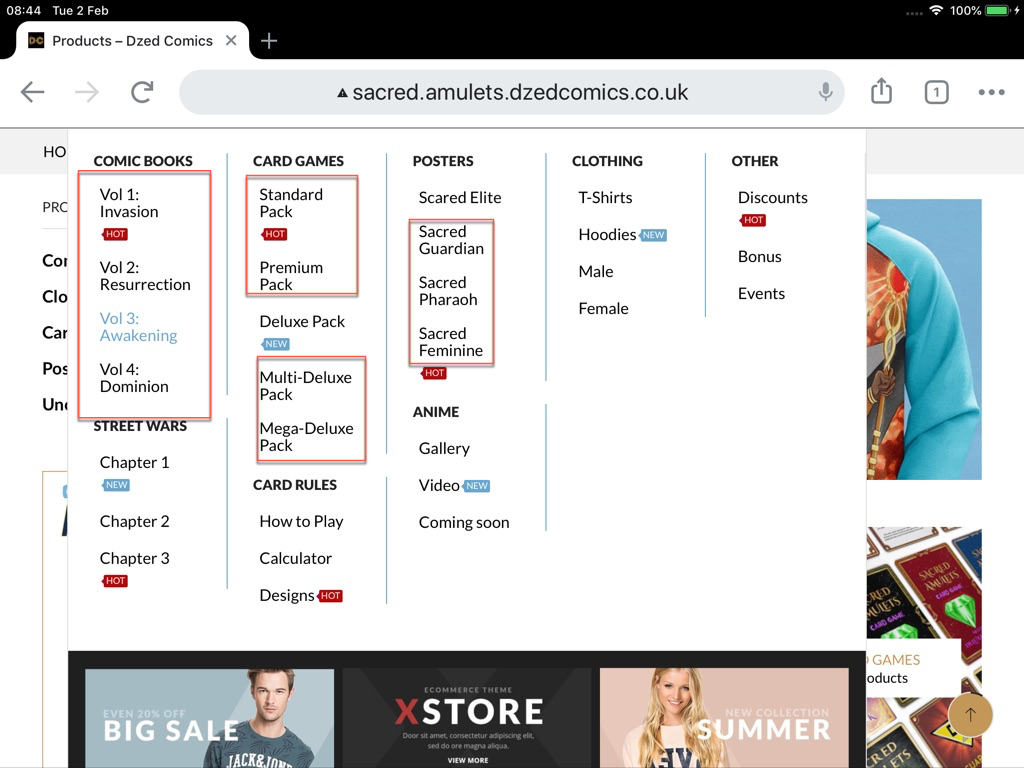
desktop version:

Logins in private area – (please keep this secure as my site was hacked and it took me 2 days to rebuild everything.)
Many thanks!











