This topic has 6 replies, 3 voices, and was last updated 7 years, 1 months ago ago by Olga Barlow
Hi,
i add a simple button in a static block. If i use the button-opitons to define a URL, the displayed lightbox with the settings cant closed or aborted. If i set a correct link the lightbox close and after the reload i am in the blog settings.
Thats very confusing.
With WP version 4.8 everything was fine and worked correctly with the Button URL settings.
I hope you can help with this issues.
Important: Work on a local test server, website is not yet public!
Regards,
PPadmin
Hello,
If you working on localhost could you provide us with screenshots step by step for better understanding or maybe video? Also, make sure that you use the latest version of VC plugin https://www.8theme.com/download-plugins/
Regards
Hi,
all plugins are up to date.
I explain you this issues step by step with screenshots.
1. Im add a button in backend editor of WPb Page Builder (for example in Static Block) and want to add a link.
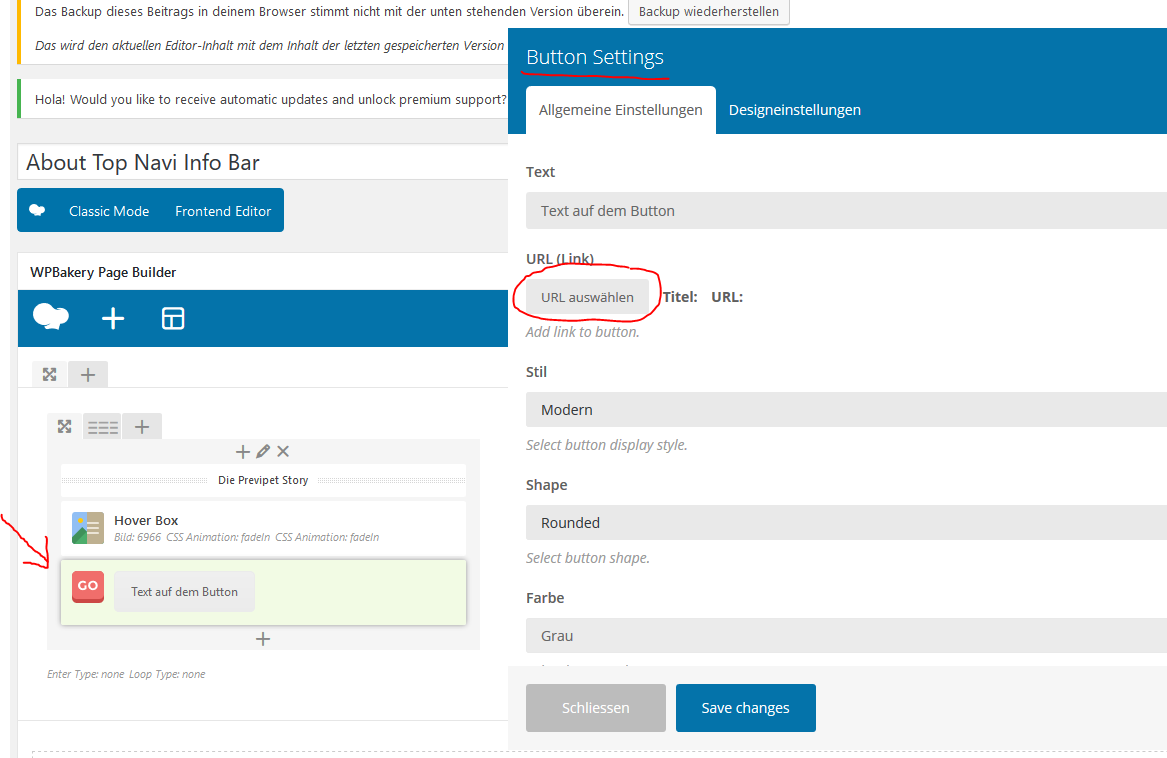
2. A lightbox open with the link options.
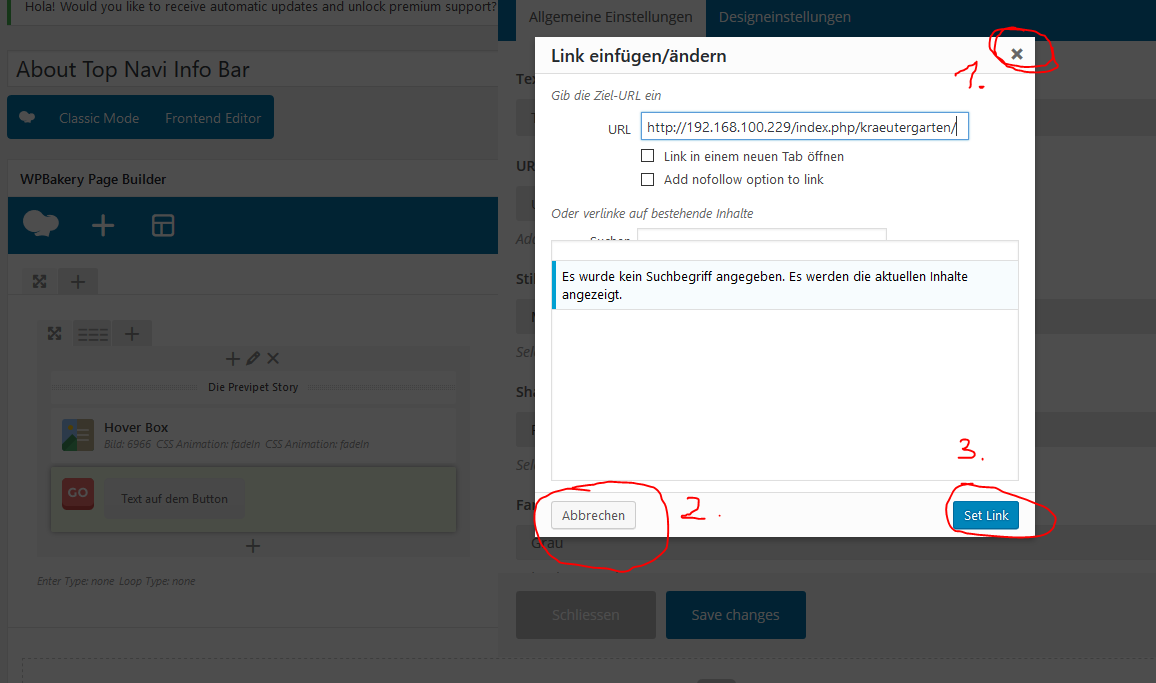
3. After click the “set link” button the system displays me the message:
“please confirm that you leave the current page …”
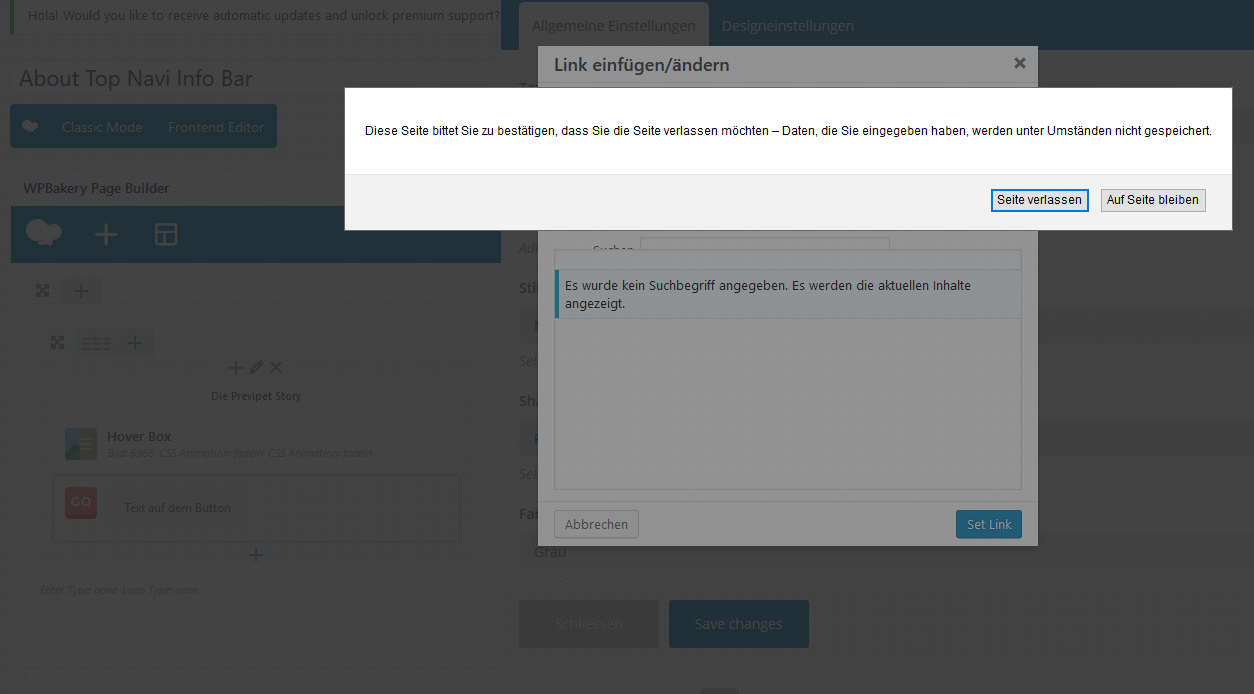
4. I accept this message and after the reload im in the blog overview panel.
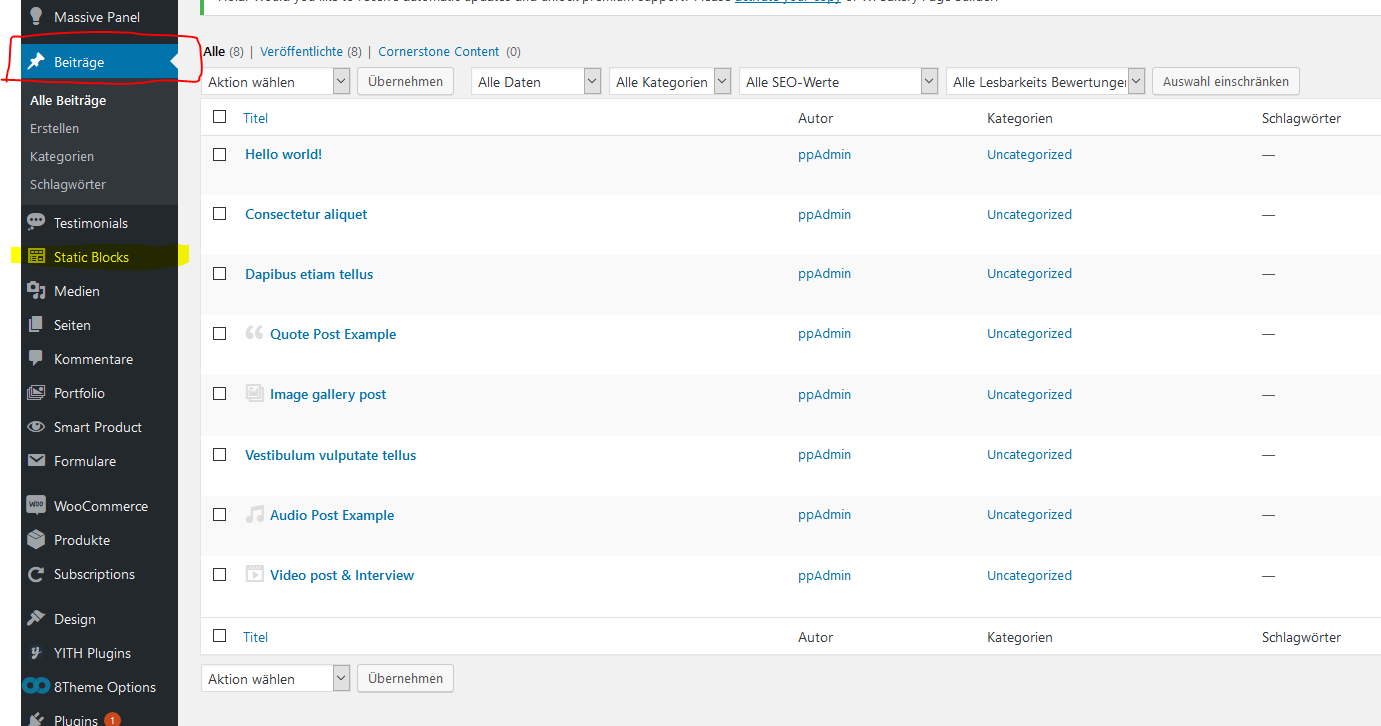
Before the update of wordpress i can add links to buttons without any issues
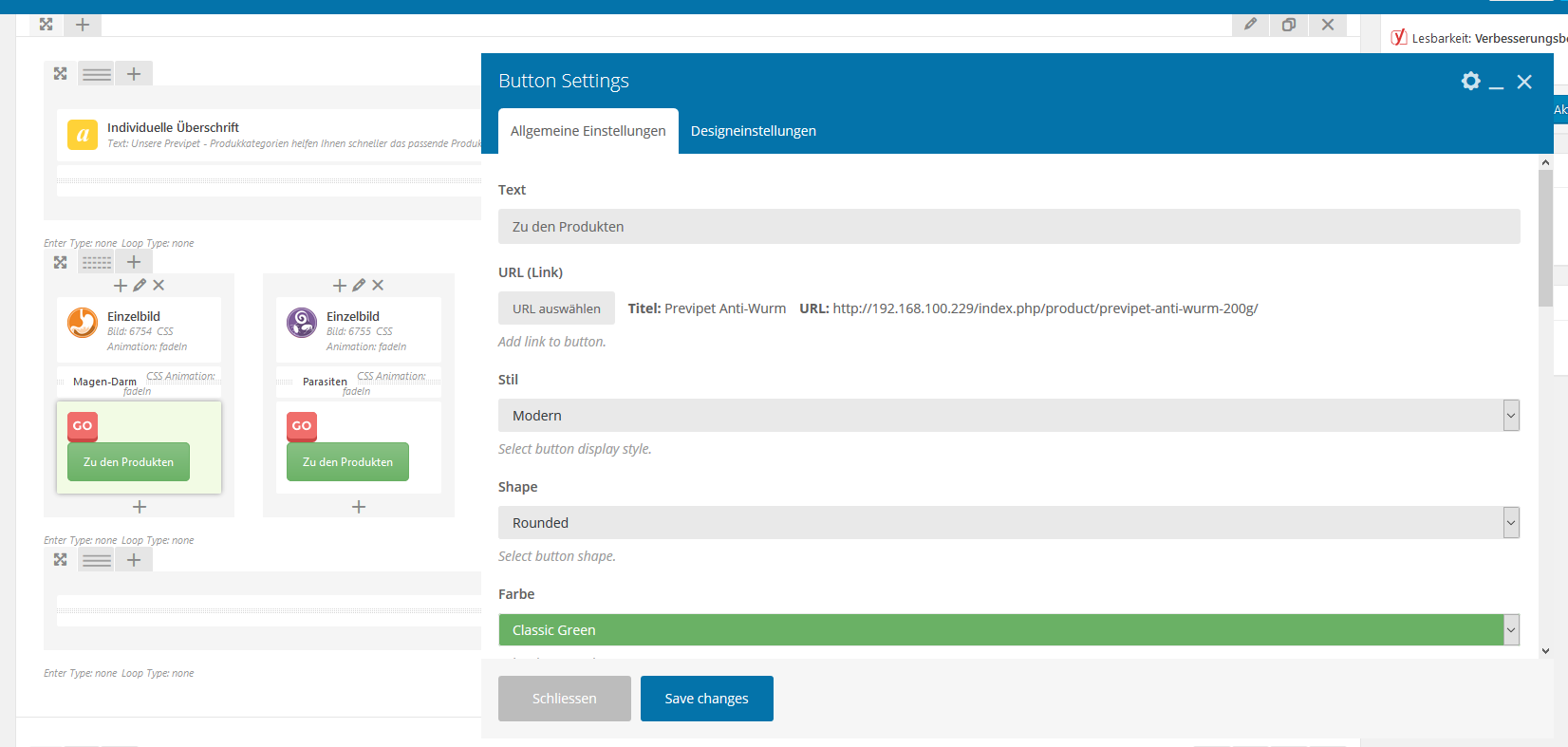
Regards
Hello,
Sorry for the delay due to the weekends.
Could you please provide wp-admin access in Private Content?
Regards
Hi Rose,
i was waiting of an update of Massive Addon VC but after updating on version 2.3 of Massive Addons the issue with the link URL on buttons is still present.
Cant give you wp-admin acces because i work on a local test server!
Regards
Hello,
We can’t replicate this issue on our test installation. Please, move your site to live server to allow us to study your problem more deeply.
Regards
You must be logged in to reply to this topic.Log in/Sign up
