This topic has 20 replies, 4 voices, and was last updated 10 years ago ago by Eva Kemp
I upgraded from v1.9 to 2.4.1. My site is totally broken. I’m not sure what to do and I do not find the Visual Composer anywhere. It’s not included in the files I’ve downloaded from the themeforest.
Maybe Visual commerce could help me fix my site, but I wasn’t happy with the site at the beginning.
Bluehost hosting chat said that my site is trying to download something that isn’t there anymore, even though my back-up seems to have almost identical files and we they can put the back-up site working again. They didn’t understand what there is left for me to do and said I really need to contact your customer service.
Fix my site please and if possible make more tutorials and tips. Tips like making a killer website front page. We could then do step by step the same page and banners and video backgrounds. We would have to add our own texts and pictures, but you could provide us information for the each part. Example the picture sizes, font sizes, etc. Is this possible?
I need my site work fast. I’m making a new start to my business and wholesale companies from around the world want to make a look at my site soon. Site in coming soon mode is not going help my negotions whit them.
Hello,
this problem was caused by old Visual composer’s files. Legenda v2.1 or older had Visual Composer bundled with theme. It was placed in folder called ‘wpbakery’
From version 2.2 visual Composer is standalone and must be installed as any other plugin. You have updated your theme but ‘wpbakery’ folder left in your themes/legenda/ folder and was causing errors. We have deleted this redundant folder and need link to your site to check it.
Please provide us with admin credentials for your site.
Here you go. It’s in Finnish language. If you find anything else I have wrong there that’s easy to fix please do so or let me know what to do. Thank you!
Hello,
we have installed and Activated latest version of Visual Composer on your site. Please check.
Please note that if you will meet problems on pages with section – you’ll need to recreate those pages!
Regards,
Stan Russell
Thank you, thank you, thank you!! Great work. I’ve been lately confused and little bit helpless because when I bought this theme I was used to find help for my problems through chat. I thought that this is too slow way to fix things by writing to forum but I was wrong. This is lightning fast service and if nobody should hesitate to here to find solutions. Thanks again!
You are welcome!
Regards,
Stan Russell
I need help with my visual composer as it keeps loading forever.
Hello Bunmizion,
please provide us with admin credentials for your site in private content and describe your problem with more details
Regards,
Stan Russell
Thanks for the prompt response. When I try to edit with VC, it shows a white page with the Visual Composer icon in the middle. This is what I see for the next 5 minutes and more. I have tried to refresh the page many times but I get the same result. My details are in the private area.
Hello @bunmizion,
We need wp-admin panel credentials as well.
Are you checking frontend editor of Visual Composer?
If so, it doesn’t work with the theme as there are some elements that are hard to load.
We’ll try to fix it in future update.
We recommend you to use backend editor instead.
Thank you.
Sorry for inconveniences.
Regards,
Eva Kemp.
Thanks again for the response. The use of the frontend of VC is very important for me because I want to replicate the our clients section on the demo which had logos of some companies therein on my own website. If you could explain how you achieved to me I would appreciate that.
Please find the wp-admin details in PC
Hello,
Unfortunately there is a bug with frontend editor of Visual Composer and our theme.
Our developers are working on it.
The issue should be fixed in future updates.
Please take our apologies for inconveniences.
Thank you.
Regards,
Eva Kemp.
Hi,
Before we went live with our online store we decided to change the domain of our site due to SEO benefits we felt the new name would offer so a migration of the wordpress was done. Prior to that everything was working fine but now there is an error message on checkout which is:
“function WP_Widget::widget() must be over-ridden in a sub-class”.
I am unable to checkout now. We have launched now and I need this sorted asap. My details are in PC. The previous domain is workit.com.ng.
I also need help with the mobile menu. Pls read this ticket and help me do what I asked for the previous domain. Thanks.
I need help with the issue highlighted above. The ticket I was referring to as per the mobile menu is #24069. I need the mobile version to have the word “MENU” under the menu icon like was discussed in the referenced ticket.
Hello,
The word “Menu” is under the menu icon on a mobile device:
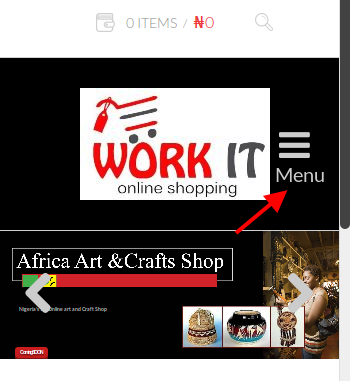
Also the checkout page is working fine. I was able to checkout successfully. Where do you see that error?
Thank you.
Regards,
Eva Kemp.
Hi Eva,
I was trying to tell you that the new domain is http://www.kawokudi.com and no longer http://www.workit.com . I was trying to explain to you that the website was moved. I intend to stop using the theme on workit.com.ng so I want it up and running on kawokudi.com. The details of the new domain are in private content. After moving the content to Kawokudi from workit.com.ng the checkout page didn’t work I got the following error message on the dashboard-
### Environment ###
Home URL: http://kawokudi.com
Site URL: http://kawokudi.com
WC Version: 2.2.8
WC Database Version: 2.2.8
WP Version: 4.0
WP Multisite Enabled: No
Web Server Info: Apache
PHP Version: 5.4.24
MySQL Version: 5.5.40
WP Active Plugins: 16
WP Memory Limit: 40 MB – We recommend setting memory to at least 64MB. See: Increasing memory allocated to PHP
WP Debug Mode: No
WP Language: en_US
WP Max Upload Size: 8 MB
PHP Post Max Size: 8 MB
PHP Time Limit: 60
PHP Max Input Vars: 1000
SUHOSIN Installed: No
WC Logging: Log directory (/home/kawokudi/public_html/wc-logs/) is writable.
Default Timezone: Default timezone is UTC
fsockopen/cURL: Your server has fsockopen and cURL enabled.
SOAP Client: Your server has the SOAP Client class enabled.
WP Remote Post: wp_remote_post() was successful – PayPal IPN is working.
### Locale ###
decimal_point: .
thousands_sep: N/A
mon_decimal_point: N/A
mon_thousands_sep: N/A
### Plugins ###
Installed Plugins: Formilla Live Chat by Formilla.com version 1.1
Insert Headers and Footers by WPBeginner version 1.3.2
Jetpack by WordPress.com by Automattic version 3.2
WPBakery Visual Composer by Michael M – WPBakery.com version 4.3.4
Regenerate Thumbnails by Viper007Bond version 2.2.4
Revolution Slider by ThemePunch version 4.6.0
Voguepay WooCommerce Payment Gateway by Tunbosun Ayinla version 2.0.2
WooCommerce Checkout Manager by Ephrain Marchan version 3.6.5
WooCommerce Nigeria States by Alexander Asomba version 1.0.1
Woocommerce Payment Gateway per Product by Marco van Loghum version 1.1.7
Woocommerce Shipping Gateway per Product by Marco van Loghum version 1.1.7
WooCommerce by WooThemes version 2.2.8
WordPress SEO by Team Yoast version 1.6.3
WP Coupon Widget by UsersDelight version 1.1
WP SMTP by BoLiQuan version 1.1.9
Widget Changer by Damien Oh version 1.2.5
### Settings ###
Force SSL: No
### WC Pages ###
Shop Base: #18 – /shop/
Cart: #19 – /cart/
Checkout: #20 – /checkout/
My Account: #21 – /my-account/
### WC Taxonomies ###
Product Types: external (external)
grouped (grouped)
simple (simple)
variable (variable)
### Theme ###
Theme Name: TheLeader – 8theme WordPress theme
Theme Version: 1.5
Theme Author URL: http://themeforest.net/user/8theme
Is Child Theme: No
WooCommerce Support: Yes
### Templates ###
Template Overrides (WooCommerce):theleader/woocommerce/archive-product.php
theleader/woocommerce/cart/cart-empty.php
theleader/woocommerce/cart/cart-totals.php
theleader/woocommerce/cart/cart.php
theleader/woocommerce/cart/cross-sells.php
theleader/woocommerce/cart/shipping-calculator.php
theleader/woocommerce/checkout/form-billing.php
theleader/woocommerce/checkout/form-checkout.php
theleader/woocommerce/checkout/form-coupon.php version 1.6.4 is out of date. The core version is 2.2
theleader/woocommerce/checkout/form-login.php
theleader/woocommerce/checkout/form-pay.php
theleader/woocommerce/checkout/form-shipping.php version 2.1.2 is out of date. The core version is 2.2.0
theleader/woocommerce/checkout/review-order.php
theleader/woocommerce/checkout/thankyou.php version 2.0.0 is out of date. The core version is 2.2.0
theleader/woocommerce/content-product.php
theleader/woocommerce/content-product_cat.php
theleader/woocommerce/content-single-product.php
theleader/woocommerce/global/form-login.php
theleader/woocommerce/global/quantity-input.php
theleader/woocommerce/loop/add-to-cart.php
theleader/woocommerce/loop/loop-end.php
theleader/woocommerce/loop/loop-start.php
theleader/woocommerce/loop/rating.php
theleader/woocommerce/myaccount/form-login.php version 2.1.0 is out of date. The core version is 2.2.6
theleader/woocommerce/myaccount/my-orders.php version 2.1.0 is out of date. The core version is 2.2.0
theleader/woocommerce/single-product/add-to-cart/simple.php
theleader/woocommerce/single-product/add-to-cart/variable.php
theleader/woocommerce/single-product/meta.php
theleader/woocommerce/single-product/product-image.php
theleader/woocommerce/single-product/product-thumbnails.php
theleader/woocommerce/single-product/related.php
theleader/woocommerce/single-product/review.php
theleader/woocommerce/single-product/tabs/tabs.php
theleader/woocommerce/single-product/up-sells.php
theleader/woocommerce/single-product-reviews.php
theleader/woocommerce/single-product.php
Hello,
Have you enabled custom.css in Theme Options > Custom CSS. Please enable it.
There are errors in the error_log file:
PHP Fatal error: Class ‘WC_Widget’ not found in /home/workitco/public_html/wp-content/plugins/woocommerce/includes/widgets/class-wc-widget-products.php on line 14
PHP Fatal error: Call to undefined method Coupon::widget() in /home/kawokudi/public_html/wp-includes/widgets.php on line 215
As you can see the problem is related to woocommerce plugin and wordpress widgets.php file.
What wooocommerce version are you using?
Try to update it or reinstall the plugin.
Regards,
Eva Kemp.
I have followed all your instructions but the checkout page still has the same problem. I have also tried to upgrade the theme.
There are errors in the error_log file:
PHP Fatal error: Class ‘WC_Widget’ not found in /home/workitco/public_html/wp-content/plugins/woocommerce/includes/widgets/class-wc-widget-products.php on line 14
PHP Fatal error: Call to undefined method Coupon::widget() in /home/kawokudi/public_html/wp-includes/widgets.php on line 215
Please look at the bolded words. This may help in solving this problem
The issue has been solved, thanks
Hello,
You’re welcome.
Regards,
Eva Kemp.
The issue related to '‘Issues after update!’' has been successfully resolved, and the topic is now closed for further responses
