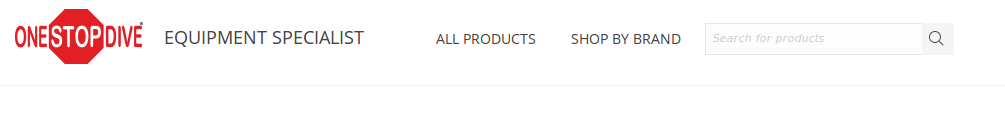Hi, trying to add the search field (searchform.php) to the main menu but i cant find which file you have the menu in?
if possible i want it to be in the last li of the main menu, but the only ref i can find is in the code/functions.php (line 190)
any idea ?
thanks