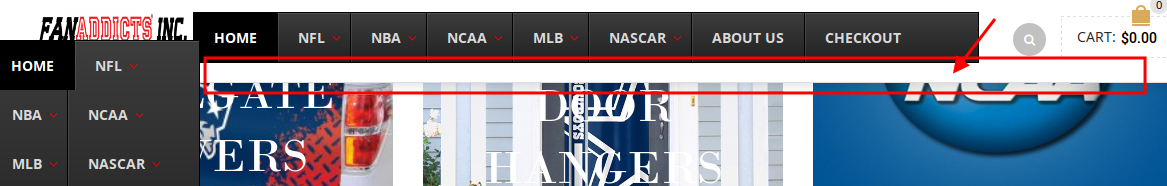Hello,
I know that you are not responsible for ubermenu in any way but wanted to see if their is a way that I can make them play nice together. I had to use ubermenu because I putting team logos by every menu name and could not get your menu to cooperate. Everything is fine on the standard menu http://i1381.photobucket.com/albums/ah239/p2kwebdesign/mainmenu_zpsed2e20d3.png and fixed navigation http://i1381.photobucket.com/albums/ah239/p2kwebdesign/topmenu_zps581198e7.png except I would like to get rid of the extra dead space at the end of the fixed navigation which ubermenu says is being controlled by the royal theme. Then the cellular mobile menu http://i1381.photobucket.com/albums/ah239/p2kwebdesign/cellphone_zps8ec1675e.png is great but when you use a tablet it turns too this http://i1381.photobucket.com/albums/ah239/p2kwebdesign/tablet_zps4c646713.png where it stacks the items. Is there a way to keep the cellular menu when it is being looked at from a tablet?