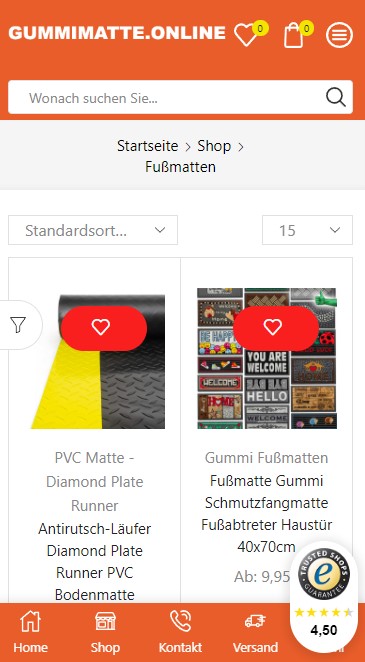Hello, the mobile menu is not displayed on the home page. When I click on a category, the desired mobile menu appears. I tried this, but it doesn’t work: Theme Options > General > Mobile Content Optimization > Off + Disable Cache Plugin.
Kind regards