Hi! Please pay attention to my question. I need your help.
The template includes a modal window “NEWSLETTER”.
I want to make my button with my text. How can I do that?
I know how to write text in the usual way, in the template settings.
But how do I make a separate file with my text that opens in a modal window? How can I open a modal window? Example in the picture…

The template uses a modal window script. I want to apply this to my text.
By default, this is not possible. But in the template there is a script modal window. Maybe you can help. It is very important that Additional information is opened in the same modal window.
I want to make a few contact forms. It is important that they open in modal Windows implemented in the template.
Other plugins disrupt the appearance of the site and create additional load on the site.
We have 10 sites with your template and we make more sites for ourselves. Therefore, it is very important for us.
There may probably be other options, not necessarily to use the file. For example, create “Static Blocks” page content and open It in a modal window. Or something like that.
Thank you in advance!!!