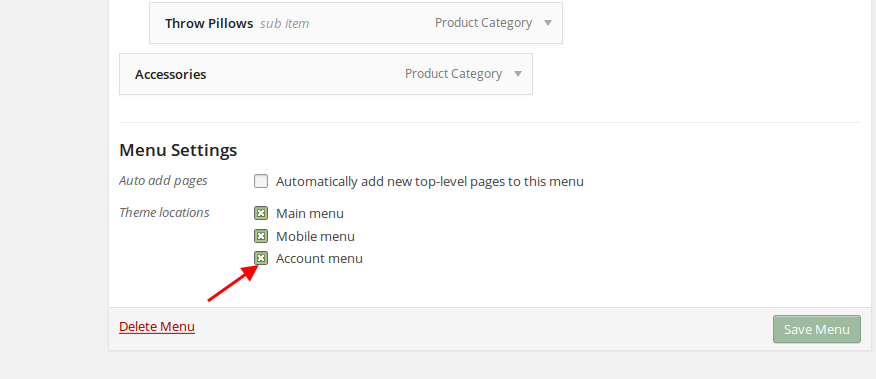Hi,
When I hover on “My Account” in the header, it lists all the websites pages. How can I fix this?
Also, for the New product Carousel at the bottom of the home page, how do I adjust the Product Title, Price and Add to Cart?….they seem large. And the “View More Products” at the corner of the Carousel is behind the Separator Line. Can I adjust this?
Thank you!