This topic has 5 replies, 3 voices, and was last updated 10 years, 1 months ago ago by Eva Kemp
In the My Account or Your Account page, the template loads with a tooltip on the Your Account menu item in the header and in the left column on the My Account page.
it says: SET YOUR ACCOUNT MENU IN APPERANCE > MENUS
However, when I update the menu in the appearance > Menus, nothing changes. the items I picked don’t show up in the left column or in the drop down?
Any ideas?
T
Hello,
Please provide us with link to the page and wp-admin access in Private Content.
Regards,
Robert Hall.
Yes I can. See private content.
So, actually in the live site, account can show everywhere but the home page for the moment since its just a landing page right now. same credentials.
Hello,
You need check “Account Menu” in the Menu Settings in Appearance > Menus:
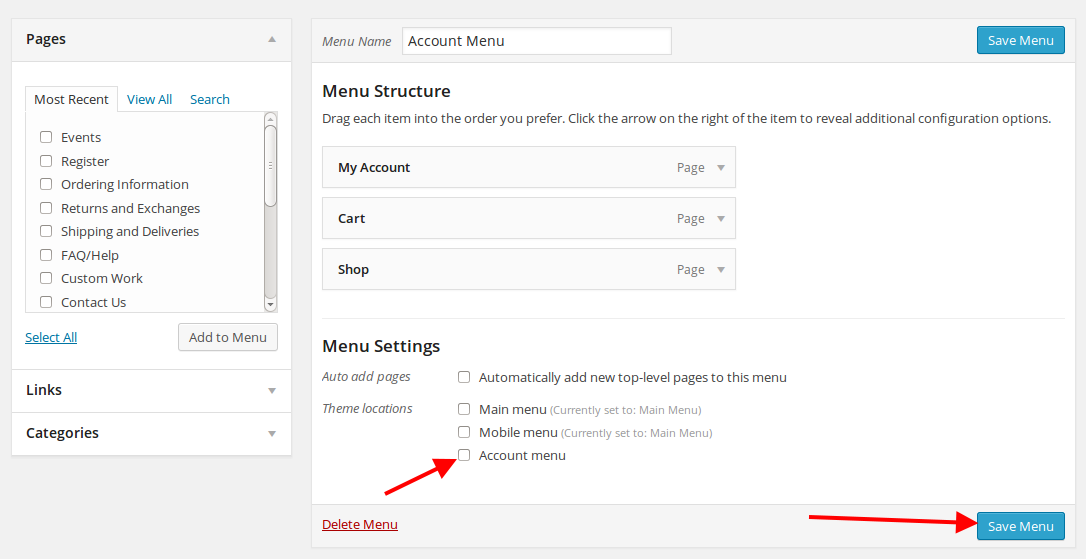
The selected menu will be shown on the “Your account” page.
Regards,
Eva Kemp.
The issue related to '‘My Account Menu not displaying?’' has been successfully resolved, and the topic is now closed for further responses
