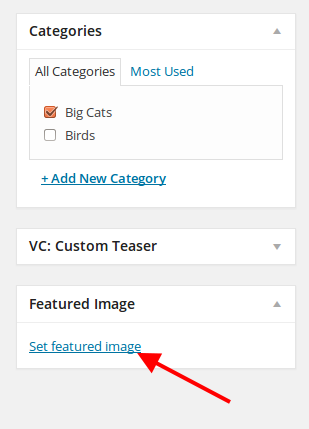Good morning Eva, Robert or whom ever will receive this,
On my “Portfolio” page, the gallery is not showing any picture at all, and I was wondering what I did wrong, I created these two portfolio pages as dummies just for testing.
One last question, how can I activate the “social Bar” like on the post pages – see example http://vincentvisions.com/uncategorized/thanks/.
Thanks for your precious help and support, best regards,
Vincent