Hi,
My site does not seem to be rendering properly on mac notebook unless i zoom to 110%, here is a screenshot of what it looks like in the mac notebook:
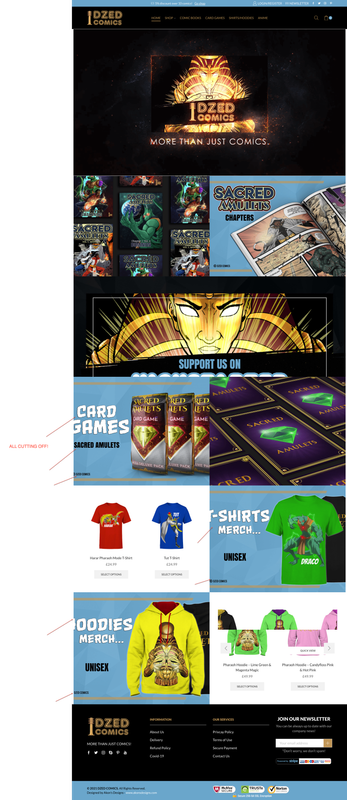
This is how its supposed to look as i added the dimensions (2304×1440) into chrome:
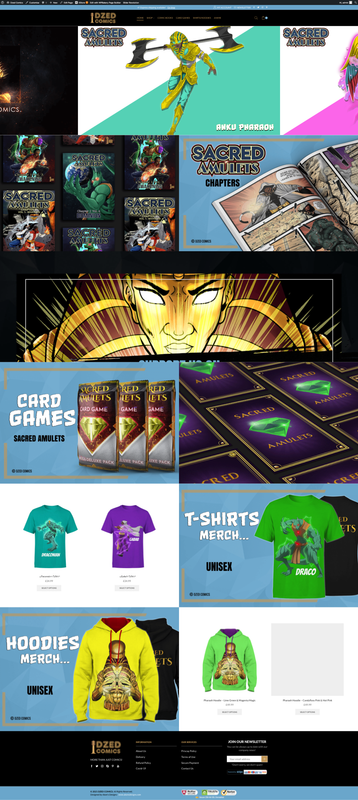
These are my macbook dimensions:
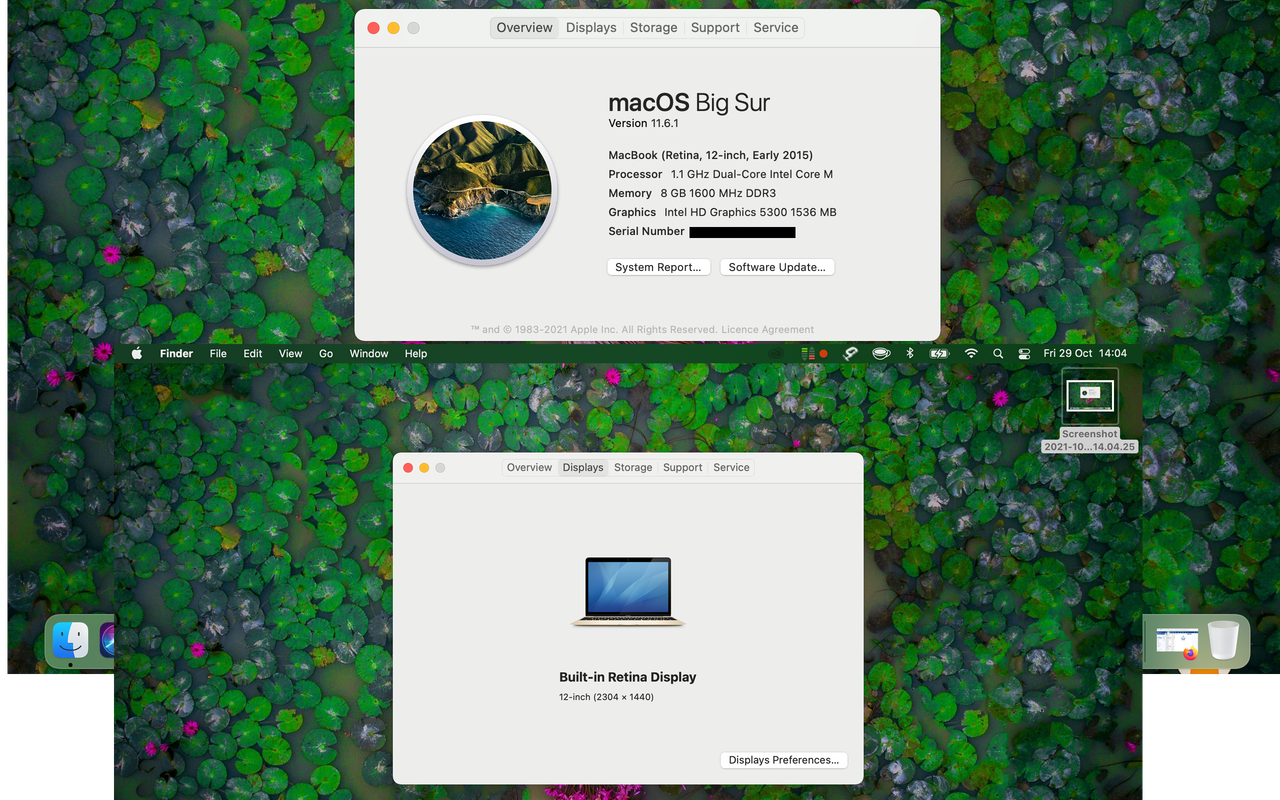
Anything that can be done about this, the user shouldnt have to adjust to 110% when viwing the site!










