Our site is based on Portfolio Categories and Subcategories.
Same portfolio can be categorize on a subcategories or in another.
We would like to create a page with Portfolio Category nº1 with their own subcategories (furnitures, for example).
Another page with Category 2 and their own subcategories (collections, for example).
And the third one, Category 3 with their own subcategories (pieces, for example).
We are trying to use the grid option but it does give you the portfolio option and we do not find anything that helps on the visual compose options.
Any idea on how to solve that ?
Thanks

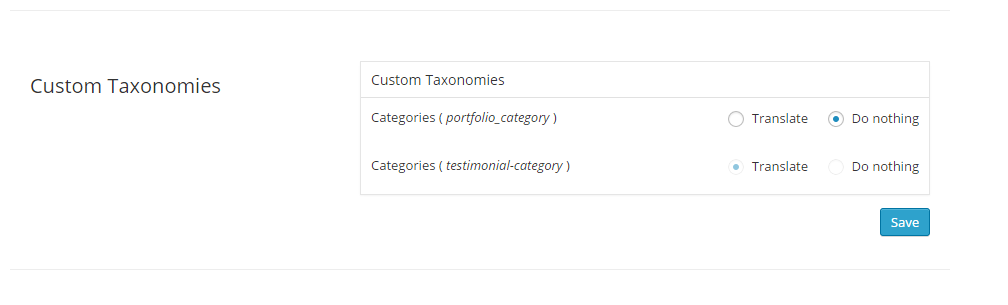 .
.








