This topic has 16 replies, 3 voices, and was last updated 10 years, 4 months ago ago by Eva Kemp
See the project i am working on here :
http://31.151.249.143/chris/cartayrade/?etheme_portfolio=gite-bergans
I really do not understand how to make it look like this :
https://www.8theme.com/demo/legenda2/portfolio/proin-id-diam-sit-amet-felis-4/
When i make an item i can only fill in content and a featured image.
how do i make a slide show and details on the side of the item?
also, i just noticed the menu does not display
and for multilanguage pages i should buy WPML?
(i work with latest wordpress and latest version of legenda theme)
Hello,
On our demo Visual Composer plugin is used and portfolio project is built with VC editor.
Please read our documentation: https://www.8theme.com/demo/docs/legenda/index.html#!/visual_composer
To have multilingual site you need install WPML plugin.
To have breadcrumbs displayed like on the demo you need go to Theme Options > Header > Breadcrumb Type (at the bottom of the page) and select “Wide Block”.
Regards,
Eva Kemp.
thanks for your reply. i overlooked the vc settings part for this.
could you specify what element you have used for project details?
But i do not mean the breadcrumbs, the actual menu is missing / invisible or something
Hello,
There is some problem with the logo styling. Please add this code into custom.css file:
.header-type-3 .logo-with-menu img {
width: 300px;
}
.header-type-3 .main-nav .menu {
width: 830px;
}Here you can watch the tutorial how to create custom.css.
We used Text element for Project details. You can insert this code in Text element using Text editor instead of Visual to have the table for project details:
<h5>Project details</h5>
<table class="table">
<tbody>
<tr>
<td><strong>Author:</strong></td>
<td>8theme</td>
</tr>
<tr>
<td><strong>Posted:</strong></td>
<td>23 June 2013</td>
</tr>
<tr>
<td><strong>Size:</strong></td>
<td>1600px x 2400px / 5.2mb</td>
</tr>
<tr>
<td><strong>Copyrights:</strong></td>
<td>Eight Theme</td>
</tr>
</tbody>
</table>Edit the text to your needs.
Regards,
Eva Kemp.
thanks, ill edit the css
You’re welcome.
Regards,
Eva Kemp.
this custom css seems te not to the trick ( makes it visual but positioning is not right)
Please change the code to this one:
.header-type-3 .main-nav .menu {
width: 830px !important;
}If you still have problems please provide us with FTP credentials as well.
Regards,
Eva Kemp.
dont know what is not working, details in private box
As I see the menu is showing fine now: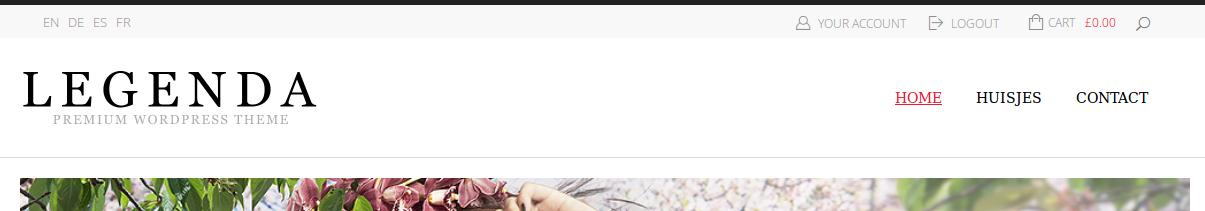
Please clear your browser cache and check again.
Regards,
Eva Kemp.
i did, try resizing the browser window
Sorry, but your issue is unclear.
Could you please show us a screenshot?
Thank you.
Regards,
Eva Kemp.
http://31.151.249.143/chris/cartayrade/menu1.png
http://31.151.249.143/chris/cartayrade/menu2.png
if i resize the window, the menu does not move to the left,
also there is no horizontal scrollbar in this situation
Hello,
What browser are you using? Because, after my checking all was fine with resizing the window and horizontal scrollbar. Try to update your browser.
Regards,
Robert Hall.
strange, i have latest firefox, i will try other browsers 2
Ok. Looking forward to your reply.
Regards,
Eva Kemp.
You must be logged in to reply to this topic.Log in/Sign up
