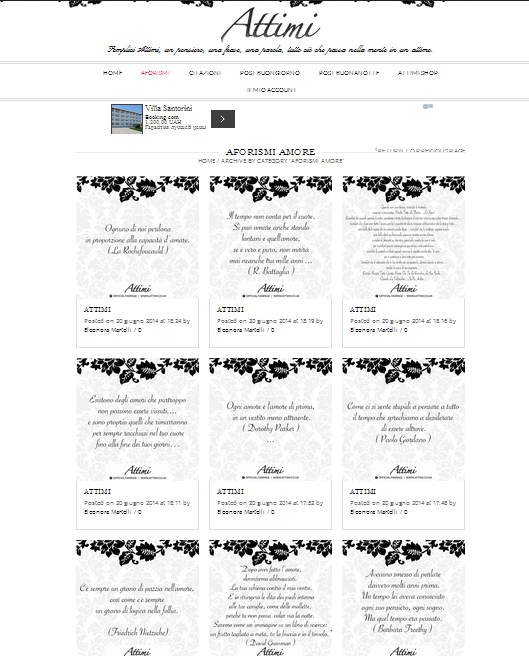Hi,
sometimes post thumbails don’t show properly. I need to refresh the page for view them fixed.
Check these imgs:
http://s28.postimg.org/llw5392jx/Schermata_2014_06_20_alle_22_58_43.png
http://s28.postimg.org/sucd6a4od/Schermata_2014_06_20_alle_22_59_06.png
Can you investigate and help me?
Thank you.