This topic has 10 replies, 3 voices, and was last updated 9 years, 5 months ago ago by Eva Kemp
ear https://www.facebook.com/427814834039136/photos/pcb.493694137451205/493694097451209/?type=1&theater need to get these cards
I tried on the widget , but I find as
What is the correct procedure? And I want to stop this going on next photo
https://www.facebook.com/427814834039136/photos/pcb.493694137451205/493694117451207/?type=1&theater
THANKS
Hello,
unfortunately we can not see anything for both links:
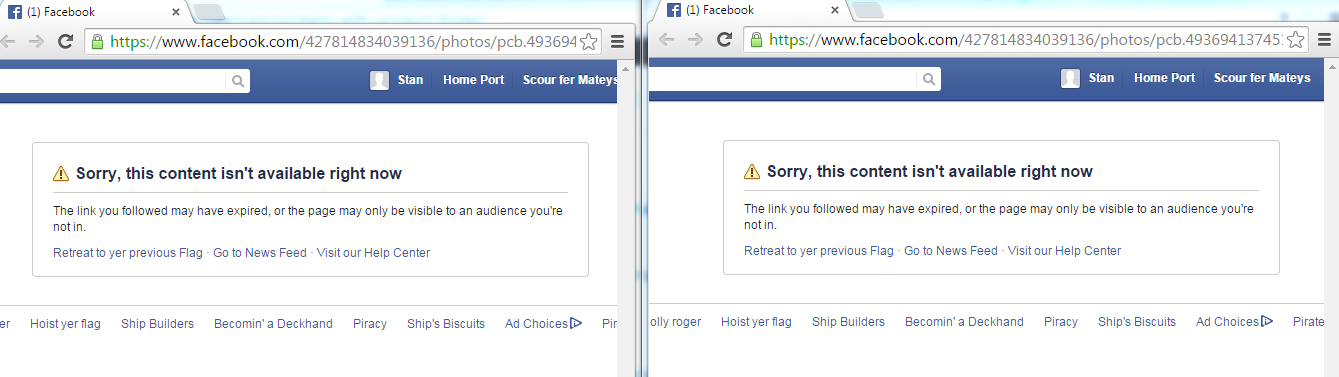
Please check.
Regards,
Stan Russell.
repeat with new links
Dear need to get these cards footer
https://www.facebook.com/nuevascabezas/photos/pcb.410016422524063/410016322524073/?type=1&theater
I tried on the widget , but I find as .
What is the correct procedure? And I want to leave this in the footer that goes in the next picture
https://www.facebook.com/nuevascabezas/photos/pcb.410016422524063/410016345857404/?type=1&theater
THANKS
Hello,
I’ve added Text widget into Footer Links area in Appearance > Widgets with the content:
<img src="https://www.8theme.com/demo/woopress/boxed/wp-content/themes/woopress/images/assets/payments.png" /> and removed custom footer from the settings in your home page editor. Instead I’ve added Static Block widget into “Footer 1” area. Please check the site now.
Regards,
Eva Kemp.
check the website and if you wish you well footer appears, but the cards even appear to want to get down
as I can get those cards ??
Thanks
Hello,
Sorry, but your query is unclear. Could you please describe with more details?
Thank you.
Regards,
Eva Kemp.
I want to remove those cards footer below , of the entire website . I made it clear at this links
Thanks
Hello,
I’ve deleted the content in Text widget that is placed in Footer Links area in Appearance > Widgets.
Please check now.
Regards,
Eva Kemp.
Thanks!!!
Hello,
You’re welcome.
Regards,
Eva Kemp.
The issue related to '‘probem with product footer’' has been successfully resolved, and the topic is now closed for further responses

