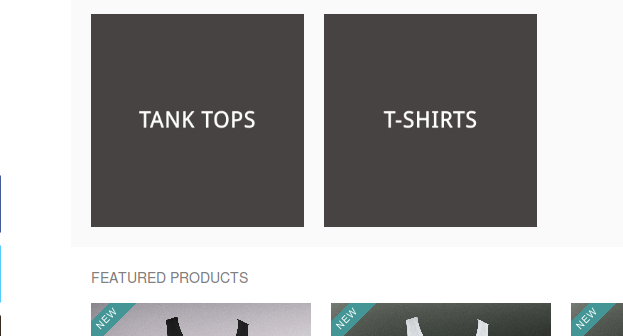I’ve added categories to my homepage using the following code
[product_categories number="3" parent="15, 42, 44"]
the shortcode works when I set the parent id to 0 but I cannot choose which categories I want displayed. I tried by listing the category id numbers but it won’t work.
please help