Hi, I already disable Brands from the Shop Elements menu and the list was disabled. However the text “Explore from Premium Brands” remains in the products page.
This topic has 8 replies, 2 voices, and was last updated 2 years, 4 months ago ago by Javier
Hi, I already disable Brands from the Shop Elements menu and the list was disabled. However the text “Explore from Premium Brands” remains in the products page.
Hello,
Thanks for using our theme.
Please provide URL of the product page from your site. If it is under maintenance mode, provide temporary wp-admin access via the Private Content area.
Regards
Happens here:
https://club.irgamers.cl/producto/peluche-pokemon-center-charizard-fit/
And here too:
https://club.irgamers.cl/shop/
Hello,
Theme Options > General > Enable Classic Widgets Panel > On. Then go to Appearance > Widgets > delete content from PreFooter area
Regards
I’m not sure if I’m in the right place, because there is no content in the Prefooter area in the Widgets menu.
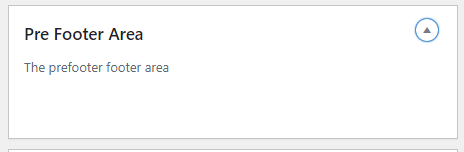
Hello,
Please provide temporary wp-admin access, so we can take a closer look at the settings on your site.
Create an account via Dashboard (Users > Add new) with administrator role http://prntscr.com/s3rc9m > provide us with username and password via the Private Content area http://prntscr.com/s5mao7 You can use any email for it.
Regards
Ok
Looks like already solved.
It was a Elementor issue.
Thank you for the help!
The issue related to '‘Problem to remove all the functions of Brands’' has been successfully resolved, and the topic is now closed for further responses
