This topic has 15 replies, 4 voices, and was last updated 9 years, 2 months ago ago by Brian Johnson
Hello admin, my website error at “qty” Button.
How to fix this problems ?
Hello,
This question is a bit unclear for us. Could you please clarify us with more details?
Regards,
Robert Hall.
The quality field got problem, User can’t increase or decrease the value. Please help me to fix it.
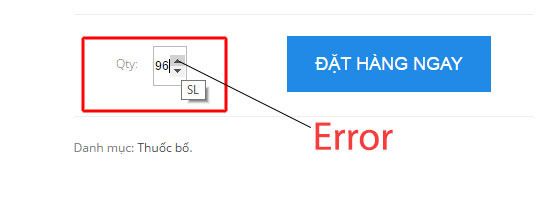
Please provide us with wp-admin credentials.
With best reagrds
Brian Johnson
Hello Brian, Please read Private Content. thanks
Hello,
I’ve checked quantity button and the arrows allow to increase and decrease the product quantity.
Please clear your browser cache and check again or check it with another browser.
Thank you.
Regards,
Eva Kemp.
Please provide us also with ftp credentials.
With best regards
Brian Johnson
Hello Brian, Please read new Private Content. thanks
Hello,
I’ve checked quantity button and the arrows allow to increase and decrease the product quantity.
Please clear your browser cache and check again or check it with another browser.
Thank you.
Regards,
Eva Kemp.
Hello.
The problem happen on chrome, safari and opera
Hello,
I’ve checked quantity button in Chrome, other browsers and the arrows allow to increase and decrease the product quantity. Please update your browsers to the latest versions and don’t forget to clean cache. See screenshot: http://prntscr.com/6r7gwn
Regards,
Robert Hall.
Hello,
I’m quite busy. So I didn’t feedback yet. I’m using Version 42.0.2311.90 (64-bit) Chrome .
Although I clean cache, upgrade lastest version of Chrome. And I asked my friend to help me check it. However, the problem still happen.
Would you mind help me try it on the other computer ?
Thank you in advance,
Regards,
Kinh
Hello,
Please take our apologies for a delay.
We’re working on the theme update, where bugs will be fixed.
A new theme version should released in a short time. Please wait a little.
Thank you.
Regards,
Eva Kemp.
Hello,
I just updated the latest version. However, the problem didn’t fix. Can you help me to check it ?
http://yeuhangngoai.vn/san-pham/fish-oil-omega-3-1200-mg-nature-made-200-vien
Regards,
Kinh
Hello
Is your isue solved? Please check the new version. It is removed there.
Regards,
Brian Johnson
The issue related to '‘Problems with button Qty’' has been successfully resolved, and the topic is now closed for further responses
