Hello,
After theme updates there was a problem. If the buyer is not registered, the product can not be put in the cart. What could be the problem ????
Regards
This topic has 19 replies, 4 voices, and was last updated 10 years, 5 months ago ago by Robert Hall
Hello,
After theme updates there was a problem. If the buyer is not registered, the product can not be put in the cart. What could be the problem ????
Regards
Hello,
Please provide us with link to the page and wp-admin access in Private Content.
Regards,
Robert Hall.
link
Hello,
There was a problem with permalinks when viewing products, the links was showing 404 error. I’ve fixed it in Settings > Permalinks.
Concerning the Cart issue we recommend you to disable all 3rd-party plugins and clear the cache folder via FTP as you’re using cache plugin. Also please update Woocommerce plugin to the latest version.
If it doesn’t help please provide us with FTP credentials.
Thank you.
Regards,
Eva Kemp.
I did, but the cart is still not working. I press the button to ADD TO CART and items appear in a shopping cart in the upper right corner. I click on the sign of the CART, and turn it. Shopping becomes empty.
I tried it on different computers, but it does not work anywhere.
FTP bellow
Hello,
Seems reactivation of Woocommerce plugin has fixed the issue. I’ve added a product to the cart again and it’s visible in there:
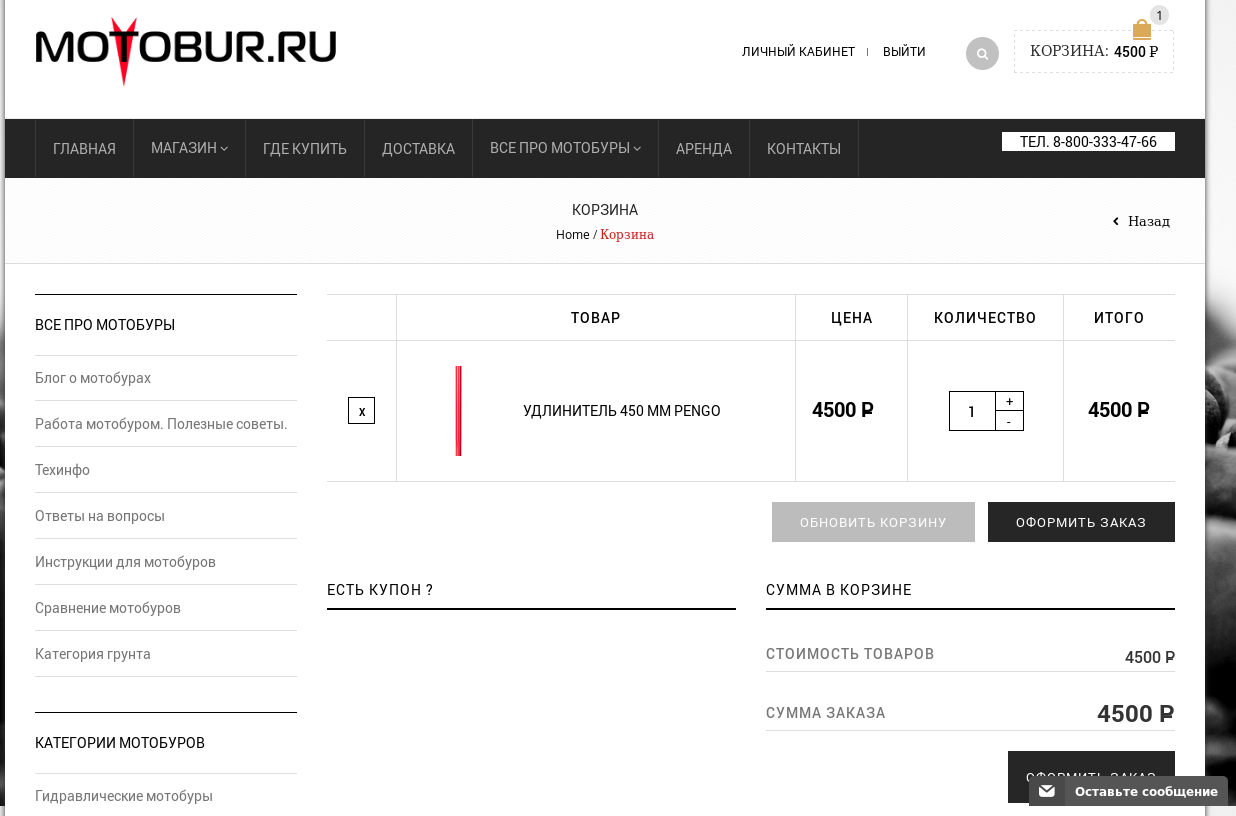
Please check it from your side and clear browser cache before.
Thank you.
Regards,
Eva Kemp.
Not work. Now i try make order from new mobile device. Without registration. Cart itself again cleared after the transition from the page order in it. If you do register on the site, everything works fine.
and from any computers site not work. From any computers i see only background image. Without any information. If i made registration, i see full site with full information
maybe problem with this ?
Переопределение шаблона (WooCommerce):royal/woocommerce/archive-product.php
royal/woocommerce/cart/cart-empty.php
royal/woocommerce/cart/cart-totals.php
royal/woocommerce/cart/cart.php
royal/woocommerce/cart/cross-sells.php
royal/woocommerce/cart/mini-cart.php
royal/woocommerce/cart/shipping-calculator.php
royal/woocommerce/checkout/form-billing.php
royal/woocommerce/checkout/form-checkout.php
royal/woocommerce/checkout/form-shipping.php версия 2.1.2 вышла из даты. Версия ядра 2.2.0
royal/woocommerce/checkout/review-order.php
royal/woocommerce/content-product.php
royal/woocommerce/content-product_cat.php
royal/woocommerce/content-single-product.php
royal/woocommerce/content-widget-product.php
royal/woocommerce/global/breadcrumb.php
royal/woocommerce/global/form-login.php
royal/woocommerce/global/quantity-input.php
royal/woocommerce/global/wrapper-end.php
royal/woocommerce/global/wrapper-start.php
royal/woocommerce/loop/add-to-cart.php
royal/woocommerce/loop/loop-end.php
royal/woocommerce/loop/loop-start.php
royal/woocommerce/loop/no-products-found.php
royal/woocommerce/loop/pagination.php версия 2.2.0 вышла из даты. Версия ядра 2.2.2
royal/woocommerce/loop/sale-flash.php
royal/woocommerce/myaccount/form-edit-address.php
royal/woocommerce/myaccount/form-login.php
royal/woocommerce/myaccount/my-address.php
royal/woocommerce/myaccount/my-orders.php
royal/woocommerce/order/order-details.php
royal/woocommerce/single-product/add-to-cart/simple.php
royal/woocommerce/single-product/product-image.php
royal/woocommerce/single-product/product-thumbnails.php
royal/woocommerce/single-product/related.php
royal/woocommerce/single-product/sale-flash.php
royal/woocommerce/single-product/short-description.php
royal/woocommerce/single-product/tabs/tabs.php
royal/woocommerce/single-product/up-sells.php
royal/woocommerce/single-product-reviews.php
royal/woocommerce/single-product.php
I made switch off all plugins, except woocommerce. All the same cart does not work
CART DO NOT WORK ! I made backup to old theme Leader. See mysite.mailrusy.bget.ru, it copy for problem fixing.
Hello 280570,
Did you updated the theme to latest version (1.1)?
Regards,
Robert Hall.
Yes, i did
Hello,
I’ve checked site and you didn’t updated the Royal theme to the latest version (1.1).
Before update the theme you need to delete the WooCommerce folder /wp-content/themes/royal/woocommerce.
Regards,
Robert Hall.
You not right. I see now their version of the admin and see 1.1 http://www.mysite.mailrusy.bget.ru/wp-admin/themes.php?theme=royal
i make update again. Delete woocommerce too. But not work cart. with others theme it work. with royal not work.
Hello,
We’re very sorry.
You’re right. There is a bug with new Woocommerce version and our theme. We’re working on the solution currently. The issue will be fixed as soon as possible.
Please take our apologies for inconveniences and all troubles you had to experience.
Regards,
Eva Kemp.
I have the same problem. Products don’t stay in the cart. Will there be a fix soon? Thanks.
Hello,
We’re sorry. The issue will be fixed as soon as possible.
Regards,
Robert Hall.
The issue related to '‘product can not be put in the cart’' has been successfully resolved, and the topic is now closed for further responses
