This topic has 19 replies, 5 voices, and was last updated 10 years ago ago by Eva Kemp
For some reason there are no product thumbnail images displaying when I view my site on an iPhone 5. THey display fine on my mac even with the browser reduced to a mobile size – but not on actual mobile.
This appears to be happening on the category (all products) page, and on the single product page the main product image is being displayed but no gallery thumbnails.
Please help the website has just gone live and no one can see the images on a mobile!!
Thanks,
David
Hello,
Please provide us with the link to your site and wp-admin panel/FTP credentials in Private Content.
Thank you.
Regards,
Eva Kemp.
http://www.batugiftware.com/product-category/felt-animal-heads/
thanks, david
Hello,
I’ve checked your site and images are shown:

Could you please show us a screenhsot?
Also you’re using old theme version. Please update it to 2.4.1 version and Woocommerce plugin as well.
Don’t forget to create a back up of your files and database before updating.
Thank you.
Regards,
Eva Kemp.
this is a screenshot from my iphone:
Hello,
You forget to update theme to the latest version.
Here is video tutorial how to do it.
http://www.youtube.com/watch?v=KdWESIIPU1k
Regards,
Robert Hall.
I have updated the site and am now receiving error messages:
http://www.batugiftware.com/product-category/felt-animal-heads/
Now all the category descriptions have disappeared and the images still dont work! Ahhhh!!
Hello,
You must overwrite the existing theme folder and not create a new one.
Please specify what error messages you’re getting.
Thank you.
Regards,
Eva Kemp.
I have overwirtten the theme folder and the theme appears to be up to date, however the images are still not appearing on an iPhone. Do you know how I can sort this?
Thanks, David
Hello,
As I see the images are shown:

Could you please show a screenshot from your side?
Thank you.
Regards,
Eva Kemp.
This is from my iPhone 5. I have removed the cache and browsing history before loading the page.
Any luck with this? My client is getting very stressed out because she can’t launch the site without the images showing on mobile!!
Thanks,
David
Hello,
We have checked on few devices, didn’t face described issue
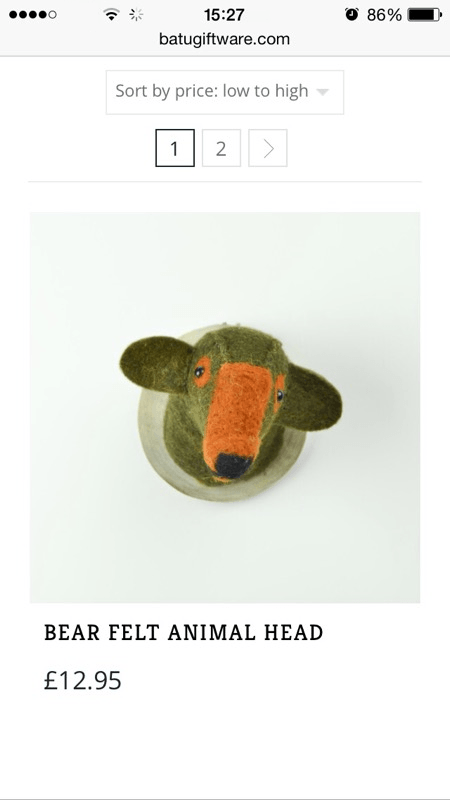
Did you try to check on other device? With other internet provider?
Regards,
Olga Barlow
I have tried on iPhone 4, 5 and 5c and the images don’t appear on any of these devices. Which iPhone are you viewing this on?
Also, my client has an iPhone which is not displaying the images.
I really don’t know what to do because my client won’t launch the website without the images showing on her iPhone. Is there any reason you can think of as to why this might be happening?
Maybe you know of someone who can fix this?
Thanks
Hello,
Have you tried to check the site with another Internet provider?
Thank you.
Regards,
Eva Kemp.
Not sure if this is relevant to your issue, but I had similar problems with a mobile menu and product images (though on iPads):
Issue is related to the following CSS code used to provide a larger logo within header:
.header1 .logo img{max-width:100% !important;}
Resolved issue by changing CSS code to:
.header1 .logo img{max-width:90% !important;}
Another interesting issue relating the above CSS code, product images also stopped appearing on the single product page – which was also resolved by changing the code (not sure why). I assume this is all related of the latest IOS 8.1 release. You may want to test this out further.
Thanks Wsackly, but unfortunately that didn’t seem to resolve the matter. Still no images on my iPhone. I will keep looking into possible CSS fixes though.
And yes Eva, I have loaded the website using 3G and also an a friends internet connection but there are still no images. I also looked on my friends iPhone but no images on that either. Please could you advise on a possible solution to this problem?
Thanks, David
Hello,
We’re very sorry for a long delay.
We’ve checked your site on iPhone 5 and haven’t seen any issues.
Try to check the site with default WordPress theme if the images are loaded there.
The second way is to try using wi-fi instead of 3g.
Thank you.
Regards,
Eva Kemp.
The issue related to '‘Product images not displaying on mobile’' has been successfully resolved, and the topic is now closed for further responses
