hi the product images on my site are far too small:
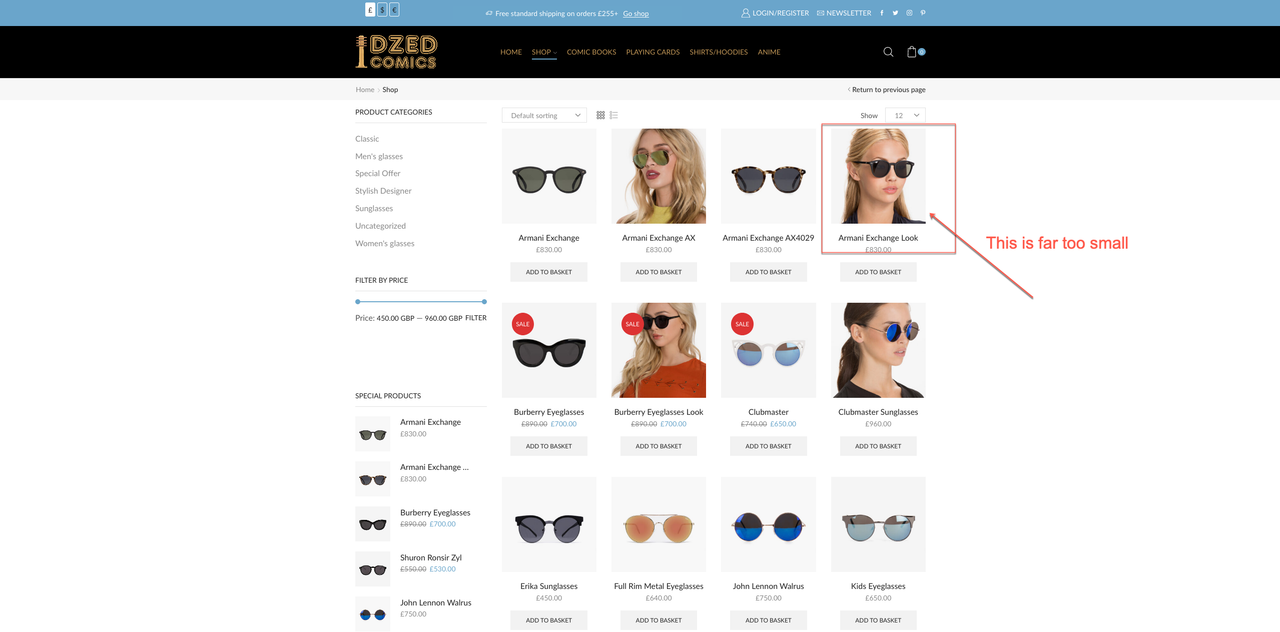
How do i make it bigger like yor demo here:
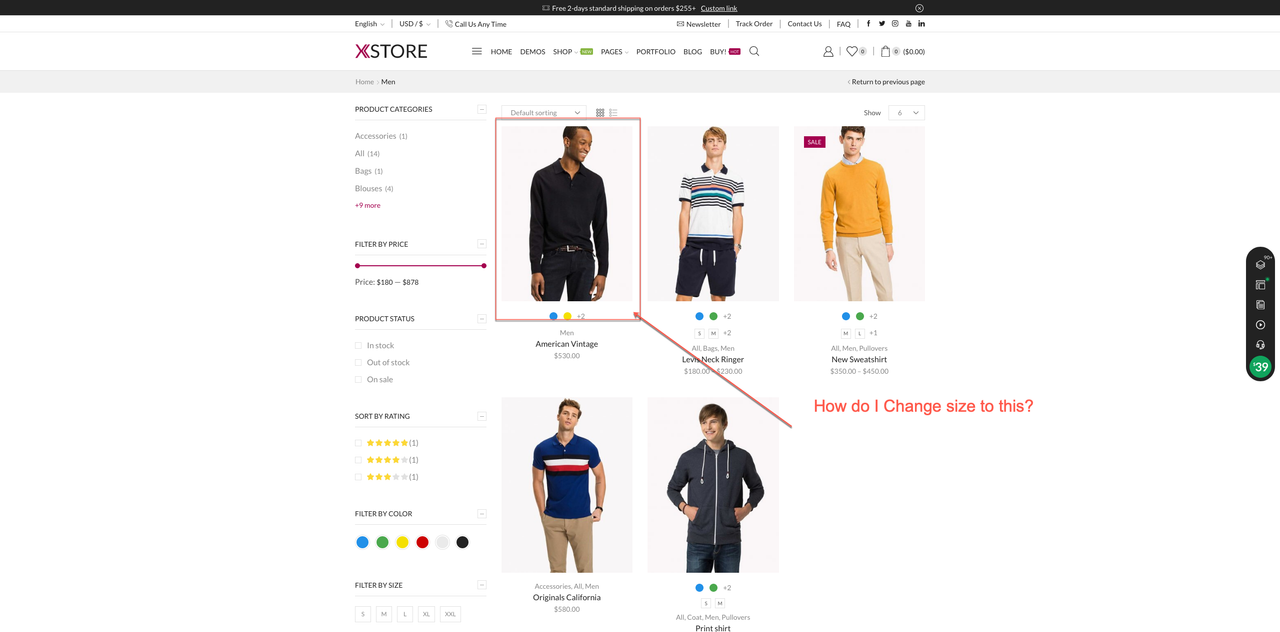
I have looked in the settings and cant see anything.
many thanks
This topic has 2 replies, 2 voices, and was last updated 4 years, 3 months ago ago by Olga Barlow
hi the product images on my site are far too small:
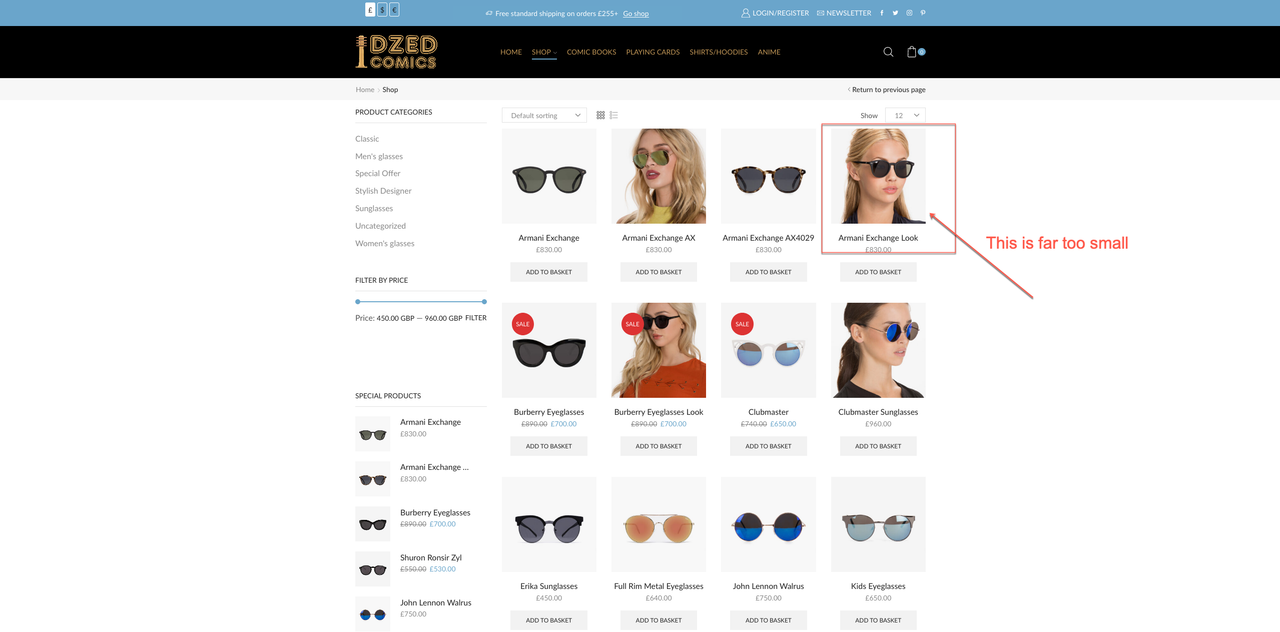
How do i make it bigger like yor demo here:
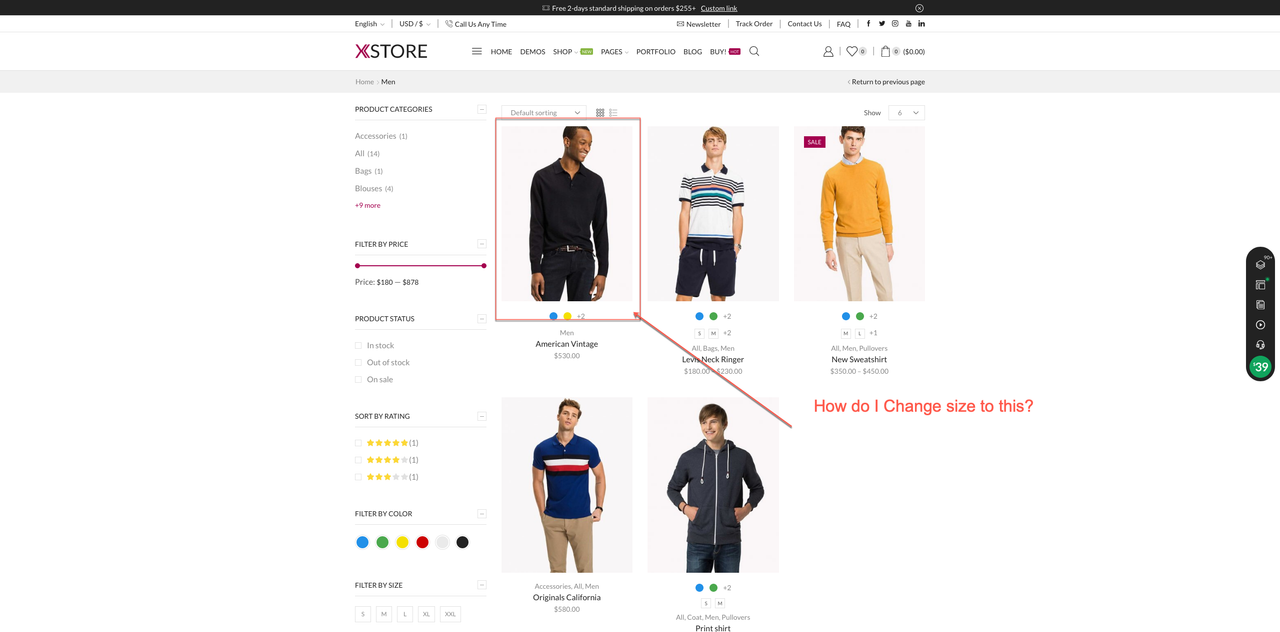
I have looked in the settings and cant see anything.
many thanks
Hello,
Go to Theme Options > WooCommerce > Product catalog > set 3 products per row.
To change the size of the proportions to rectangular instead of squared go to Theme Options > WooCommerce > Product images > choose the crop proportions 3:4 or without crop if you use rectangular images.
Regards
You must be logged in to reply to this topic.Log in/Sign up
