Hello,
My website’s homepage is no longer showing. I have the products page as my homepage with a sidebar of categories. The top menu bar shows both Home and Shop highlighted and everything else below is blank.
Sincere thanks
This topic has 9 replies, 3 voices, and was last updated 9 years, 6 months ago ago by Jack Richardson
Hello,
My website’s homepage is no longer showing. I have the products page as my homepage with a sidebar of categories. The top menu bar shows both Home and Shop highlighted and everything else below is blank.
Sincere thanks
Hello,
Please update the theme to the latest version.
Also update all required plugins https://www.8theme.com/download-plugins/ .
Don’t forget to create back up of your files and database before starting update process!
(it’s for Legenda theme but the process is the same).
Best regards,
Jack Richardson.
Hello,
we have disabled all third-party plugins and your site become displayed correct:
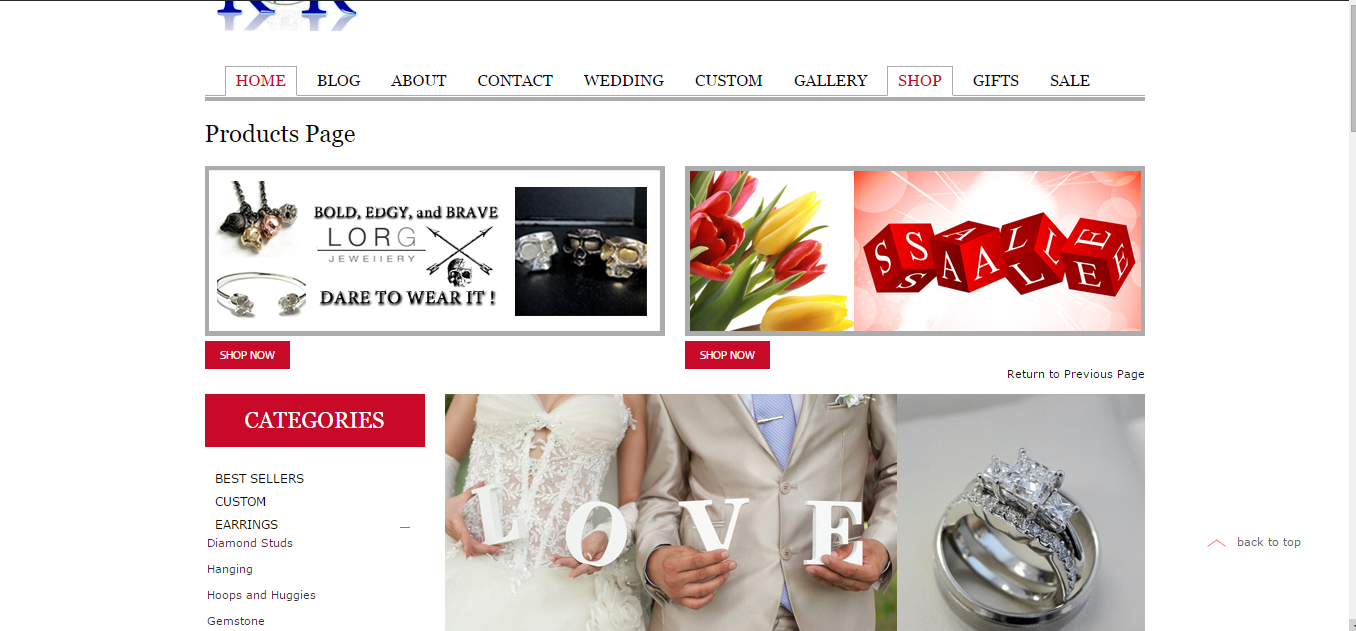
Please disable all third-party plugins and enable them one by one to find which is causing problems.
Regards,
Stan Russell.
ok thank you I will investigate this. In the meantime. I have followed the above video and used FileZilla to update blanco theme. I also saved the settings but when I go the the blanco theme in the wordpress dashboard, it is showing v.3.2 instead of what the new file version is which is 3.3? i am using wpe commerce.
sincere regards,
Hello,
We can reupload theme files for you.
Please provide us with FTP credentials and create a back up of your site.
Best regards,
Jack Richardson.
That would be much appreciated Jack,
thank you very much
Lisa-Marie
Hello,
I’ve updated the theme to 3.3 version.
Please check now.
Best regards,
Jack Richardson.
Hello Jack,
So I have tried the website and a few days later it started happening again. I started to disable the plugin and got this
Fatal error: Call to undefined function add_shortcode_param() in /home/kingofro67/public_html/wp-content/plugins/orbit/orbit.php on line 31
Now I can’t access any page at all and then whenI click on something it gives me that error?
sincere thanks
Lisa-Marie
Hello,
As I see your site is working fine and there are no errors (see the screenshot http://prntscr.com/8o9tl2 ). Please clear browser cache and check your site.
Best regards,
Jack Richardson.
You must be logged in to reply to this topic.Log in/Sign up
