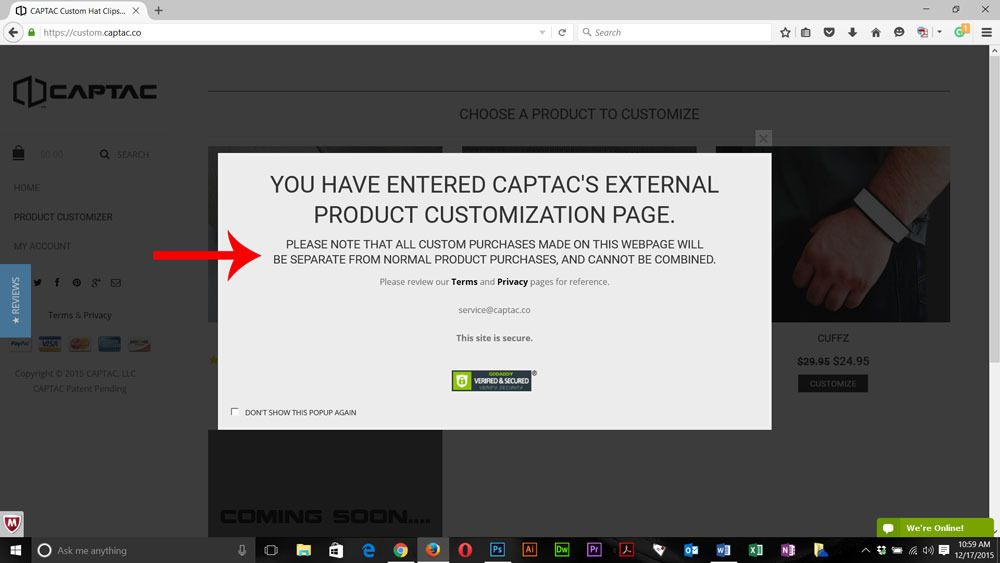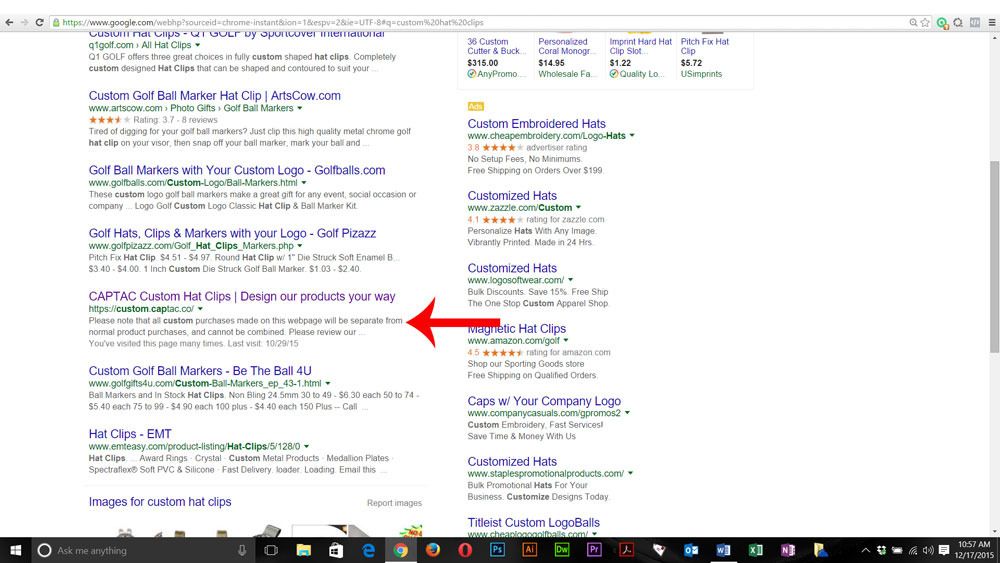For some reason the promo popup does not go away for more than a day after selecting the “Do not show again” box. Is there a way to make this go away indefinite after clicking on this button (changing the cookie info)? Also, when utilizing the Promo Popup option, the information within the Popup is displayed in the Google description for my website when searching for it on Google. Is there a way to keep the Popup info from being used for SEO? Please advise….