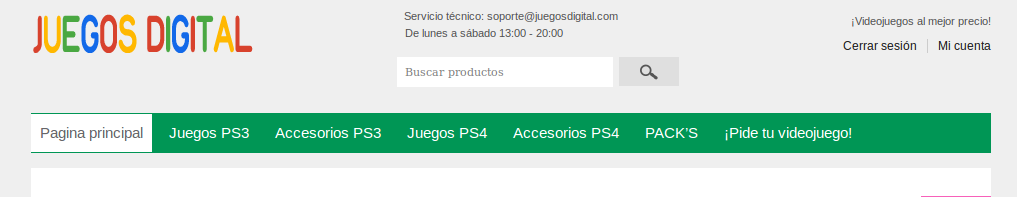You see, in my purchase completion page now displays like this:
http://juegosdigital.com/wp-content/uploads/2014/06/esteno-1000×625.png
and would like to know how I can do to have it so:
http://juegosdigital.com/wp-content/uploads/2014/06/comoeste.png
Thank you very much, I hope you can help me.