Hi there, I’d like to set-up my stores like you did on this page: https://www.8theme.com/demo/legenda2/home-page-6/
Can’t seem to figure out the styling, can you let me know how to do it? Thanks!!
This topic has 11 replies, 4 voices, and was last updated 10 years, 9 months ago ago by Olga Barlow
Hi there, I’d like to set-up my stores like you did on this page: https://www.8theme.com/demo/legenda2/home-page-6/
Can’t seem to figure out the styling, can you let me know how to do it? Thanks!!
Hello,
You can implement that page from the theme archive you have got. It is located in the folder “Demo_Pages” and the file is named “homepage6.xml”. Please refer to our documentation how to import the page: https://www.8theme.com/demo/docs/legenda/index.html#!/demo_data_installation > How to import Home Page?
Don’t forget: in admin panel > Settings > Reading change the “Front page displays” setting to “A static page”, set the front page to your homepage.
Regards,
Eva Kemp.
Hi Eva,
I’d like to just add the “Our Stores” section to my current homepage layout (http://reneeblundon.com/projects/anovelidea/). Can you advise as to how to do just that section?
Thanks!
Renee
Also, I did import the Homepage6 which worked fine but the “Our Stores” layout is not on that page. Check for yourself here:
Demo Site – https://www.8theme.com/demo/legenda/home-page-6/
My Imported page – http://reneeblundon.com/projects/anovelidea/?page_id=8343
Please advise as to how to go about getting this exact page: https://www.8theme.com/demo/legenda2/home-page-6/
Or better yet, how to just get the “Our Stores” layout. Thanks a bunch.
Hello,
You can add “Our stores” section as you’ve done for “Our shops” at http://reneeblundon.com/projects/anovelidea/wp-admin/post.php?post=7643&action=edit. Use Visual Composer to add new sections.
Regards,
Eva Kemp.
Hi Eva,
Not sure you’re understanding the problem correctly. If you could kindly read carefully, as to save us both some time in going back and forth, I would appreciate it a great deal.
The “Our Shops” section on my homepage here:
http://reneeblundon.com/projects/anovelidea/
Is supposed to display like “Our Stores” section from your demo here:
https://www.8theme.com/demo/legenda2/home-page-6/
If you compare the two side-by side, on your demo, there is double lines for the border, more padding on the inside of the box and the title has horizontal lines on both sides.
Will you please let me know how to achieve the styling for this section and how you got it to display like that? I went through your code but am still having trouble figuring out how to do it.
With thanks,
Renee
Hello,
You need to edit column and add extra class “border-after” as it shown on screenshot.
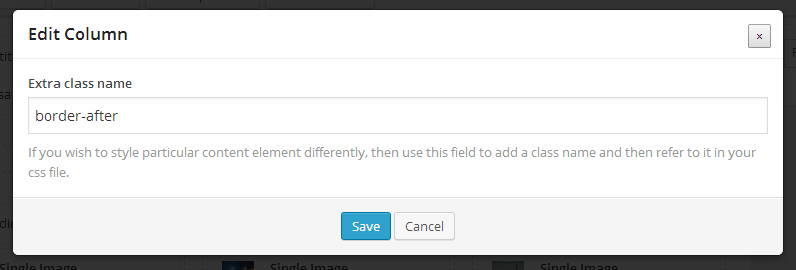 Also inside of the column should be following content: title, image and text. If problem will persist provide us with FTP and wp-admin credentials.
Also inside of the column should be following content: title, image and text. If problem will persist provide us with FTP and wp-admin credentials.
Regards,
Jack Richardson
Hi Jack!
Thanks a lot for the CSS, that made a big difference on the padding and line-weight actually. Just not getting the double line border or title. Here’s a few screenshots of where I’m at:
Admin Screenshot:
http://reneeblundon.com/projects/anovelidea/wp-content/uploads/2014/05/our-shops-admin.jpg
Homepage Screenshot:
http://reneeblundon.com/projects/anovelidea/wp-content/uploads/2014/05/ourshops-homepage.jpg
I have the FTP info in the Private Content if you want to log-in to take a look!
With Thanks,
Renee
Hello,
Could you please provide us with wp-admin access?
Regards,
Jack Richardson
Hi Jack,
WP-Admin is below.
With Thanks,
Renee
Hello,
We changed some css styles, it should work now. Please, check (we have created Test page on your site).
Regards,
Olga Barlow
The issue related to '‘Quick Question about Store Layout’' has been successfully resolved, and the topic is now closed for further responses
