This topic has 3 replies, 2 voices, and was last updated 10 years ago ago by Eva Kemp
How do I remove the capitalization from the menus – both main and sublinks?
is there also a way to increase the column width in the dropdowns? or increase the total width of the menu header box? thank you.
Hello,
To remove capitalization you need add this code in custom.css file:
.menu > li > a, .menu .menu-full-width .nav-sublist-dropdown ul > li > a {
text-transform: lowercase;
}If you want to increase font size you can use this code:
.menu > li > a, .menu .menu-full-width .nav-sublist-dropdown ul > li > a {
font-size: 15px;
}Do you mean you wish to increase the width of the menu section?
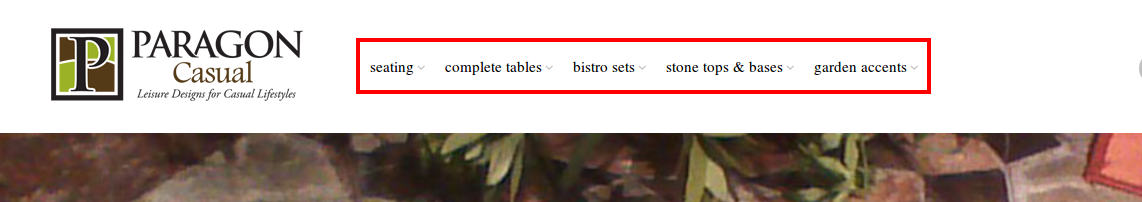
Thank you.
Regards,
Eva Kemp.
The issue related to '‘remove caps from menu’' has been successfully resolved, and the topic is now closed for further responses
