Hi,
On Legenda menu, their is like a double bar above and below the menu text. How can I remove those with custom.css?
Many thanks,
This topic has 18 replies, 3 voices, and was last updated 10 years, 9 months ago ago by Eva Kemp
Hi,
On Legenda menu, their is like a double bar above and below the menu text. How can I remove those with custom.css?
Many thanks,
Hello,
Add the following code into your custom.css to remove the double border:
.main-nav, .main-nav .double-border {
border-top: none;
border-bottom: none;
}Regards,
Jack Richardson
Hi,
It doesn’t do anything, they are still visible.
Hello,
We’ve add the code into your custom.css. Check please, is it works fine now?
Regards,
Jack Richardson
Hi,
No still same problem.
Hi again,
The modifications are for http://www.i2cascot.com – which site are you working on?
Hello,
We’re working on http://thingstodoedinburgh.com/.
Please provide us with admin credentials for the other site.
Regards,
Eva Kemp.
Hi,
My apologies to not have precise which site. See Private Content.
Many thanks,
Hello,
Please provide us also with FTP access.
Regards,
Jack Richardson
Hi,
Here you go
Hello,
It seems that you’re using some cache plugin in your WP. Please try clear your cache.
Regards,
Jack Richardson
Hi,
I do not have any cache plugin for this site.
However I have the site on Google Pagespeed but I have disabled it and flush the cache.
I refreshed my browser but not luck.
Hello,
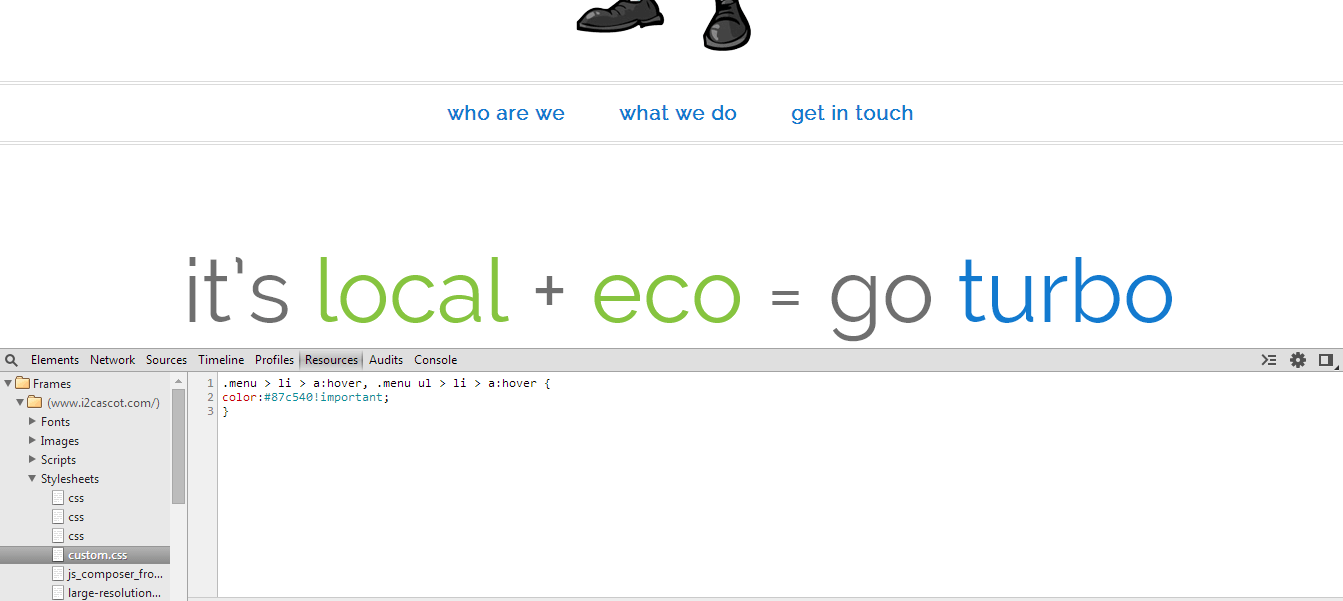
But after modifying the custom.css still uploads it’s old version. Please try to find cache plugin in your WP. It can be entry add-on of some plugin.
Regards,
Jack Richardson
Hi,
I don’t understand.
However I checked and the top and bottom line are single instead of double.
Hi again,
Maybe the issue was due to me trying out the custom.css while you where also working on it.
Thanks, and its not double lines anymore but single. If you could remove completely them that would be great 🙂
Hello,
Please check it now.
Regards,
Jack Richardson
Hi,
Still single lines.
Hello,
We’re glad the issue has been resolved.
If there are any questions feel free to contact us.
Regards,
Eva Kemp.
The issue related to '‘Remove menu bars’' has been successfully resolved, and the topic is now closed for further responses
