I would like to know how to remove tagline incl. symbol from header style 6.
Could you please provide a solution?
This topic has 10 replies, 4 voices, and was last updated 10 years, 4 months ago ago by Robert Hall
I would like to know how to remove tagline incl. symbol from header style 6.
Could you please provide a solution?
Hello,
Please show us a screenshot of what you want to remove and provide us with a link to your site in Private Content.
Thank you.
Regards,
Eva Kemp.
I am on localhost, but here is a screenshot:
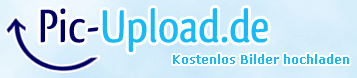
Hello,
Please add this code into custom.css file:
.tbs {
display: none !important;
}How to create custom.css you can watch here (it’s for Legenda theme but the process is identical).
Thank you.
Regards,
Eva Kemp.
Hi eva
if i do so, logo alignment and search icon goes to the left. Any suggestions?
Hello,
In this case you need also add this code to custom.css:
header-type-6 .header .header-logo {
width: auto !important;
float: right !important;
}Regards,
Eva Kemp.
For some reasons this don’t work here. Could you please check this on my demo site and let me know what´s wrong?
Hello,
As I see logo and search icon isn’t at left side. Look at screenshot: http://prntscr.com/55ve6u
Could you please clarify with more details and show us screenshots?
Regards,
Robert Hall.
Hey,
found the answer you may be looking for 🙂
try this code this worked fine for me.
.tbs {
display: table-cell;
vertical-align: middle;
visibility: hidden;
}
Hello,
So, did your issue resolved?
Regards,
Robert Hall.
Tagged: best, header, persuasive, remove, selling, tagline, themes, woocommerce
The issue related to '‘Remove Tagline from Header 6’' has been successfully resolved, and the topic is now closed for further responses
