Greetings
I would like to remove the two span elements that reside in the div with classname: “categorie-mask”. Cannot find the template php file that generates these html elements. How do I get this done? I’ve read somewhere I need to copy the content of the php file of the main theme into my child theme.
Many thanks in advance
Lucas