This topic has 16 replies, 3 voices, and was last updated 9 years, 9 months ago ago by Eva Kemp
1. I have read the Documentation and even edited the shortcodes but the social icons still appear in the static block of the footer and contact us page. I have looked EVERYWHERE for hour upon hour and CANNOT figure out how to remove the ones I do not have and insert the correct links for the ones I do have. Meaning..when they click it, it will take them to our fb, twitter, and instagram links.
2. Is there a way to take the language options off of the header?
3. How/where do I get the newsletter widget that is on the footer of your 8theme.com? I would love to have it on mine if possible.
Thanks so much!
Hello,
1) First you need to disable Demo Footer Blocks in Theme Options->General. Then create yout footer manually. Read more here: https://www.8theme.com/demo/docs/royal/index.html#!/9_footer
Also you can watch video tutorial:
https://www.youtube.com/watch?v=KWAQRXZXsaw
2) In this case you can use WPML plugin. http://wpml.org/
About how to translate read in our documentation: https://www.8theme.com/demo/docs/royal/index.html#!/1_how_to_translate
3) Please read this part of documentation: https://www.8theme.com/demo/docs/royal/index.html#!/0_newsletters
Regards,
Robert Hall.
Ok. Thanks! Think I understand all of that now.
Next and I HOPE the last for a while…
1. How do I make the accordion products option work? Is it a page that I am missing or an options that I should check?
2. How do I activate the Register and Delivery pages? Or any of the custom/other pages that show on the demo site for the “Jewelry” Design portion of the demo. I read the documentation under “14. Registration Page” but when I created my page it was blank. I added it to the menu header and it took me to the home page. Am I supposed to create the Delivery page in VC?
3. How do I set my HOME page to the “Cleopatra” page? In other themes I have seen a place to choose which page it uses as the main home page but I can’t seem to find that option anywhere. I am sure it probably just me, I am getting a bit cross-eyed with this theme but I ABSOLUTELY LOVE IT!!!
THANK SO MUCH FOR YOUR HELP.
Back to my first set of questions….
#2. Language – If I am reading that correctly, it adds/deletes the languages that the theme is capable of translating. I do not want to change that. All I want to do is remove the language links on the header. Is that not done in the coding somewhere?
3. I did that and created an account with mail chimp. I just wanted my icon to look the way yours did and can’t seem to figure that out. If that is not possible, that is fine. Thanks for the confirmation that I was actually looking in the right place. 🙂
OK….Ignore the part about the registration. I went to the page on another computer and it worked perfectly. SORRY to have bothered you. 🙁
Hello,
1. Could you clarify your question concerning “the accordion products option”? Could you please show a screenshot?
3. You can install various templates in Theme Options > Import/Export.
4. To remove language links you need add empty Text widget into “Place in header top bar” area in Appearance > Widgets.
5. Concerning Newsletter at the bottom of the page, it’s created for our site only. Sorry. You can just add Newsletter to the content of your page as described in our documentation you were provided.
Thank you.
Regards,
Eva Kemp.
Accordion
I want my page to look like the one in the demo.
It looks like this….
My products are much larger and do not accordion slide. You have to click on my product photos under the larger image to see the product gallery photos.
Delivery/Custom Option Pages
I did that but they are not showing in my pages. Is there somewhere else I should be looking?
Language
WORKED PERFECTLY!!! THANKS A MILLION!
Newsletter
No problem. Understand. Thanks. 🙂
Looks like something might not be working with the screenshot….I was not real sure how to do that. ???
Here is the demo url…
https://www.8theme.com/demo/royal/?product=holly-dress&tabs=1
Still looking for those other pages…
Under Theme Options – Import/Export, at the very bottom, what does it mean when it asks for the “code you previously imported”?
(I have just clicked on the jewelry option further up the page and imported that.)
Hello,
Do you mean these arrows when talking about accordion?
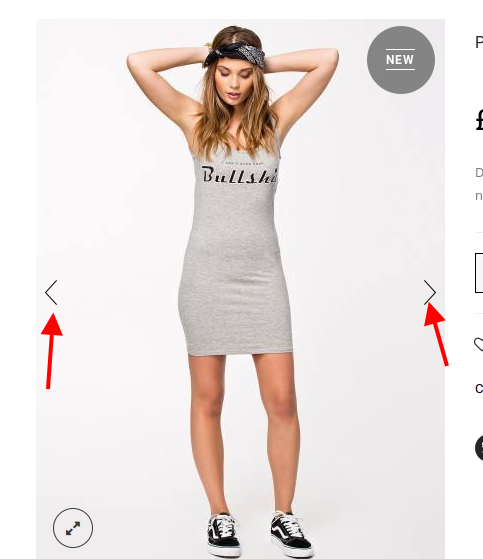
If so you need either change background of your image or edit arrows picture with some image editor because those arrows are loaded from this picture wp-content/themes/royal/images/sprite/icons.png.
I’ve imported Delivery page for you. It’s located in wp-admin panel > Pages > Delivery.
Please check it.
Thank you.
Regards,
Eva Kemp.
I am sorry but I do not understand. I want it to DO what it does when you click on those arrows. I found the sprite file in wp-content/themes/royal/images/sprite/icons.png. I know that file IS already uploaded somewhere in the theme because I have seen those icons throughout it. However, If I am understanding you correctly, you want me to add the arrow icons to the product images that I upload. Will that make them slide if they are clicked on? I’m sorry to ask so many questions. I am just having a difficult time with this theme. If I have not expressed myself clearly, go to the Royal Demo for Jewelry. Click on Shop, then the “Accordion – New” button and look at the products. I want that page/option in my theme. I believe I only have the simple product page option installed on mine and according to the demo, I should have PRODUCT ACCORDION – SIMPLE PRODUCT – DIGITAL PRODUCT – VARIABLE PRODUCT – NEW PRODUCT page options.
Also, I do see the Delivery Page. THANK YOU SO VERY MUCH.
I am now wondering if there is something else possible wrong. I went to download the Halloween Landing Page. It did download but it had not photographs. I downloaded the Royal Landing Page and it worked correctly. However, after downloading the Royal Landing Page, the Halloween Landing Page had disappeared.
I still do not understand what code it is wanting at the bottom of the import/export page in Theme Options. Please help.
Thank you so very much for your time and patience. I hope to be done with this very soon and no longer in need of your help.
Hello,
Please show us a screenshot concerning the accordion option for better understanding.
You don’t need add any code at the bottom of Import/Export section. There you can insert the code for the theme settings if you imported them.
Thank you.
Regards,
Eva Kemp.
After much thought, I THINK it is just a missing product page (just like I was missing the Delivery Page) Can you look and see if there is an “Accordion Product Page” option please. If so, please tell me how/where to find it and install it.
Thanks!
I DID find an accordion option that could be added from the VC. However, I have NO idea how to add it to the Product page as I do not see one listed in my pages?
I created a product page and added the accordion option I found in the VC. That was what I was talking about. That appears more like a slider than the example in the demo page.
You were right when you were talking about the arrows on the image, with the ADDED feature that I want it to make the next image in the product gallery to appear when you click on those arrows.
I don’t know how to make a screenshot appear correctly or I would be glad to do it. Every time I try, it does not work. So Sorry. 🙁
Hello,
Please try to add this code in custom.css file and check slider arrows then:
.product-images-slider .owl-controls .owl-buttons div, .product-images-slider .owl-controls .owl-next:hover {
background-color: currentcolor !important;
}How to create custom.css you can watch in this tutorial (it’s for Legenda theme but the process is the same).
Thank you.
Regards,
Eva Kemp.
You must be logged in to reply to this topic.Log in/Sign up
