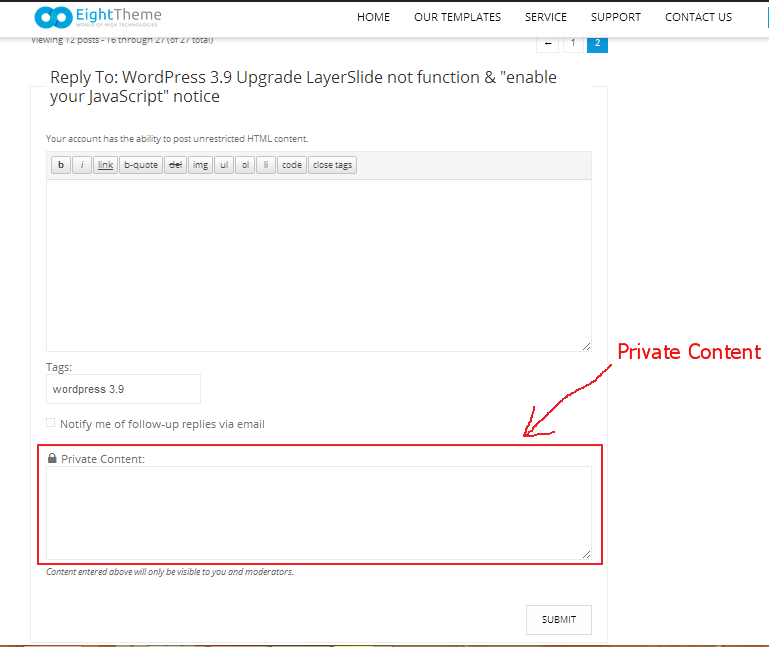Hello!
I;d like to make the header smaller at the top navigation. Here is the snippet of code when inspecting the element:
class=”row header-variant2″ it is currently sized at 960px x 55px — I would prefer making the height smaller.
I am unable to find in the style sheet, header or main template.
Please let me know if this is possible to resize