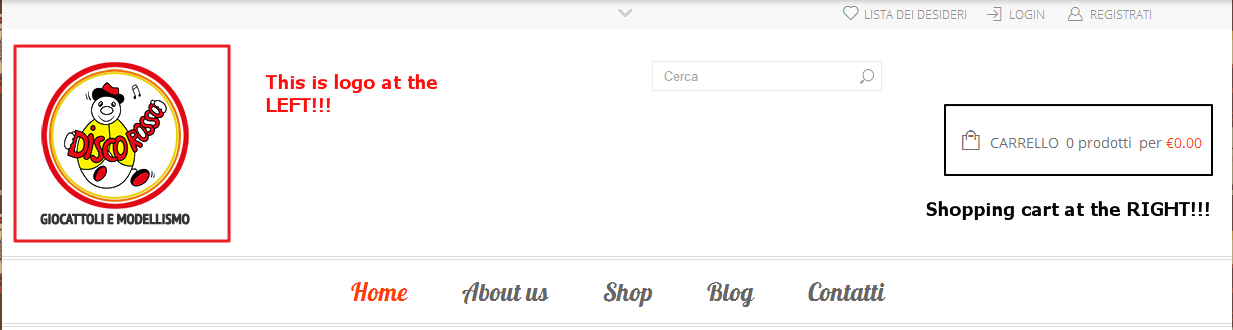Hello
I would like the positioning the search box on the left side above the shopping cart box.
I managed this selector:
.header2 .search {
display: table-cell;
vertical-align:top;
float:right;
text-align: right;
}
but the .header2 .shopping-cart-widget is still too height to let the search box allign above it
thannks really!