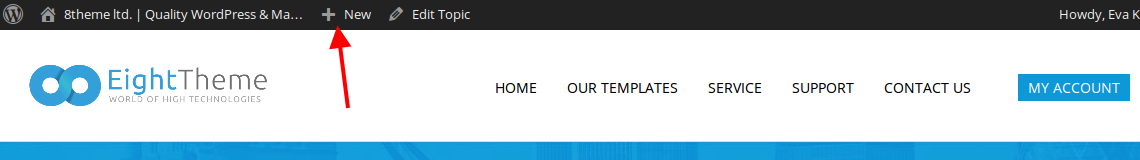Hi. I hope you can help me with the following queries.
This is my site URL: http://79.170.44.106/chateauclinet.com/
1) Currently, on the blog page (http://79.170.44.106/chateauclinet.com/blog/), the full post is displaying even though I have added an excerpt in for each. Could you tell me how to alter it so that only the excerpt displays here?
2) Could you tell me how to remove the large featured image from within a post? I’d still like the featured image to appear elsewhere on the site (for example, within the recent blog posts short code on the home page), just not on the post page itself. I’d like the option to add the image in manually here.
3) Finally, could you tell me why the ‘hidden top panel’ isn’t working/clickable on my ‘our wines’ page (http://79.170.44.106/chateauclinet.com/our-wines/) and how to fix this please?
Below are FTP and log in details, if you need them.
Thanks for your help, as always 🙂