Hi. I have set up normal shipments for Spain, but shipping options do not appear at checkout. I’ve checked everything and it still won’t come out. I have more websites with this template and I have not had that problem.
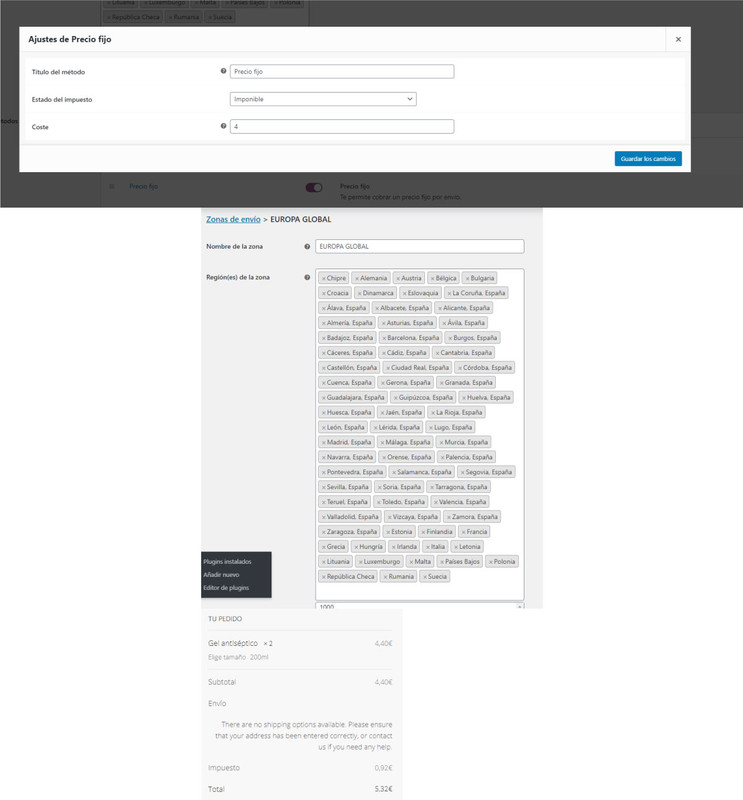
This topic has 9 replies, 4 voices, and was last updated 4 years ago ago by Rose Tyler
Hi. I have set up normal shipments for Spain, but shipping options do not appear at checkout. I’ve checked everything and it still won’t come out. I have more websites with this template and I have not had that problem.
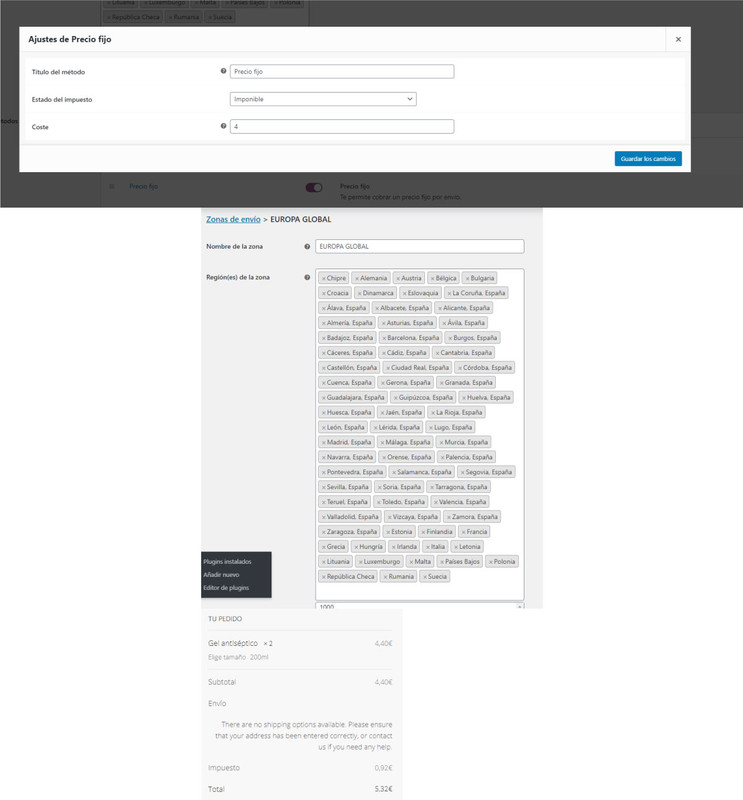
Hello!
Thanks for getting in touch with us. My name is Muhammad and I will be your support rep.
I was going to test checkout so I can see why the shipping option for Spain is not working but I am not able to add the product to the cart, I see the Ajax does not work on your website, please see a short video I have made: https://share.getcloudapp.com/E0u992Am
Can you please confirm if you see the same issue?
Please also share your WordPress admin login details so I can debug the issue with shipping and with Ajax as well.
WordPress Login URL:
WordPress Username:
WordPress Password:
Thank you!
Thanks a lot. I have no problem with Ajax, I can add products to the cart, I only have problems with shipping. These are the access data (by private)
Thanks a lot.
Hello,
I can’t login – https://prnt.sc/zm0kkw
Check how the Shipments works when the Storefront theme is activated on your site. If you have the same issue independently of the theme, contact support of WooCommerce to get assistance.
https://docs.woocommerce.com/document/setting-up-shipping-zones/
Regards
Sorry. The user is: Administrador.
As for the shipments, we have made hundreds of websites and we have worked more than 10 websites with their template and we have never had that problem. Please check what happens.
Thanks a lot.
Hello. Could you check? Thanks.
Hello,
Your SSL certificate probably expired https://prnt.sc/zw0so9 We can’t check the site.
We do believe that you created a lot of websites. But could you, please, go to Appearance > Themes > install and activate Storefront theme and check if your shipping works with the Storefront theme.
Regards
Thank you. I have tried with that theme and the sending does not work either.
Hello,
Thanks for the reply. It means that the situation is independent of our theme. Contact support of WooCommerce to get assistance.
Regards
You must be logged in to reply to this topic.Log in/Sign up
