I’ve set up my client’s website and connected his Payment Gateway to WooCommerce through the Mijireh Checkout.
I went to test the ordering process and ran into some serious issues.
Please see the attached screenshots.
Thanks!
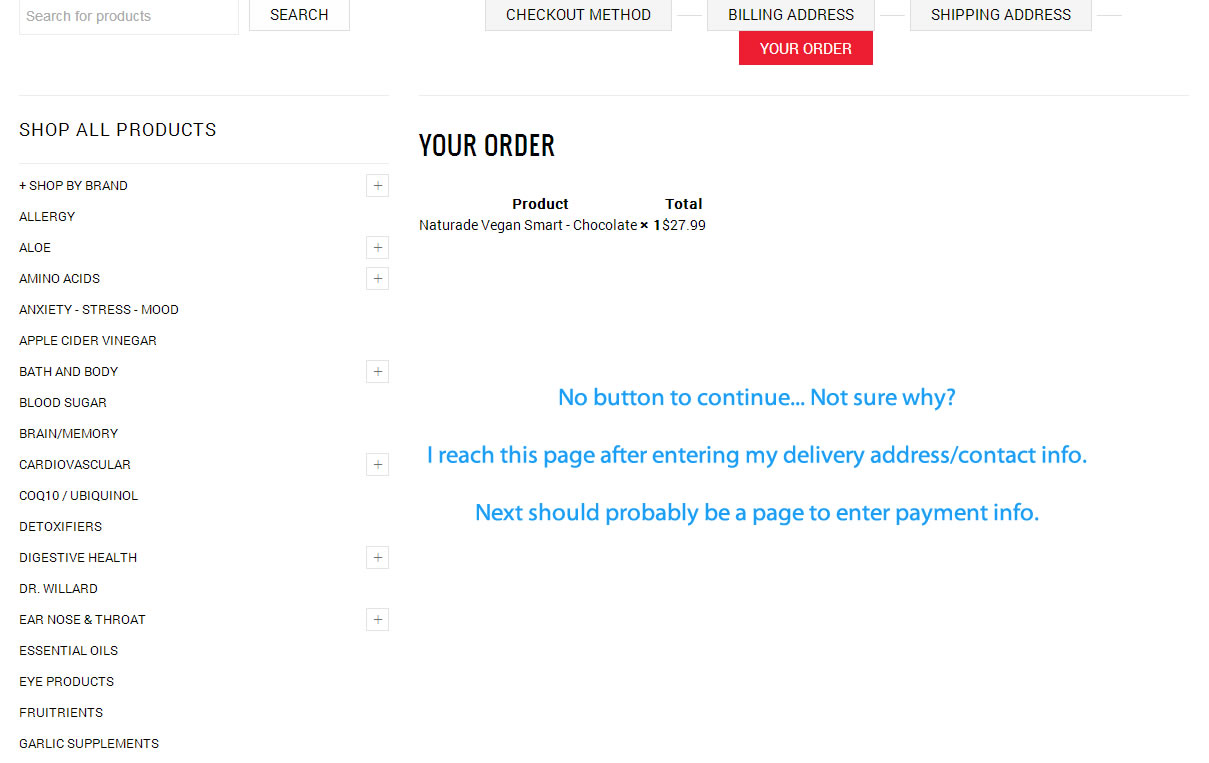
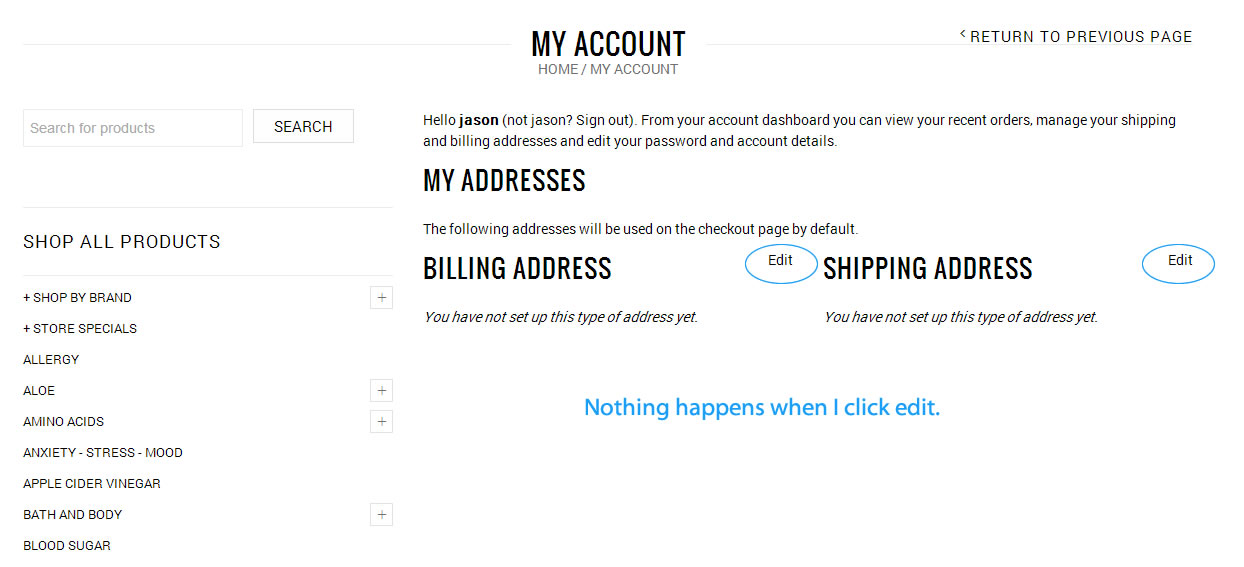
This topic has 13 replies, 4 voices, and was last updated 10 years, 8 months ago ago by Eva Kemp
I’ve set up my client’s website and connected his Payment Gateway to WooCommerce through the Mijireh Checkout.
I went to test the ordering process and ran into some serious issues.
Please see the attached screenshots.
Thanks!
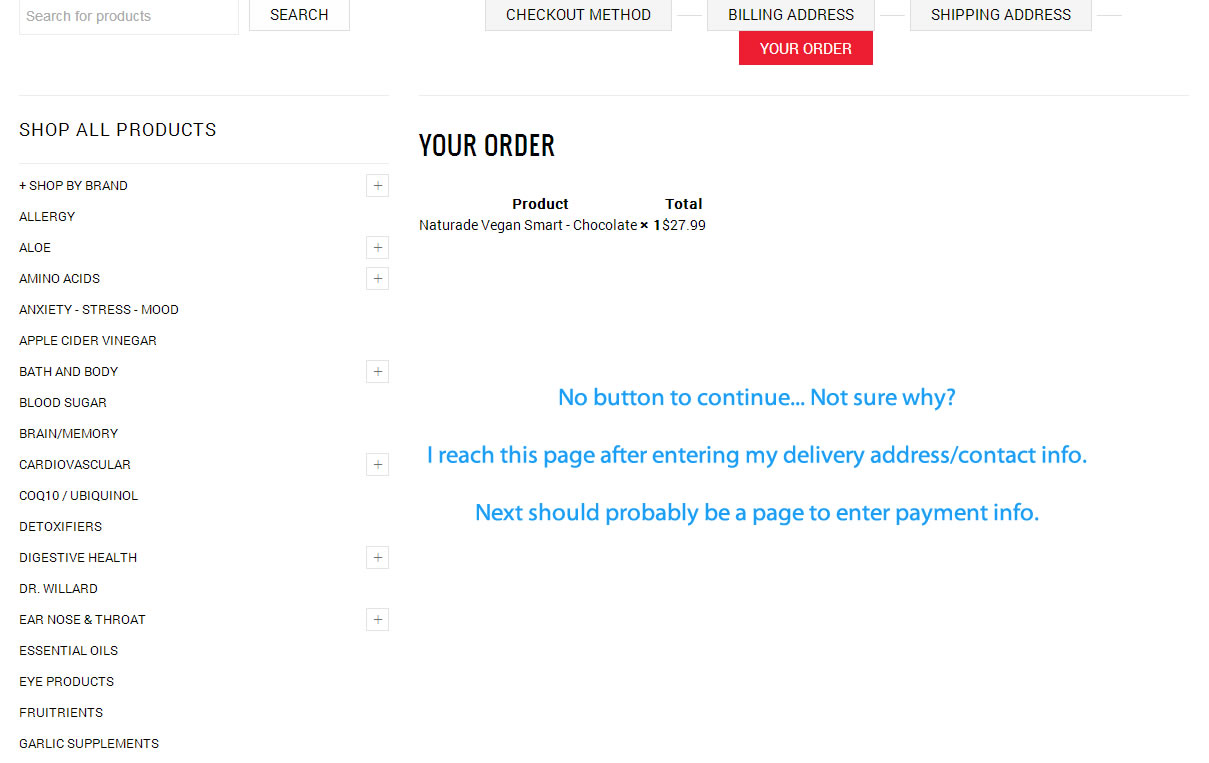
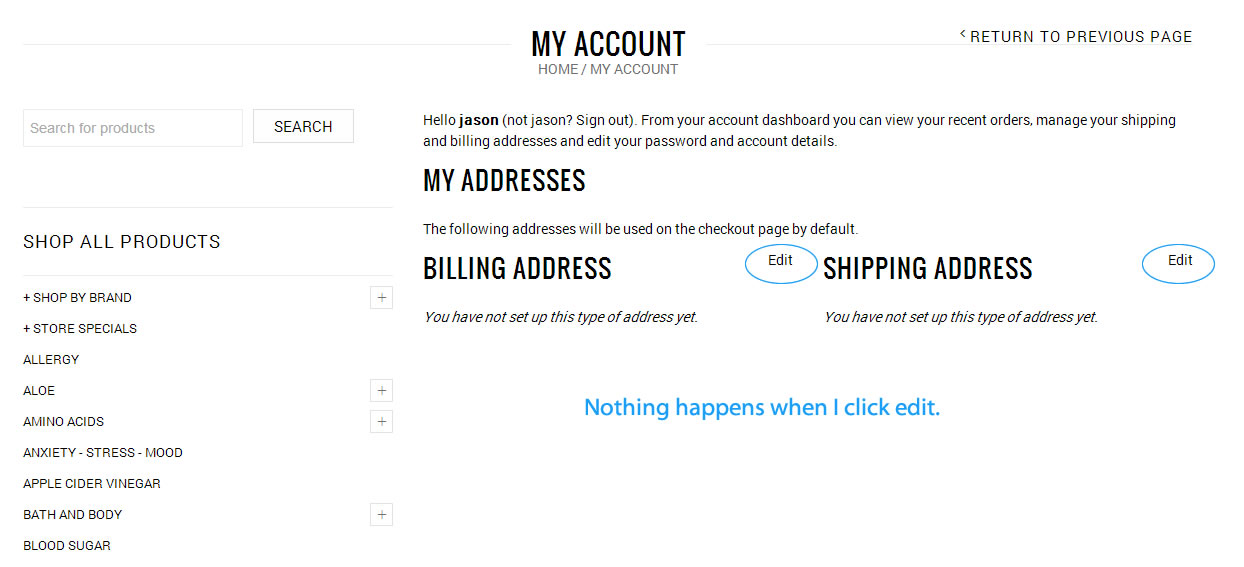
Hello,
I’ve checked your pages and they work well. Look at both screenshot.
1) http://prntscr.com/4bz1pf
2) http://prntscr.com/4bz23q (after clicked “edit”)
Did you do some change?
Regards,
Robert Hall.
That’s so weird. I’m still getting to the same problems as before…
By chance were you logged in when you set up the order? I’ve been making sure that I’m logged out of the backend (WP-Admin) and trying to purchase as a site visitor.
I just attempted again using a different browser and have the same errors. I believe you that it’s working on your end. I just don’t understand why it’s working for you but not for me. I had my business partner attempt on his end which is where the screen shots came from. Both of our screens in different cities on different computers bring up the same error messages…
Hello,
Did you make some theme customization? As I can see you have installed a lot of Legenda themes. I’ve tried to activate another one and it is working fine now.
Regards,
Jack Richardson
Attempts on computer number three results: It wouldn’t allow me to add any items to my cart. It would say that an item was successfully added, but then when I went to the cart it was empty and it didn’t show any products in the cart at the top right either before clicking into the cart. Something very very strange is going on.
It’s 2:40am here so I’m going to head to bed for a few hours. Thanks in advanced for any further help/ideas and I’ll have it tested on a fourth computer tomorrow (er.. um.. today), one that has absolutely zero cache from the site whatsoever.
PS. Your second screenshot is from someone else’s website.
Oh, I didn’t see your latest response, sorry. Let me go take a look. I didn’t realize I had installed a lot of Legenda themes… I don’t know how/where you can see that?
What happened was I built the site at a temporary domain. Over the weekend I transferred the files to the permanent domain. I ran into some issues, but I think I got them ironed out. They had to do with two plugins and PermaLinks. Mentioning that in case that possibly has anything to do with this error.
Once I know everything is working 100%, I intend to delete the old site off my server.
Okay, checking now… 🙂
Okay, it appears to be working now.. Whatever you did worked *knock on wood*. Thank you so much! I’ll test again tomorrow just in case.
I really appreciate your assistance!
Hello,
You’re welcome!
If you need our help don’t hesitate to contact us.
Regards,
Jack Richardson
Well, the issue is back. I guess the one time it worked for me was a fluke… It’s just so weird! Can you please take a look? I’ve been researching and can’t figure this thing out.
Can you please take a look at plugins? There are updates for them, but I’m worried about updating because in the past it has broken my site when using the Legenda theme.
Thanks!
Hello,
As I see you have very old version of Woocommerce plugin. Please update it. Also there is a new release of the Legenda theme with new versions of Visual Composer and Revolution Slider plugins implemented in there:
http://themeforest.net/item/legenda-responsive-multipurpose-wordpress-theme/5888906
Please update it as well ( https://www.8theme.com/demo/docs/legenda/index.html#!/upgrade ).
Regards,
Eva Kemp.
Thank you. I updated the plugins and that appears to have fixed it. I’m still having some different people test it for me.
I’ll update the theme as well.
Thank you again for all of your help/suggestions.
You’re always welcome.
Regards,
Eva Kemp.
You must be logged in to reply to this topic.Log in/Sign up
