Hello,
I have an issue with the cart pop up.
It only shows up to 3 items. After the fourth it doesn´t show on the cart pop up.
Also, is there a way of not opening the cart pop up after adding to cart on mobile version?
Thanks you,
This topic has 5 replies, 2 voices, and was last updated 3 years, 12 months ago ago by Jennifer
Hello,
I have an issue with the cart pop up.
It only shows up to 3 items. After the fourth it doesn´t show on the cart pop up.
Also, is there a way of not opening the cart pop up after adding to cart on mobile version?
Thanks you,
Hello,
Go to Theme Options > Header builder > Cart > change the Number Of Products In Mini-Cart.
As I can see cart opens on the mobile devices after adding to cart https://gyazo.com/20f11d1b30d7090081b8dbff918d6975
Regards
Hello Olga,
Thanks for the help.
I changed the number of products in the mini cart as you told me.
For the mobile version, I wanted to have different settings when adding to cart.
On shop page layout, For desktop I want the off canvas option after adding to cart, but for mobile I just want the ¨Alert¨option. I only see a global option for both mobile and desktop.
Is there a way of having different configuration?
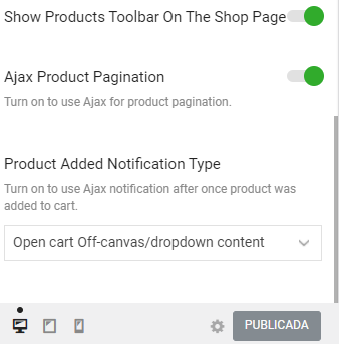
regards,
Hello,
Nope, unfortunately, there is no option to control it for the mobile only.
Regards
Hi,
Okey. As always, thanks for the help.
Happy holidays! 🙂
Tagged: display issue, seo friendly, shopping cart, woocommerce, wordpress
The issue related to '‘Shopping cart diplay issue’' has been successfully resolved, and the topic is now closed for further responses

