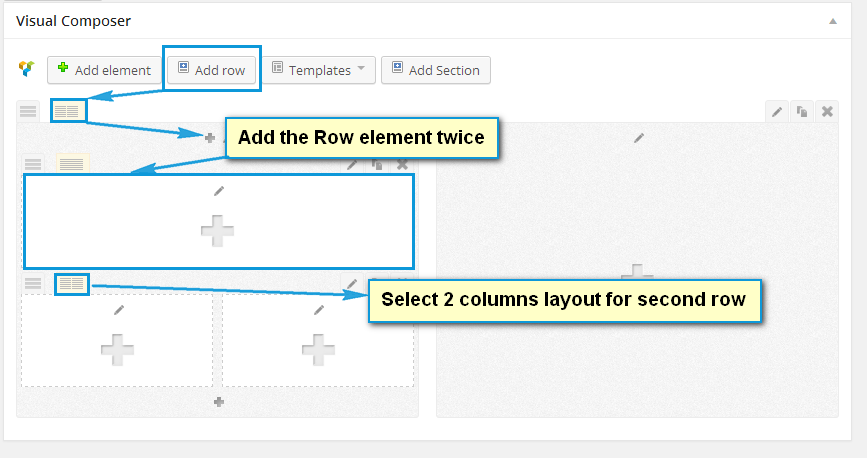Hi! Love your work. It make’s my life easier.
Ok, a client would like to copy this blocking:
http://www.threadsforthought.com/
I don’t see how to do the section below the banner – to have a section divided in 2, where one section has its own subsection (the mini banner with 2 below it taking half the section while one image takes the other).
Can you help me out?
Thanks!!
-Shaun