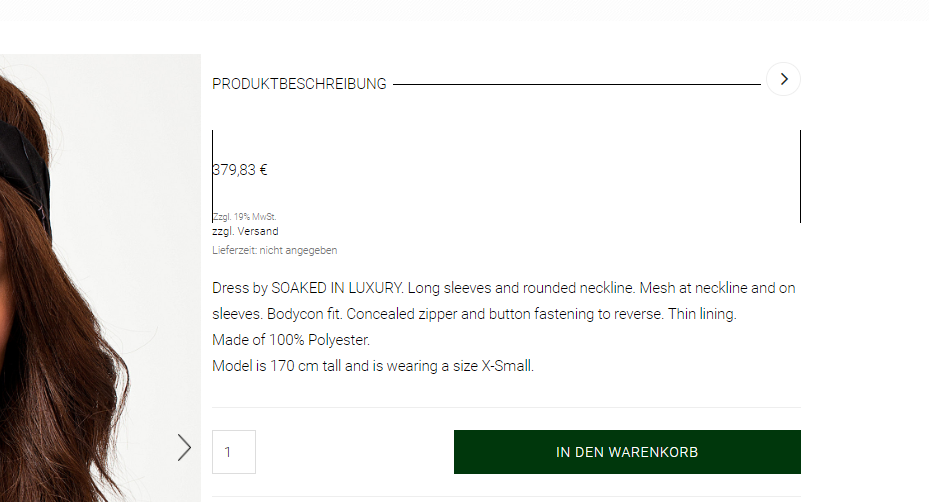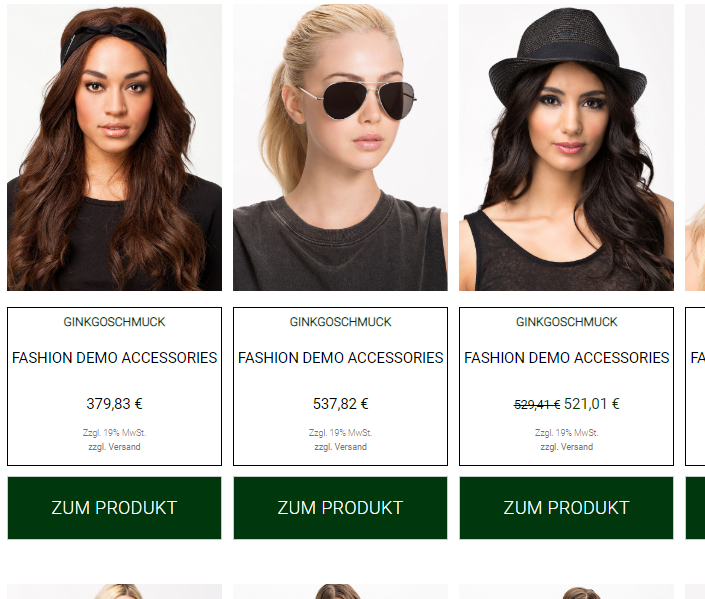Hello,
Ive some problems on the single product page:
1. How to delete the Returns & Delivery tab? Ive deleted the reviews tab via the functions.php but I dont know the name of the Returns & Delivery tab.
2. In which .php data can I change the css classes of the single product page?
Because Ive some problems, for example the css class of the price show a border left and right and that should be only on /shop and on the startpage but not on the single product page.
Also the text of the button should be “IN DEN WARENKORB”, but when I change that, it will also change it on /shop, but there should be “ZUM PRODUKT”