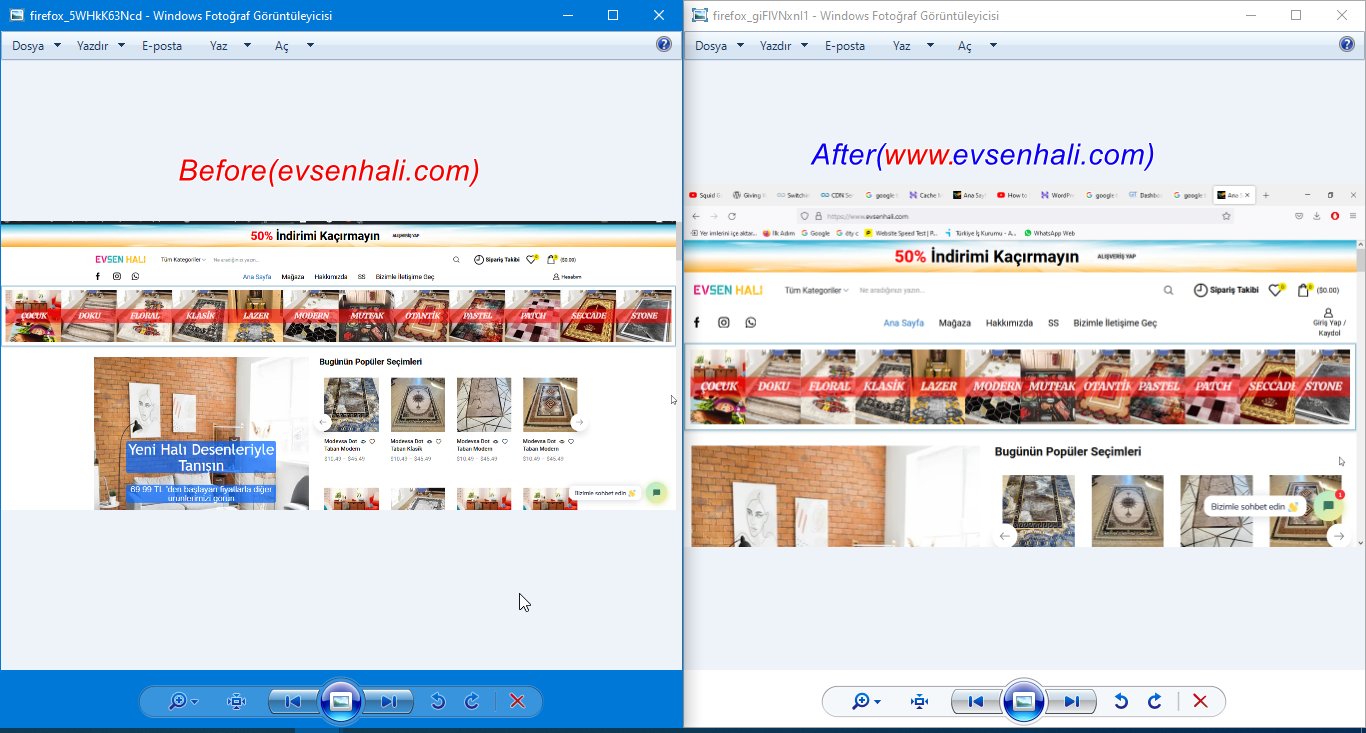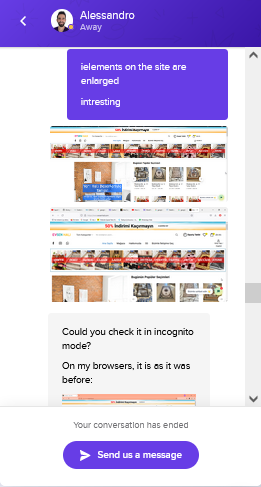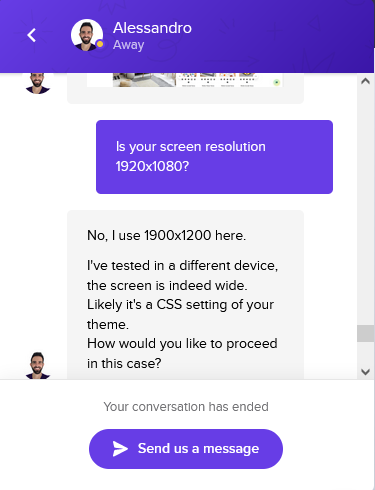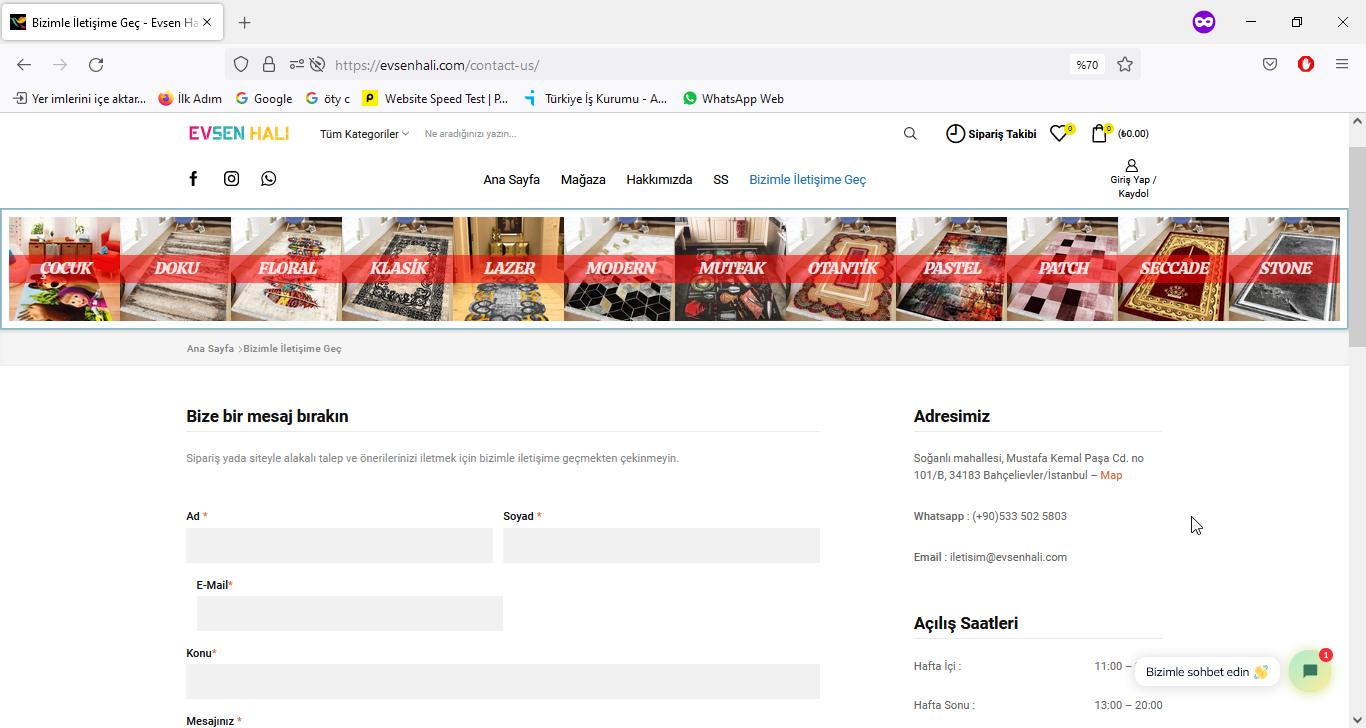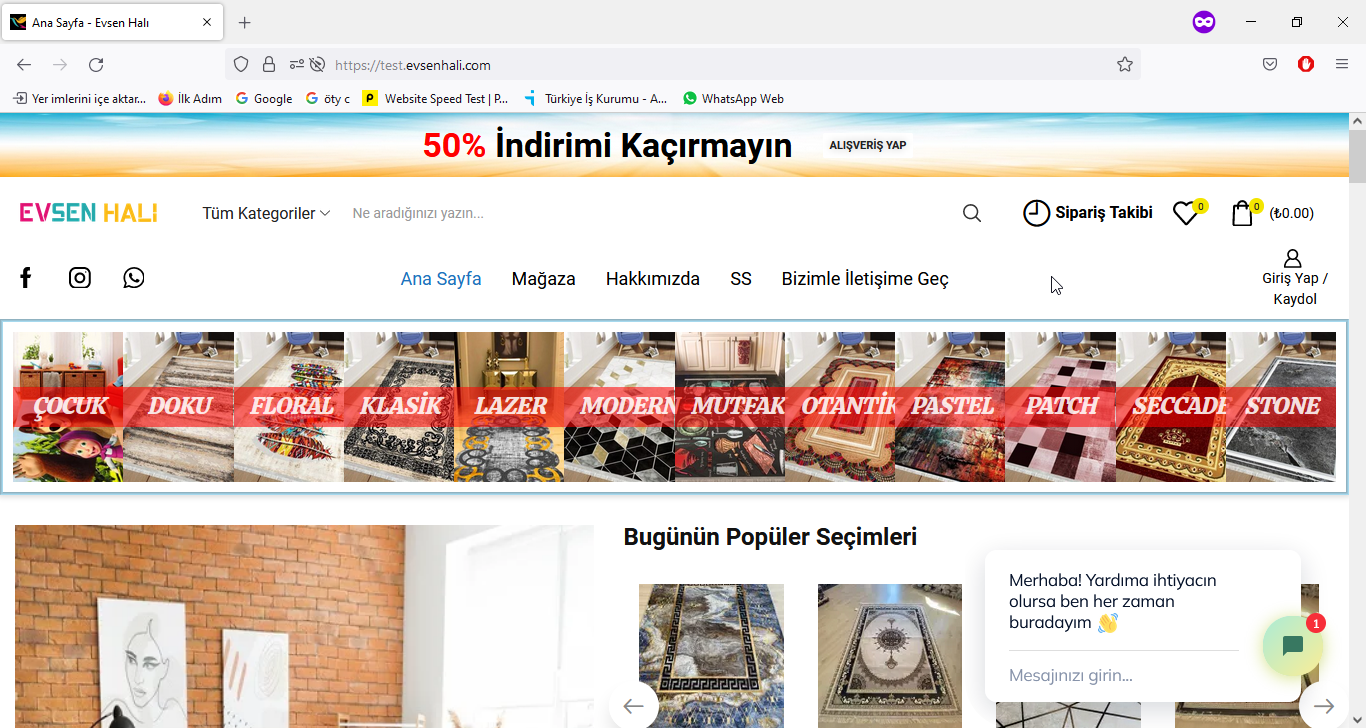Hello, I have created a support request from my hosting provider. “www.” for my site from them. I wanted the prefix. After doing this, my site content grew. Fonts have become larger. I tried to fix it with my own hands. I just finished a single page. And there are many more pages. My provider .htaccess file www. it says they added a forcing router. Why has my site content grown so much? and how can i fix it, i really feel like it’s back to the beginning.
(I shared my information in my private content area.)