This topic has 20 replies, 2 voices, and was last updated 4 years, 7 months ago ago by Olga Barlow
Guys,
My site is totally messed up – products and things are not the same after update – can you please fix!?!
Hello,
What version of theme did you use before the update? I don’t remember your site before the update. Do you have the production version to check and compare or you updated theme on the production site directly?
Regards
sorry i dont know both answes to that question – i just clicked update to everything thinig it will all be ok – took me all day as there are many files! Is there a way to check for previous theme versions in the backup files?
Hello,
In this case, I would recommend you to restore the backup and then contact us. We’ll check and then we’ll proceed with the update.
Regards
thats going to take all day!
so once i re-istall the back up i should not update – just contact you?
Hello,
Yes, don’t update theme or plugin. Contact us, we’ll check the site, version you use and then our support team will update the theme/plugins.
Regards
ok thank will get back to you!
Hello,
Ok. We’ll be waiting.
Regards
ok all imported!
its a big site and im trying to cut it down for demo purposes!
I have just uploaded the site – i have not updated the plgings as im afraid it will change the site!
the logins i provided are sll still the sa,e – please let me know if you need anything else.
thanks.
Hello,
Thank you. Take my apologies but we’ll be able to finish with update on Monday only. Sorry for this delay.
Regards
Thanks – no rush please let me know when done!
Thank you!
Hello,
I have updated theme and all the included plugins on your site. Check, please.
And also fix the problem with the images links http://prntscr.com/sl1s75 Is seems you migrated from http://project.hmlwigs.sub.queenofdesigns.co.uk/ to http://project.hmlwigs.sub.akonsdesigns.com/ and did not replace all the links in your DataBase.
Regards
Hi thanks for this, but there are a few issues:
1. my main header menu does not look like it should with the dropdowns and images – sorry cant get screenshots of when menu is on hover – but its supposed to look like this:
http://project.hmlwigs.sub.dzedcomics.co.uk/
but instead i have this:
http://project.hmlwigs.sub.akonsdesigns.com/
I tried using the head builder -but its so confusing and your demo video is way too fast.
I just want the menu the way it was in:
http://project.hmlwigs.sub.dzedcomics.co.uk/
2. Why did you use the child theme -i never use this for any of my site – will there be complications once i need to update the theme etc?
Hello,
1) Did you change the menu? Because I’m sure that there were mega menus after my update because I made some fixes to make them look as it was before. I have changed the last 3 menu items back. The second one I recommend you to re-build the mega menu using static block, watch the video tutorial https://youtu.be/f07MBdnFPfk If the default speed is too fast for you use YouTube settings to make it slower http://prntscr.com/sons9f
2) I have activated child theme to avoid problems with the update. I added some custom styles to make your site look as it was before. Also, if you need to make any other changes in files use child theme. Detailed information what the child theme is you can find here https://developer.wordpress.org/themes/advanced-topics/child-themes/
Regards
Hi,
No i did not make any changes to the menus.
Now it seems i will have to learn a new way to rebuild a mega menu – why did you change this – just seems a lot more complicated now!
Hello,
I don’t know why the mega menu disappeared but I’m 100% sure that there were not any issues with it after the update and my first message to check the site, I checked that a few times and even told you to change the links because custom links were wrong. You can use the previous way also, but the Static block allows to align items nicely than the default way. Anyway, if you prefer the default way you can use it.
Regards
Hi,
Ok almost there with the menus – i have managed to rebuild it – BUT – some of the menu items do not work – please see this:
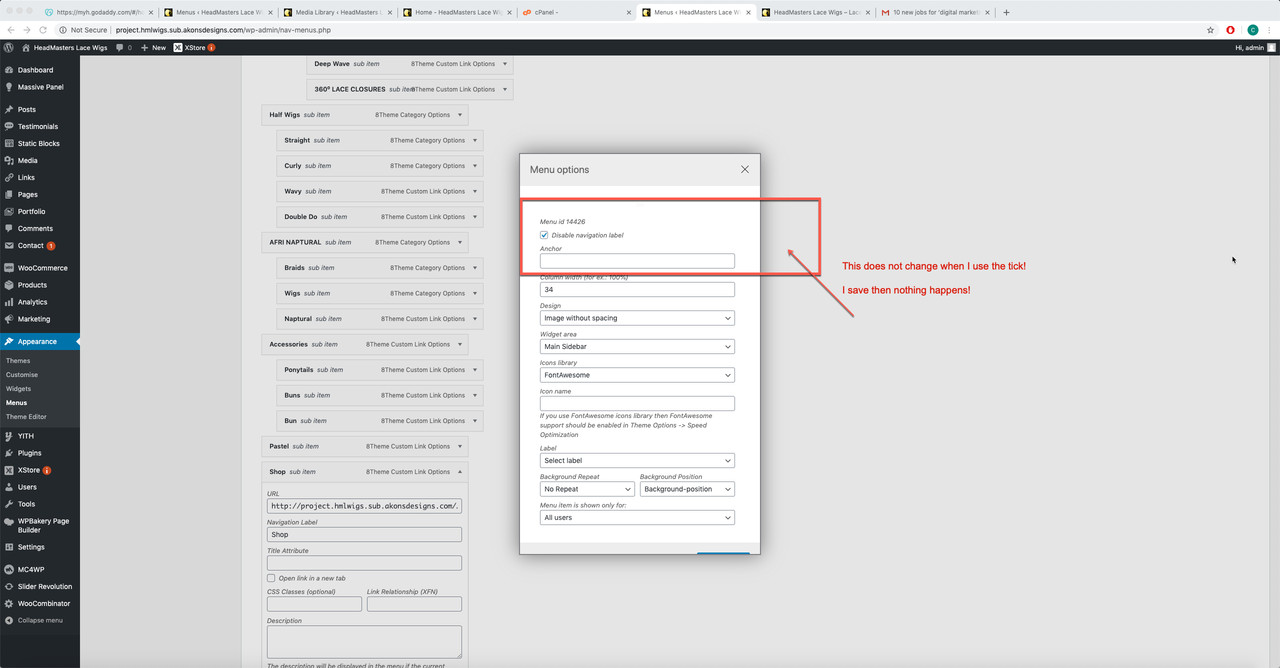
When i click the tick on “disable navigation label” and save – it does not save this and i have recreated the menu from scratch twice – is there some sort of a bug?
Can you please take a look – sorry I know i am bei annoying – I am almost done with this site!
Many thanks!
Hello,
Take my apologies for the delay in answering.
Try to increase the max input vers limit to 2000 or even 3000 http://prntscr.com/spw17t and check the saving of the menu after that. You have a lot of menu items, so very ofter the default max input vars limit does not enough.
Regards
Regards
hi thank you,
shall i be concerend with this bit of code on the top of my dashboard:
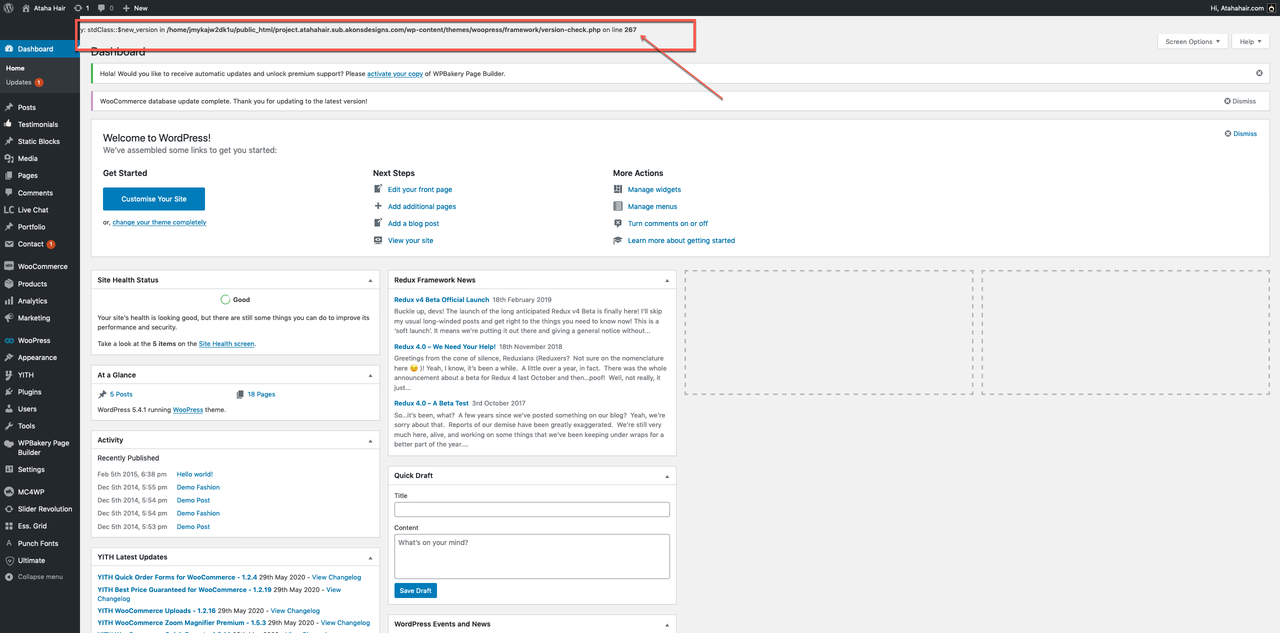
sorry this is in relation to woopress –
Hello,
Take my apologies for the delay.
Check http://project.atahahair.sub.akonsdesigns.com/ now.
Regards
#239158
Hello,
1) This is XStore theme forum. You posted screenshot from the WooPress theme.
2) Go to Dashboard > Updates > press check again button. Let me know if it fixes the issue.
Regards
You must be logged in to reply to this topic.Log in/Sign up
