Hi how do i cange the size guide text colore pls, cant seem to capture the css code:
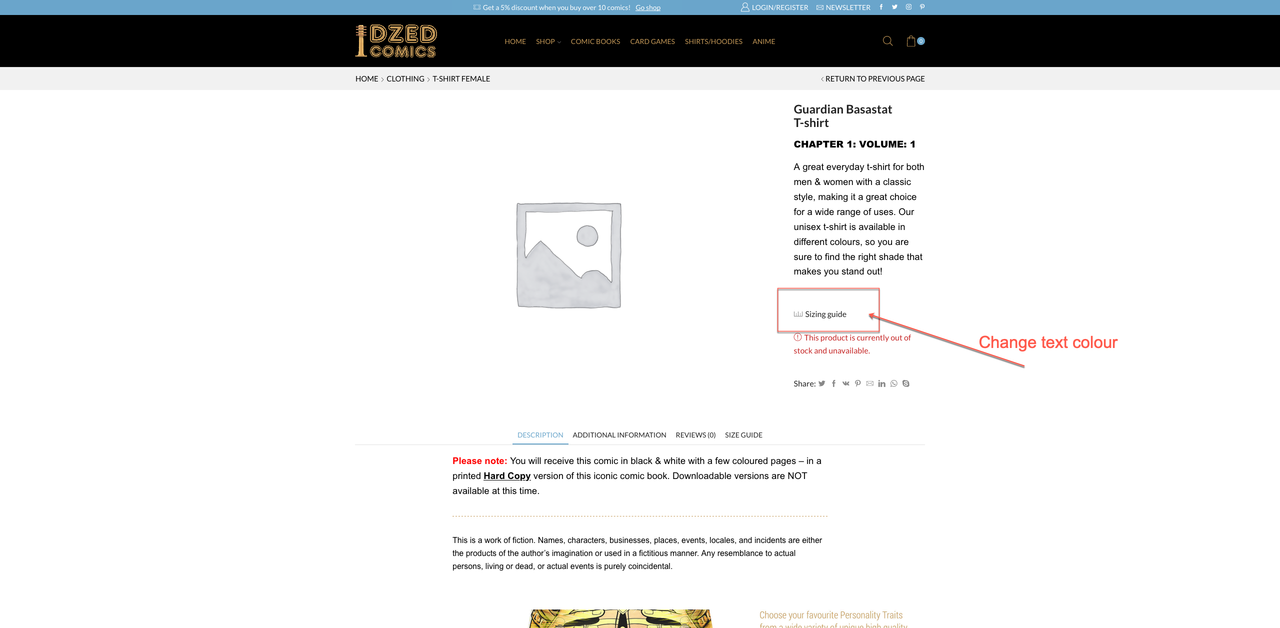
I need to change the text colour and hover colour pls
Thanks.
This topic has 6 replies, 2 voices, and was last updated 4 years, 1 months ago ago by Rose Tyler
Hi how do i cange the size guide text colore pls, cant seem to capture the css code:
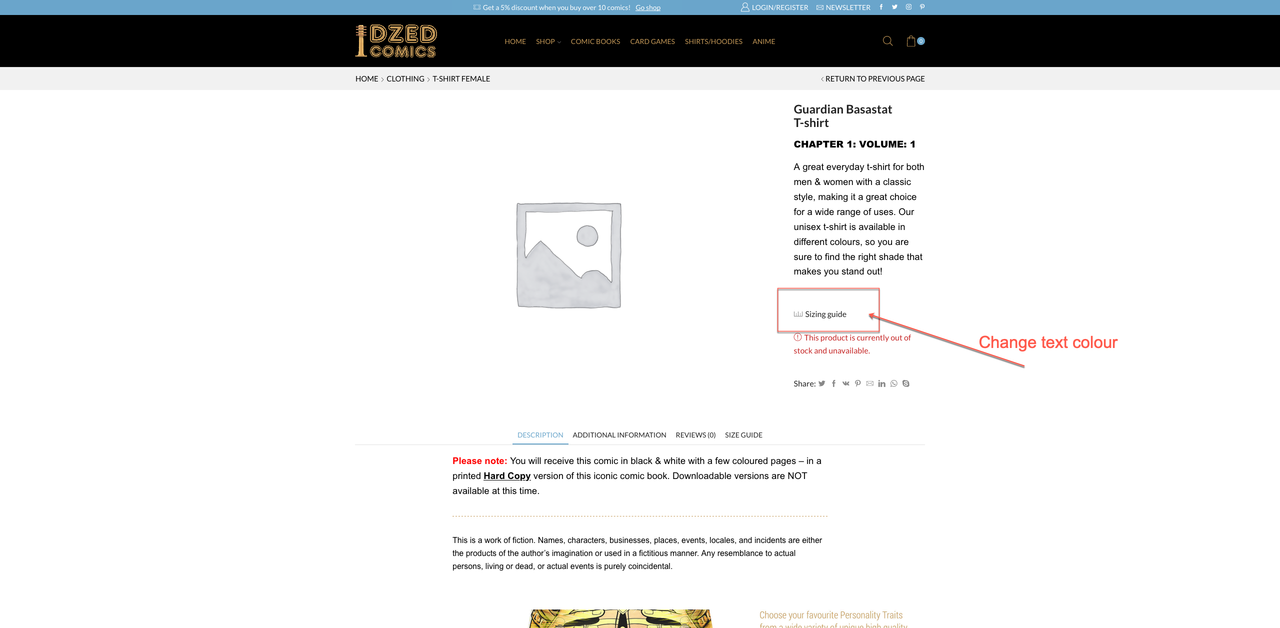
I need to change the text colour and hover colour pls
Thanks.
Hello,
Please provide URL.
Regards
Dear,
I’ve asked about URL of the product, not Home page. Not all your products have a size guide.
Please help me, and provide URL of product where I will be able to inspect the code.
Regards
Hello,
Here is code:
.product-content .size-guide a {
color: #a07745;
}
.product-content .size-guide a:hover {
color: #222222;
}this is image – https://prnt.sc/y1p8zm , so – https://prnt.sc/y1piov
.product-content .size-guide {
background: url(link of image);
background-size: contain;
background-repeat: no-repeat;
}Regards
You must be logged in to reply to this topic.Log in/Sign up
